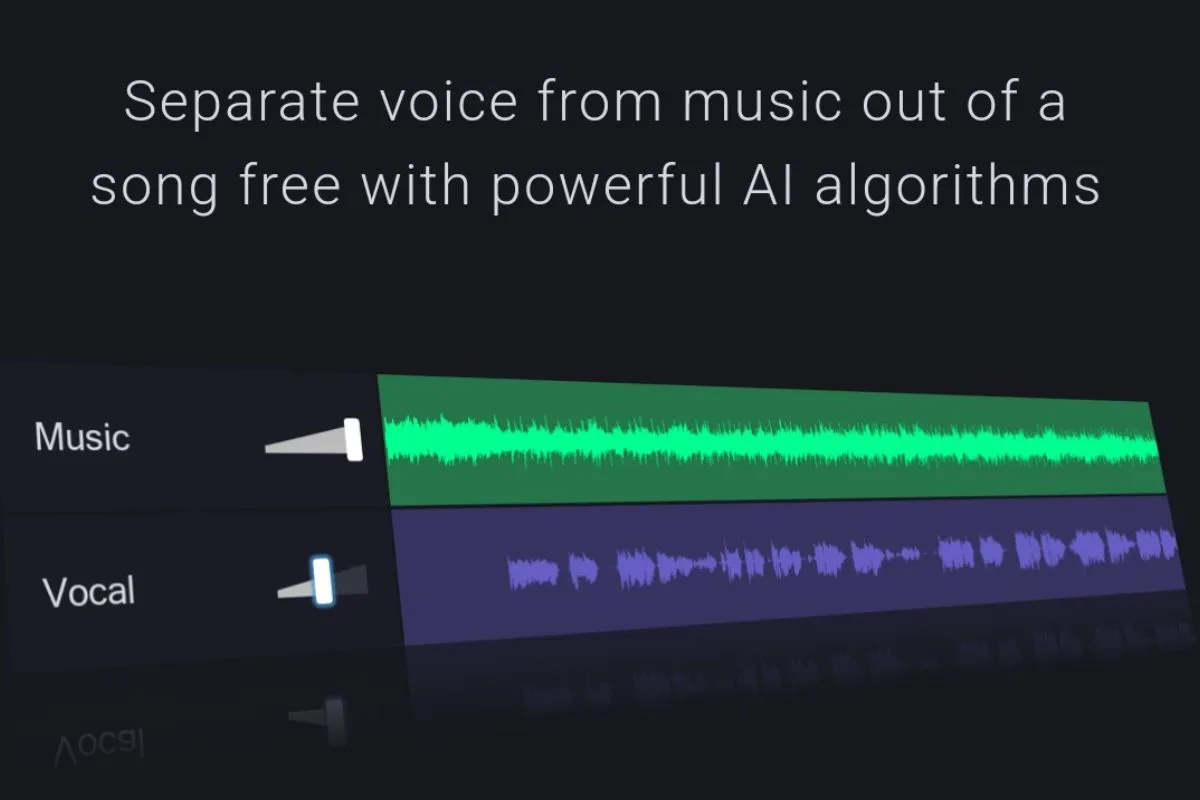Have you ever wished you could magically pull the vocals out of a song, or maybe get the music without the singing for a project or just for fun?
Well, i was on a hunt for some new tools and found this one called Vocal Remover AI that promises to do that for completely free, and we’re diving into it to see if it’s as awesome as it sounds.
This article is all about sharing my experience with this AI Vocal Remover, giving you the lowdown on how it works, how easy it is to use, and whether it’s the game-changer as it claims to be.
This online tool Vocal Remover AI uses fancy AI stuff (don’t worry, I won’t bore you with the details) to separate vocals from any song, making music creation and modification a breeze. If you’re a seasoned musician or just starting out, this AI Vocal Remover at VocalRemover.org is about to become your new best friend.
With this AI tool you can just make a mixtape, set up for karaoke night, or just love mess around with music, join me on this fun exploration to see if Vocal Remover AI is the tool you didn’t know you needed!
In this comprehensive article i will try cover all aspects of Vocal Remover AI practically and theoretically. So stay with me and witness the magic of VocalRemover.org.
Table of Contents
How AI Vocal Remover Works its Magic?
Ever dreamed of singing along to your favorite song without the original singer stealing the spotlight? Or maybe you want to create your own instrumental remix to jam out to? You might consider VocalRemover.org once, your music-manipulating buddy powered by some seriously cool AI!
But how does this tool perform its audio sorcery? Buckle up, because we’re about to peel back the curtain and reveal the secret sauce (minus the actual sauce, this is music after all).
Imagine your song as a crowded party. There’s the drummer keeping the beat (think lively chatter), the bassist laying down the foundation (maybe some background music), and the vocalist belting out the lyrics (the star of the show).
Read More : Google Rebrands Bard As Gemini AI: Download Gemini APK & Use Anywhere
VocalRemover AI is like a super-smart party guest who can listen to everyone at once and then, using some fancy AI tricks, pick out the vocalist’s voice and gently extract them out.
Poof! You’re left with just the instrumental party, ready for you to join in or remix as you please.
This “Vocal Remover AI magic” is called Source Separation. Basically, the tool analyzes the song, figuring out which sounds belong to the drums, bass, and other instruments, and which ones belong to the vocalist. Then, it carefully separates them, leaving you with either the clean instrumental track or just the isolated vocals.
And the best part? You don’t need a music degree to use it! Just upload your song, and this AI maestro does the rest. No complicated settings, no cryptic buttons – just pure, unadulterated audio manipulation fun, Yes i have done it my self and i will show it to you too.
Karaoke Champ or Remix Master: How VocalRemover AI Separate Vocals and Music?
Want to sing solo or create amazing remixes? Extract vocals or instruments from any song with the help of AI!
With Vocal Remover AI, you can easily separate vocals, instruments, and more from any song!
But how does this Vocal Remover genie work its magic? It’s simpler than you think!
- Upload your song: Think of it as handing your musical wish to the genie.
- AI listens closely: The genie, with super-smart ears, analyzes the song for clues. It listens to the unique characteristics of each sound, like how high or low they are and how they change over time.
- Sounds get separated: With its knowledge, the genie carefully sorts the sounds. Vocals get their own solo track, and the instruments form a separate one. Just like that, your wish is granted!
Now you have two tracks: one with just your voice, perfect for karaoke domination, and another with the instrumental background, ready for your remixing magic.
How to Use Vocal Remover AI : Step-by-Step Guide
Dream no more! Vocal Remover AI is here to make your musical wishes come true, and it’s easier than you think. Here’s a step-by-step guide to get you started:
- Upload Your song: Head over to VocalRemover.org and click the upload button. Upload the audio file you want to split. The platform accepts popular audio formats like MP3 and WAV, so you’re good to go with most music files.

- Let the AI Do Its Magic: Once you’ve uploaded your song, sit back and relax! The clever AI takes over, analyzing the music and identifying the unique characteristics of vocals and instruments. This process usually takes a few minutes, depending on the song’s length and complexity, but you can see the progress in real-time on the screen. Here i have recorded the screen while trying it out.
- Download Your Vocal Powerhouse (or Instrumental Dream): When the AI Vocal Remover has worked its magic, you’ll be presented with two separate download links: one for the isolated vocals, ready for your karaoke stardom, and another for the instrumental track, perfect for your remixing adventures. Simply click and save them to your device, and you’re ready to rock!
This simplicity and efficiency make Vocal Remover AI an invaluable tool for anyone looking to separate music and vocals without investing in expensive software or navigating complicated processes.
My Comparative Analysis with Similar Tools
Separating vocals and instruments used to be a complex task. But with user-friendly tools like VocalRemover.org, anyone can now do it with a few clicks! However, with so many options available, picking the best one can be tricky.
Fear not, music lovers! This comparative analysis will guide you through the sonic strengths and limitations of VocalRemover.org and its key contenders: Spleeter, Moises.ai, and Audacity. Buckle up, and let’s find the perfect tool to harmonize with your needs!
Features:
- VocalRemover.org: Simple and focused, it excels at clean vocal-instrumental separation.
- Spleeter: This open-source powerhouse offers remarkable flexibility, splitting tracks into up to five stems. But beware, Spleeter requires some technical know-how, making it more like a high-end appliance for the tech-savvy guy.
- Moises.ai: Striking a balance, Moises.ai offers more than just separation. Pitch shifting, tempo adjustment, and various export formats make it a versatile music manipulator, but the interface might feel slightly cluttered for beginners.
- Audacity: This free, open-source software offers a vocal reduction feature. While it requires tinkering and a healthy dose of audio editing knowledge, it’s a budget-friendly option for DIY enthusiasts.
Usability:
- VocalRemover.org: Singing its praises on user-friendliness, it boasts a straightforward interface that anyone can navigate. Imagine your grandma mastering online karaoke in minutes😁!
- Spleeter: Like a complex musical instrument, Spleeter demands some practice to master. Be prepared to consult manuals and tutorials before composing your first audio masterpiece.
- Moises.ai: Finding the middle ground, Moises.ai is relatively user-friendly but might overwhelm absolute beginners with its array of options. Think of it as learning a new language – rewarding, but with a learning curve.
- Audacity: This one requires dedication. Think music school for audio editing. While powerful, its vocal reduction feature isn’t intuitive, demanding patience and technical exploration.
Quality Comparison:
- VocalRemover.org: The results are impressive, with minimal audio artifacts and professional-grade quality. Imagine crystal-clear acapellas and pristine instrumentals ready to rock your next musical project.
- Spleeter: Known for its high precision, Spleeter shines in complex separations, offering studio-quality results. Think of it as the conductor of a well-rehearsed orchestra, delivering each instrument with distinct clarity.
- Moises.ai: High-quality separation is on the menu, with additional features allowing for further refinement. Imagine having a personal audio engineer fine-tuning your tracks to perfection.
- Audacity: The quality can vary greatly. Like a student orchestra, the results depend on your skill and experience. Be prepared to experiment and tweak settings to achieve desired outcomes.
Cost:
- VocalRemover.org: Offers a free basic service with limitations. Think of it as a freemium model, allowing you to test the waters before committing.
- Spleeter: Open-source and free to use, but remember, additional software or cloud resources might be necessary, adding to the cost. Think of it as BYOB – bring your own tech expertise.
- Moises.ai: Offers a free tier with limited features, while paid subscriptions unlock its full potential. Imagine a tiered concert ticket system, with basic access free and VIP experiences requiring an upgrade.
- Audacity: Completely free, making it a budget champion. Think of it as a community music program – open to everyone and requiring dedication to hone your skills.
My Final Verdict
Choosing the right tool depends on your needs and preferences. VocalRemover.org excels in user-friendliness and quality, making it ideal for beginners and professionals alike.
Spleeter offers unmatched flexibility for complex projects but requires technical expertise. Moises.ai strikes a balance between features and ease of use, while Audacity caters to budget-conscious DIY enthusiasts willing to invest time in learning.
So, explore your options, find your perfect match, and get ready to compose your own musical masterpiece with this AI Vocal Remover for completely Free!
FAQs:
How do AI Vocal Removers Work?
AI vocal removers use advanced algorithms to analyze songs and separate vocals from instrumentals by identifying unique vocal characteristics like pitch and timbre.
What are the benefits of using AI Vocal Removers?
They offer flexibility in remixing songs, help musicians practice, and save producers time by quickly isolating vocals
What should I look for in a Vocal Remover?
High-quality output, ease of use, and cost-effectiveness are key factors when choosing a vocal remover.
Which AI Vocal Remover is the best?
Vocalremover.org, LALAL.AI and Splitter AI are highly recommended for their quality, ease of use, and comprehensive features