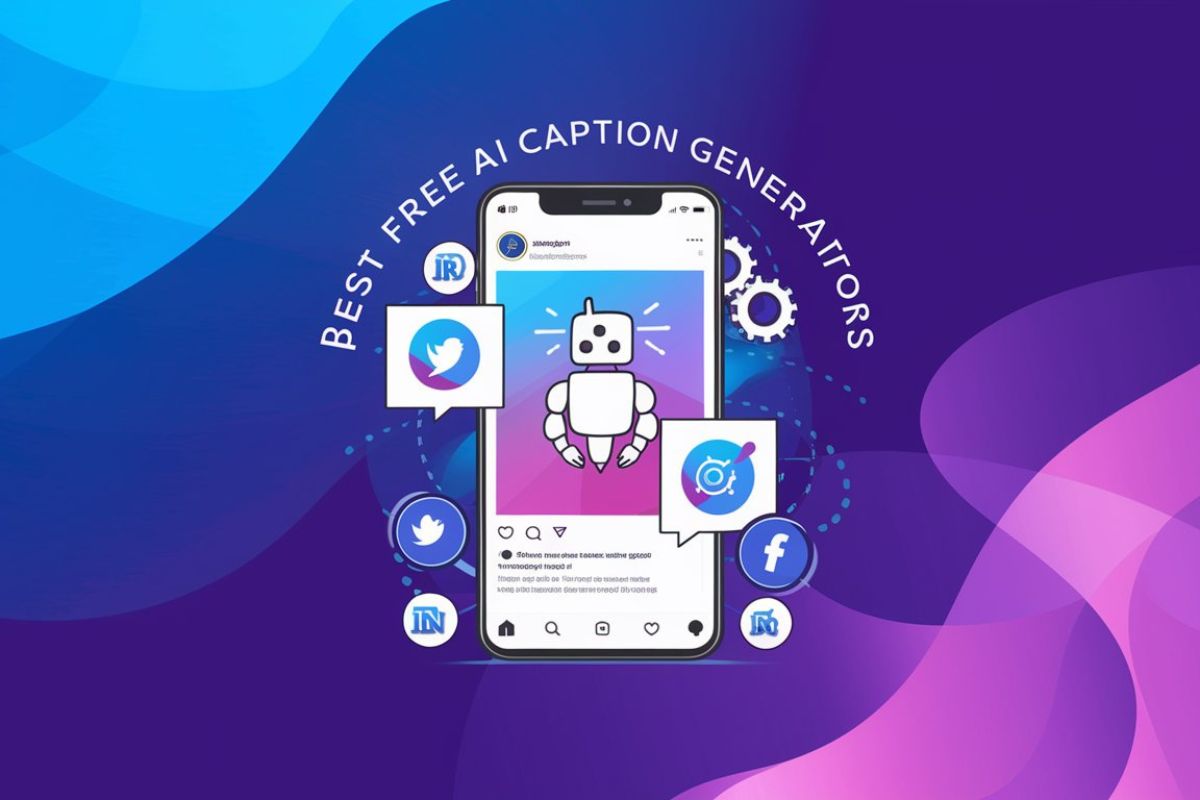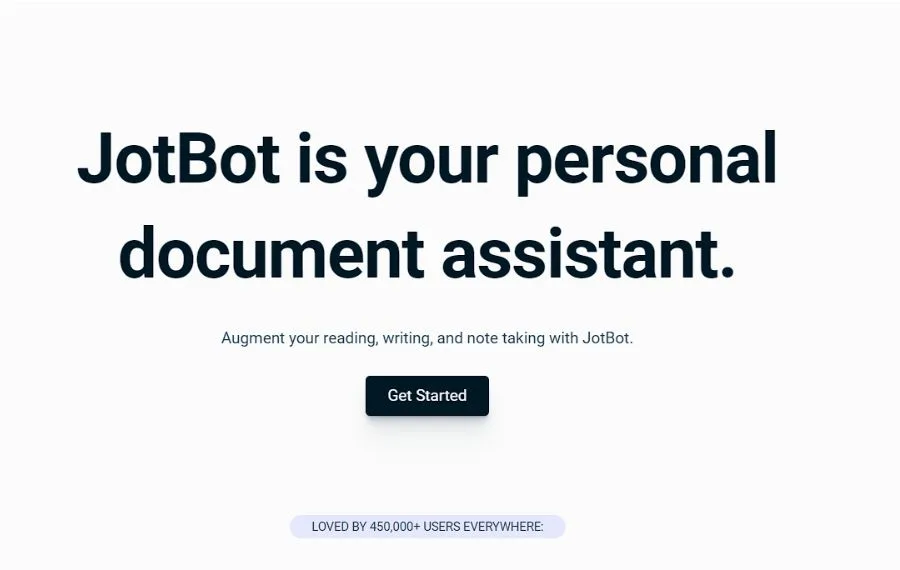Hey AI Lovers! Are you ready to discover a game-changing AI tool that’s set to transform the world of visual effects?
Yes, there is this new AI called Viggle AI creating Wow moments in the visual effects industry.
In this article, I’ll will tell you all about Viggle AI, explore its key features, How to use it, and compare it with other AI tools in the market. I am using it for weeks to help you decide. I’ll cover its strengths and weaknesses, use cases, and more.
Recently, viggle ai is lauched its web version and earlier it was only available on discord. Viggle is producing three types of videos, viggle ai mix, viggle ai multi and viggle ai move
So, if you ever wanted to make your pics dance? Viggle AI is this awesome tool that lets you do just that, no fancy animation skills needed. Whether you’re a pro or just messing around, this article will give you the lowdown on Viggle AI and all the fun stuff it can do.
Sounds good? let’s get wiggly!
What is Viggle AI and how does it work?
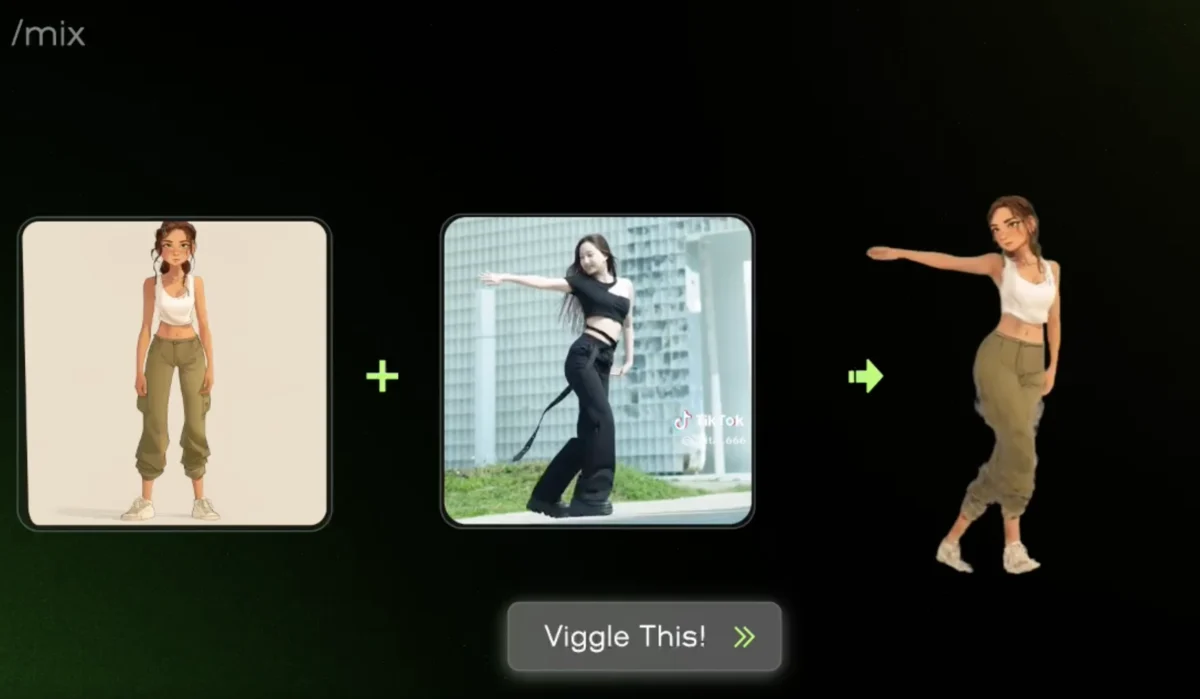
Well! technically, Viggle AI is a cutting-edge AI tool that allows users to create and customize videos with natural character animations based on text prompts. It is powered by JST-1, the first video-3D foundation model with an actual understanding of physics.
Viggle is a game-changing AI tool that’s set to transform the world of VFX and animation. This free AI tool offers a range of features that make it easy to create stunning animations and videos with natural character movements and physics-based understanding.
With Viggle AI, you can animate images, capture and replicate motions, and even utilize green/white screens to create professional-quality animations and use them in your videos by removing green screen.
There detailed tutorials make it accessible for both beginners and experienced users looking for some fun addition to their pics.
Viggle AI is available on web and in discord server. They also have recently launched their viggle ai android and viggle ai iOS app.
How to access Viggle AI?
To use Viggle AI, users can either join the Discord channel or they can access the new web version, and create videos with natural character animations. The platform provides high-resolution video results, ensuring the animations are clear and detailed.
Viggle AI offers several features in discord like Mix, Animate, Ideate, and Stylize, which allow users to capture and manipulate character movements with precision and ease. On the web version, it only has 3 feaures currently which are mix, move, multi.
To access Viggle AI over discord, you can follow these steps:
- Join the Viggle AI Discord channel: Viggle AI is currently in beta and can be accessed for free by joining their Discord channel. Heres is the link to Discord channel. but to access the discord server you should have an account on discord first, and thats kinda headache, here i found a tutorial for creating Discord Account.
- Join Viggle AI Discord: Once you are done with creating your discord account or assume you already have it. Now Click on the above given link to discord server. You will be landed here;
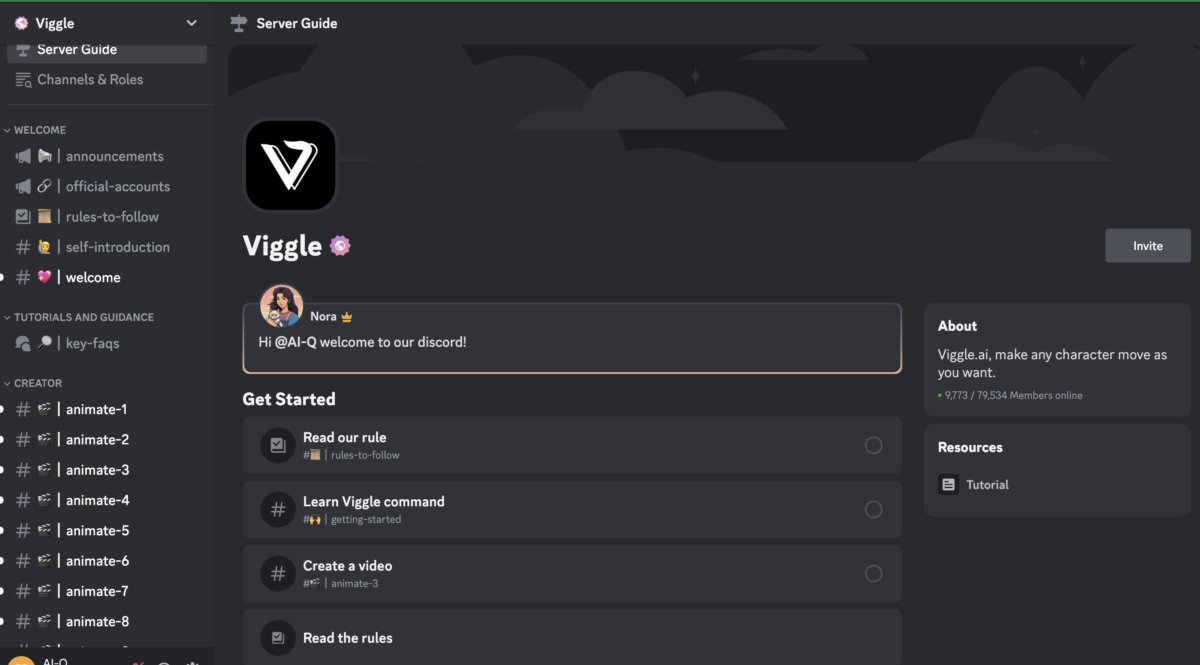
- Find Creator’s room: Now as you are into Viggle AI Discord server, you will some rooms like animate-1, animate-2…..click anyone of them and now you are inside the Viggle AI.
- Follow the tutorial: Below i will practically show you how you can use Viggle AI and its various animation options, such as mixing a character image into a motion video, animating a static character with a text motion prompt, creating a character video from text, generating and animating characters from text prompts.
- Navigate to the Viggle AI website: You can and you will have to visit the Viggle AI website at https://viggle.ai to learn more about the platform and its features and the main things ‘Prompts’.
By following these steps, you can access Viggle and start creating 3D character animations with actual physics understanding through text prompts. For that, we will dive into creating animations with Viggle AI.
Read More : Haiper AI: Your Free, Text to Video AI Tool
Features of Viggle AI : What Viggle can do?
Viggle AI is a free AI tool that offers various features for creating VFX and animations i.e. Animate, Ideate and Mix. I will explore each feature on by one and let you know how they all work so that you can use them. Lets start..!
#1 Viggle AI Animate
This feature allows users to animate images, capturing and replicating motions, and utilizing green screens.
How to use Viggle AI ‘animate’ feature in discord?
Before we start, make sure you have created an account and you are into the Viggle AI Discord server(follow the instructions above);
Step 1: In the message input box type ‘/animate’ and hit enter. Now you will see 04 options, image, motion_prompt, background and finetune.
Stel 2: In the image upload section you will need to upload your Target image which you want to animate.

Step 3: Next option you will see for “magic_prompt“. In this order, you need to go to Viggle ai website’s prompt page https://viggle.ai/prompt. Here, From the huge collection of prompt, Select a motion prompt from the available options you like. Click any of the animation, you will be prompted with a message that “Prompt copied successfully”.
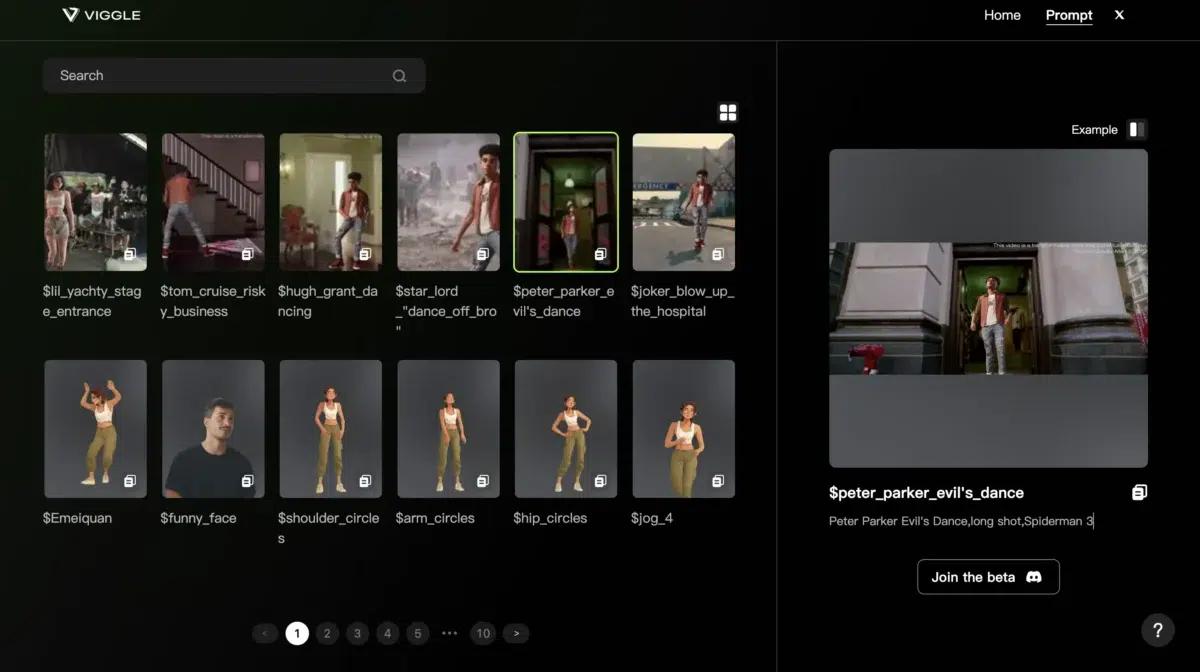
Step 4: Now go back to Discord and paste the prompt inside magic prompt box.
Step 5: The background field, click it. You will see three options White, green and from template, choose anyone which you like. Choose “Green” if you want to add custom background later by editing the video in a video editor.
Step 6: Now set the “Finetune” option to ON. After these instructions your prompt should look like this.

Step 7: Now, hit enter and wait for some time. It takes approx 1-2 minutes or more depending upon the queue. And also note the time of your request to find it later in the crowd.
Here are my results:
In this video you can see how perfectly Viggle AI replaced the character with our image.
By following these steps, users can animate images on Viggle AI with precision and ease, enhancing their creative projects with dynamic animation.
#2 Viggle AI Mix
The Mix feature animates images to match video movements, making it easier to create visual effects. In this feature you can use your own video and can replace the character, make sure the video length is under 60 seconds. Lets start…
How to use Viggle AI ‘Mix’ feature on discord?
Step 1: In the message input box Type ‘/mix’. and hit enter. Now you will see 4 options again i.e. image, video upload, background and finetune.
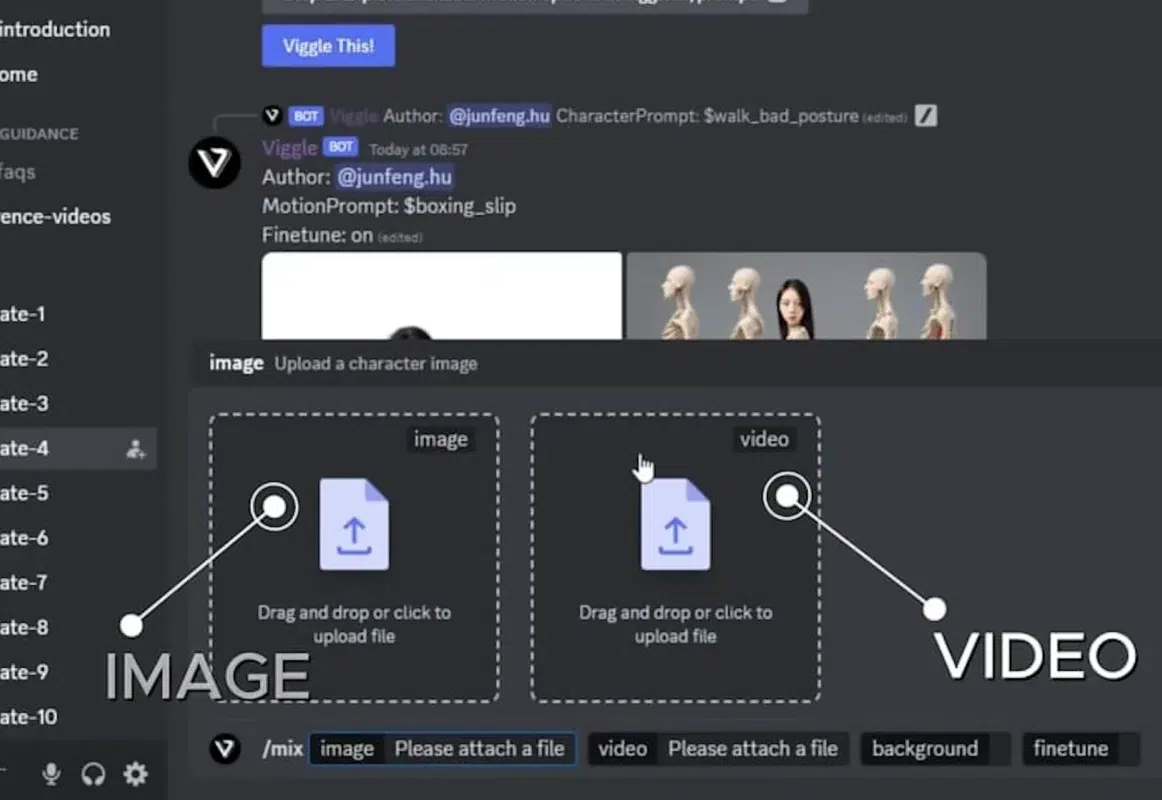
Step 2: Now upload the image and video (make sure video character does not have too much of moment). Set the background to green and Finetune to ON and just hit enter. I am using this image generated with ideogram ai into my above generated video.

Step 3: Wait for some time, remember your request timing so that you can find it later. The AI tool then generates a new video where the image follows the movements of the video, creating a seamless animation effect. Once video is generated you will have an option to download it.
Here is the result, you can just edit the video in a video editor and remove the green screen:
Read More : Leonardo AI Review : How to Use it (Free AI Image Generator)
#3 Viggle AI Ideate
Viggle AI offers a feature for ideating videos, allowing users to generate unique videos based on text prompts from scratch. Here is how:
Step 1: First In the message input box Type ‘/ideate‘. and hit enter. Now you will have 04 options, image_prompt, motion_prompt, background and finetune.
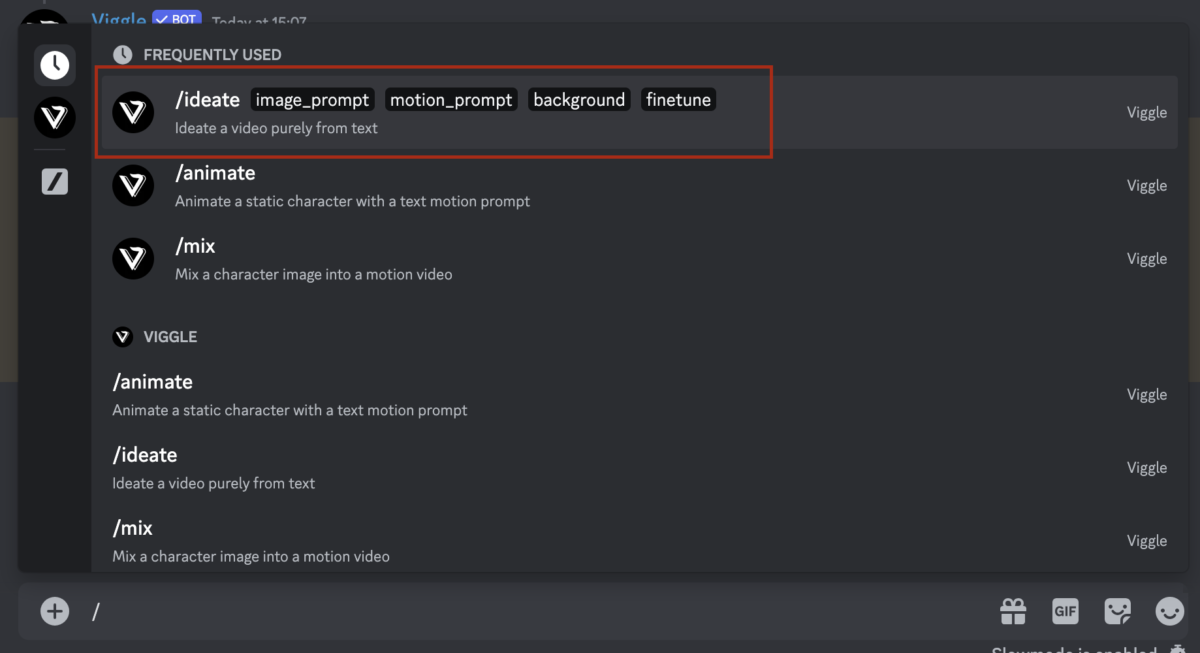
Step 2: Now, enter any prompt to generate an ai character which you want in your video. then go to viggle AI Website and copy any magic_prompt (see above how to do it).
Step 3: Set the background to your desired one, i.e. white, green or from template and set the Finetune to ON. and hit enter.
Step 4: Wait for sometime, your video will be generated, just download and use it, Cheers!
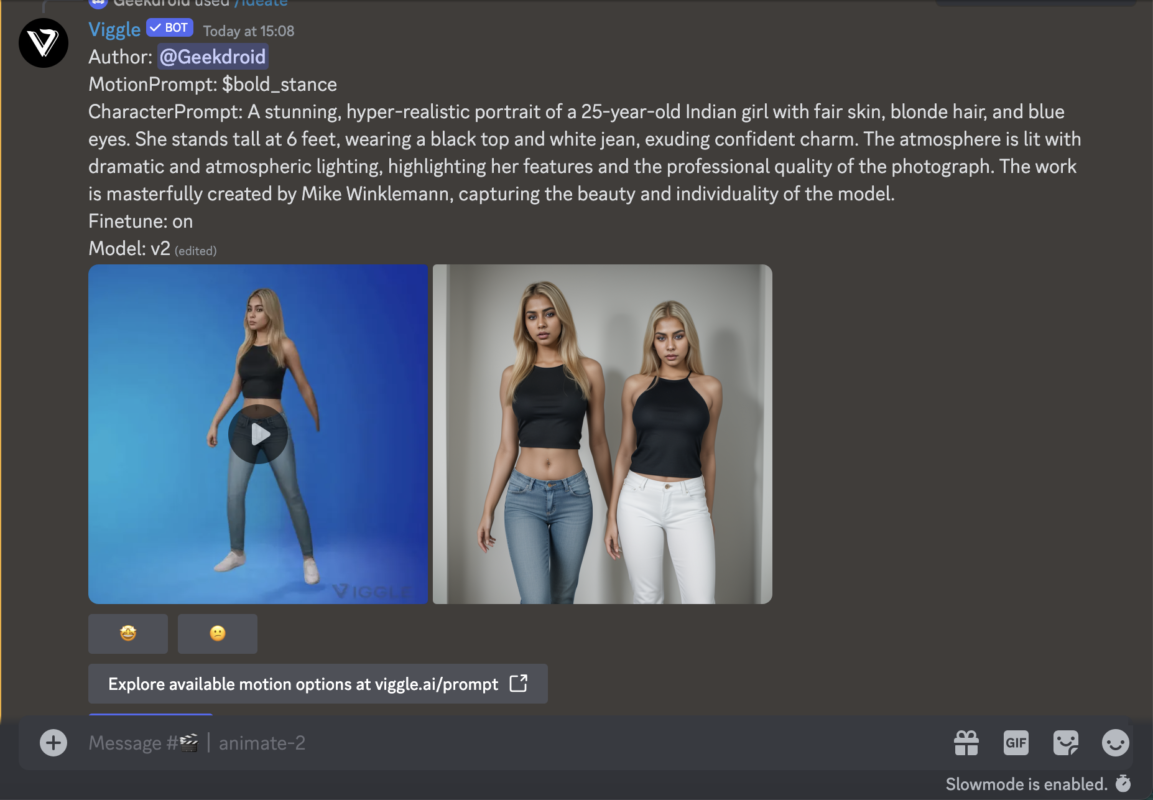
If you are not satisfied with result just keep on trying with new prompt or idea, its FREE, no one knows till when.
So, these features make Viggle AI a powerful tool for animators and VFX artists, offering a range of options to enhance their creative process.
Future of Viggle AI
After all this amaging artwork, what do you think about the future of Viggle AI. Let me know in the comment box. Here is my vision about exciting future of Viggle AI!
Imagine creating stunning videos with characters that come alive through simple text descriptions. Viggle AI, a powerful animation tool, is making this a reality. It’s like having your own personal animation studio in your pocket!
What could the future hold for Viggle AI?
- Even more amazing features: Viggle AI is constantly evolving, and new features could allow for even more creative control, like fine-tuning character details or generating more complex animations.
- VFX industry game-changer: With its user-friendly interface and powerful technology, i think Viggle AI has the potential to make professional-quality animation more accessible to creators of all levels.
- Challenges and opportunities: Like any new technology, there will be hurdles to overcome. One key question is how Viggle AI will be priced in the future. But with its innovative approach, Viggle AI is poised to keep pushing the boundaries of what’s possible in animation.
Stay tuned to see how Viggle AI continues to shape the future of video creation!
Recap of Viggle AI’s impact and potential
Viggle AI is a free AI tool that has revolutionized the VFX industry by simplifying the animation process and making it more accessible to a wide range of users. Powered by JST-1, the first video-3D foundation model with actual physics understanding, Viggle AI offers a user-friendly interface and features such as Mix, Animate and Ideate.
These features allow users to create exciting videos with animated characters, make static characters move and come to life, generate unique videos based on text prompts, and apply different styles to characters based on text prompts, respectively.
Final thoughts on the future of AI in VFX
The future of AI in VFX is quite promising, with tools like Viggle AI leading the way in simplifying and enhancing the animation process.
As AI technology continues to advance, we can expect to see even more innovative and accessible tools that will enable content creators to bring their ideas to life in new and exciting ways.
FAQs:
What is Viggle AI?
Viggle AI is a free AI tool that offers advanced features for creating VFX and animations.
How can I access Viggle AI?
To access Viggle AI, you can join the beta on their website and participate in the Discord server for demonstrations and tutorials.
What are some key features of Viggle AI?
Viggle AI allows users to animate images, capture and replicate motions, utilize green screens, and fine-tune details for high-quality results.
Are there additional tools needed to complement Viggle AI?
Users can combine Viggle Ai with tools like Runway ml for in painting and Lens Go AI for creating images to enhance their VFX projects effectively.
Is Viggle AI suitable for beginners in VFX and animation?
Yes, Viggle Ai’s user-friendly interface and detailed tutorials make it accessible for both beginners and experienced users looking to elevate their VFX and animation projects.
Additional resources and information
For more information about Viggle AI and other AI tools for VFX and animation, please visit the following resources:
- Viggle AI website: https://viggle.ai/
- Viggle AI Discord server: https://discord.com/invite/viggle
- Viggle AI Prompts page: https://viggle.ai/prompt

![What is AI [Artificial Intelligence] and How it works? 2 What is AI (artificial intelligence)](https://ai-q.in/wp-content/uploads/2024/03/what-is-AI.jpg)