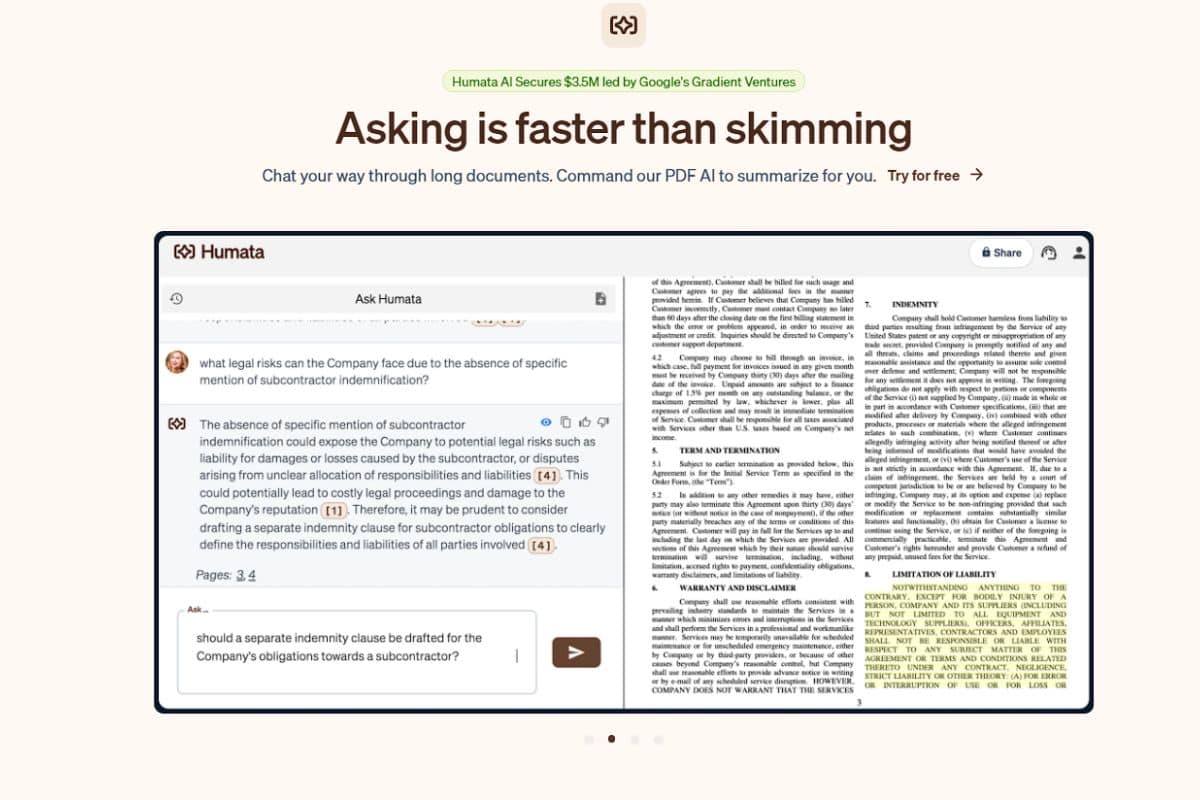Okay, Let’s talk about Humata AI – it’s probably not like anything you’ve used before. When we think about artificial intelligence, it might be easy to only picture complex algorithms and robotic processes.
But Humata AI? It changes the game. In this post, i will break down all the cool things Humata AI can do!
This article is going to take you through everything you need to know about Humata AI. From its standout features to how it fits into your budget, I’ve got the details that matter. And let’s not forget about the big picture – why AI, especially something as user-friendly and advanced as Humata AI, is becoming a staple in our digital toolkit.
Now, why should you even care about AI? Well, it’s all around us, shaping the way we work, play, and even think.
But understanding and using AI doesn’t have to be daunting. That’s where Humata AI comes in. This AI is really gonna make your life simpler when it comes to productivity.
Stick with me as i unpack everything Humata AI has to offer. We’re not just talking specs here; we’re talking about real, practical ways this tool can fit into your day-to-day life.
Ready to dive in? Let’s get started.
Table of Contents
What is Humata AI ?
Humata AI is a really cool tool that’s like having a super-smart helper for working with all sorts of documents. It’s made by a company called Tilda Technologies.
Now, Imagine you have a really long and tricky document, like a big book for school or a complicated paper but in a short time you van not find out whats all in it.
Humata AI can read through it super quickly and tell you the most important parts, so you don’t have to read the whole thing. It’s like having a robot who reads super fast and can explain things in an easy way.
Also, if you have questions about something in your document, you can just ask Humata AI it has a good UI, and it will give you answers right away. It’s like chatting with someone who knows a lot about what’s in your document.
This is really helpful for people who do lots of research, like scientists or students, and even lawyers who have to read lots of legal stuff or even for daily use.
Humata AI is also really easy to use. You don’t need to be a computer expert or anything. You just go to their website, upload your document, and start asking questions or getting summaries. It’s handy for anyone who has to deal with a lot of reading and needs to understand or get information quickly.
Read More : Magnific AI Review: The Premium Image Enhancer AI Tool
Features of Humata AI
Humata AI is perfect for everyone – whether you’re running a small business, delving into data analysis, or just AI-curious. It’s designed to make your life easier, turning complex data tasks into simple, insightful actions.
- Instant Question Answering: You can ask complex questions about your uploaded documents (like research papers, technical reports etc.) and get precise answers with supporting citations.
- Summarization: Get concise summaries of lengthy documents, extracting the most important information.
- Document Comparison: Analyze similarities and differences between multiple documents with ease.
- Team Collaboration: Securely share documents and insights with team members.
- Role-Based Access Control: Manage permissions to ensure sensitive information is protected.
- Security & Privacy: Prioritizes enterprise-grade encryption and data security.
- User-Friendly: Whether it’s your first time with tech or you’re a tech whiz, you’ll find Humata AI straightforward and intuitive. The design is clean, logical, and easy to navigate, helping you focus on what’s important – getting great results.
In Short: Humata AI tool is a smart, user-friendly, and customizable solution that makes working with documents not just efficient but enjoyable. It’s not even your solving data challenges; but making data work for you in the best way possible.
Pricing of Humata AI
Humata AI offers various pricing plans which can fit to different user needs, including individual professionals, students, and businesses of various sizes. Here’s a breakdown of the available plans:
- Free Plan. You can analyze up to 60 pages per month – perfect for getting a taste of what this tool can do.
- Now, for the students among us, there’s the Student Plan. It’s only $1.99 per month – less than a cup of coffee! This plan is specifically for those with a verified .edu email address. You’ll get 200 pages per month!
- Expert Plan. Priced at a reasonable $9.99 per month, this is ideal for small professional teams, accommodating up to three people. You get 500 pages each month, and additional pages are again just $0.01 each.
- Team Plan: At $99 per user each month, it caters to teams of up to 25 people. You’ll get a generous 1,000 pages per month.
Here’s a table summarizing the various pricing plans of Humata AI:
| Plan Type | Price Per Month | User Limit | Free Pages Per Month | Additional Page Cost | Special Features |
|---|---|---|---|---|---|
| Free | $0 | N/A | Up to 60 pages | N/A | Core functionalities |
| Student | $1.99 | N/A | 200 pages | $0.01 per page | For students with verified @edu emails |
| Expert | $9.99 | Up to 3 | 500 pages | $0.01 per page | Suitable for small professional teams |
| Team | $99/user | Up to 25 | 1,000 pages | $0.01 per page | Enhanced security features |
Each of these plans is tailored to fit different needs and sizes, from lone wolves to large packs. And don’t worry about your documents; Humata AI keeps them safe and secure in encrypted cloud storage.
Read More : The 5 Best AI Apps for Students: Enhancing Learning in the Digital Age
How to Use Humata AI?
Giving a hand to Humata AI is surprisingly straightforward, a refreshing change in the often complex world of AI tools. This simplicity of using this AI tool is what makes Humata AI so appealing to a wide range of users.
To help you hit the ground running, here’s a detailed step-by-step guide on How to Use Humata AI:
- Sign-Up and Account Creation: Begin by creating an account on the Humata AI platform. This process is straightforward. You will have to fill up some personal particulars – just follow the on-screen instructions.
- Choosing Your Plan: Based on your needs and budget, select an appropriate subscription plan. Remember, you can always start with the free version and upgrade later.
- Exploring the Dashboard: Familiarize yourself with the Humata AI dashboard. This is where you’ll manage your projects, access analytics, and utilize various features.

- Starting Your First Project: Create your first project by following the prompts. This is where you’ll input data, the data can be any format out of PDF, DOCX, PPTX or PPT and begin experimenting with Humata AI’s capabilities.
- So, i am trying it with a PDF about Artificial Intelligence Overview. Just, Click to upload a file, as you upload it, the uploaded document will be listed in dashbaord.
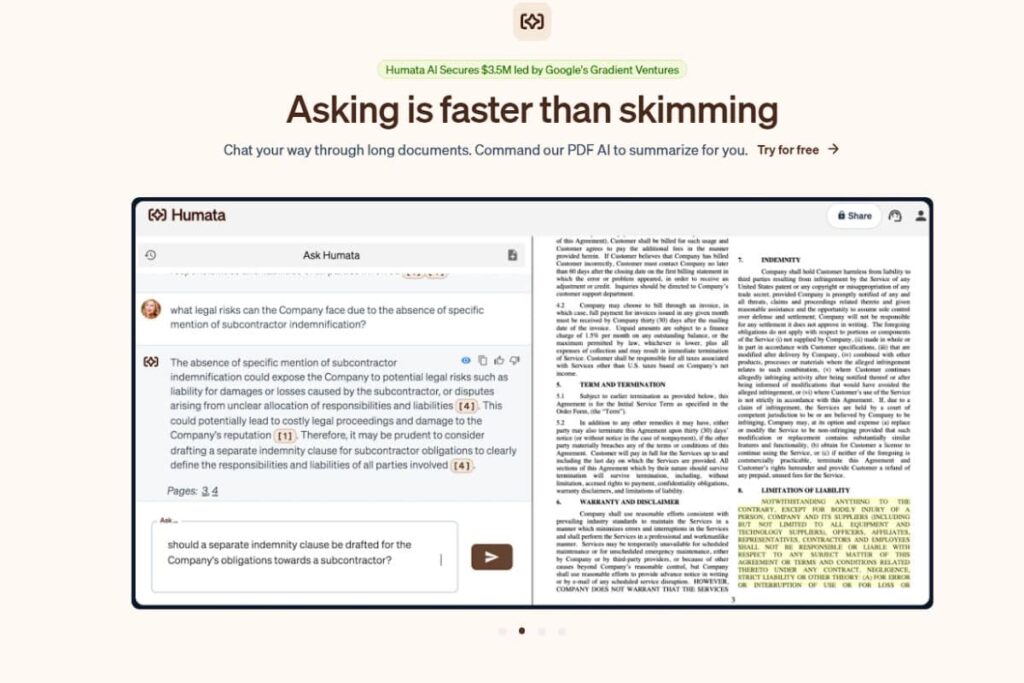
- Now, Click on “Ask” Button in the right side of listed document. As you click, Humata AI will analyse your PDF or any other document And will summarize the whole in one go for you.

- In addition, it will also create some questions based on the highlighted content in the documents, which you may further explore and ask this Humata AI.
- So, my PDF was approx 9 pages long, and Humata AI really did a good job explaining it shorter way. When i asked some questions then also it did pretty well while answering them with the help of internet itself.
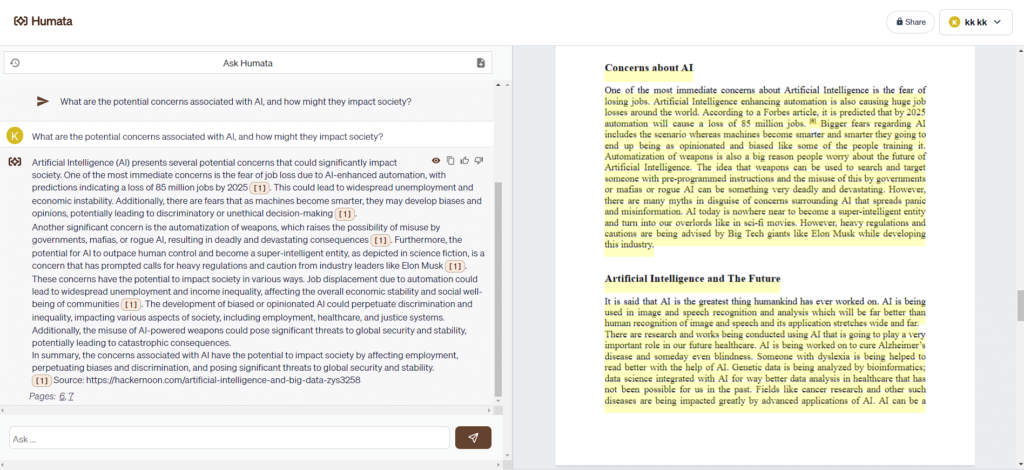
- So, Don’t forget to make use of the help and resources available within the platform, especially if you’re stuck or need some guidance.
Tips and Tricks for Beginners
For total beginners, using an AI tool like Humata AI can be a bit of headache. Here are some tips and tricks to help you maximize the potential of Humata AI:
- Start Small: Begin with a small, manageable document (which may have 2-3 pages) to get a feel for how the tool works.
- Experiment: Don’t be afraid to experiment with different features and settings. This is the best way to learn.
- Ask Humata for help: In case the summary is long and you need a shorter summary? Just ask for it. You can order the PDF AI to rewrite your summary until you’re satisfied. Humata is like ChatGPT for PDFs. Ask again and again until you’re happy.
With its user-friendly interface, you’ll soon find yourself making the most out of this powerful AI tool. Whether you’re a beginner or an experienced user, these steps and tips will help you navigate to Humata AI with confidence and ease.
Humata AI alternates
Some alternatives may offer free versions or more affordable pricing tiers:
- AskYourPDF: Similar to Humata, focuses on making PDFs interactive for question-answering and generating insights. (https://askyourpdf.com/)
- ChatPDF: Emphasizes conversational exploration of PDFs. You can visit here and check if it fits your needs(https://chatpdf.com/)
Conclusion
Think of choosing the right AI tool like picking out the perfect pair of shoes. Humata AI? It’s like a trendy, all-around sneaker that’s great for a lot of people. But here’s the thing – not every sneaker fits everyone’s style or needs. This is where looking at other options becomes important.
Every AI tool, including Humata AI, shines in its own way.
Some might be super good at one thing but not as great at another. It’s all about what you need. For example, if Humata AI is awesome for reading and summarizing big documents, another tool might be better at, say, organizing your calendar or answering emails.
The trick is to dig into the little details. Look at what features each tool offers, how well it plays with other software you use, and of course, how much it costs.
In the end, i hope you have known “How to Use Humata AI.” Whether you choose Humata AI or another AI buddy, make sure it’s one that fits your goals, your budget, and how you like to work. They should make your life easier, help you work better, and maybe even give you a bit of a spring in your step in this fast-moving world of AI technology.
Remember, the key to mastering any new tool is patience and practice. So, take your time, explore all that Humata AI has to offer, and watch as it transforms your approach to data and analytics. Happy exploring!
FAQs:
What makes Humata AI unique in the AI market?
Humata AI’s combination of advanced analytics, user-friendly interface, and customization options set it apart from other tools in the market.
Is Humata AI suitable for beginners?
Absolutely! Humata AI is designed to be user-friendly, making it accessible for beginners while still offering advanced features for experienced users.
How does the pricing of Humata AI compare to its competitors?
Humata AI offers competitive pricing with a range of subscription plans, making it a cost-effective choice compared to similar tools.
Can I try Humata AI before purchasing?
Yes, Humata AI offers a free plan upto 60 pages per month to test its features before committing to a subscription.
What kind of customer support does Humata AI offer?
Humata AI provides robust customer support, including tutorials, FAQs, and responsive customer service teams.