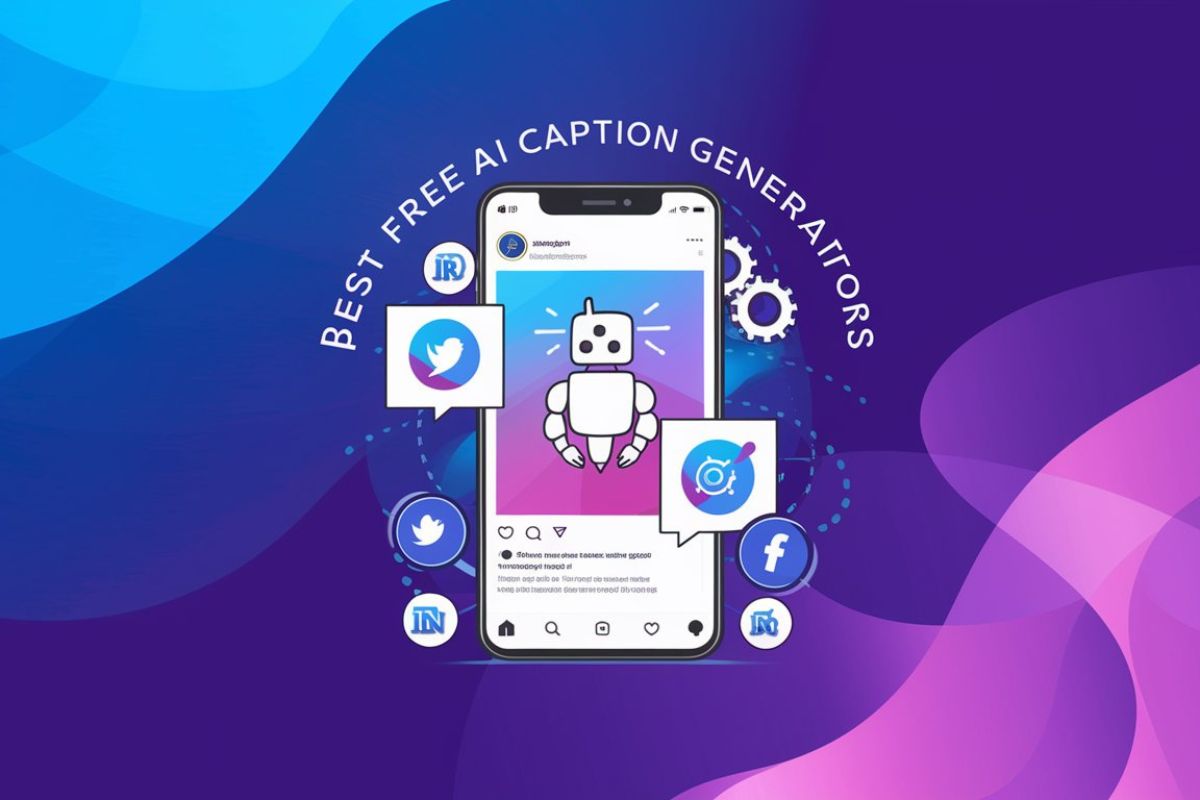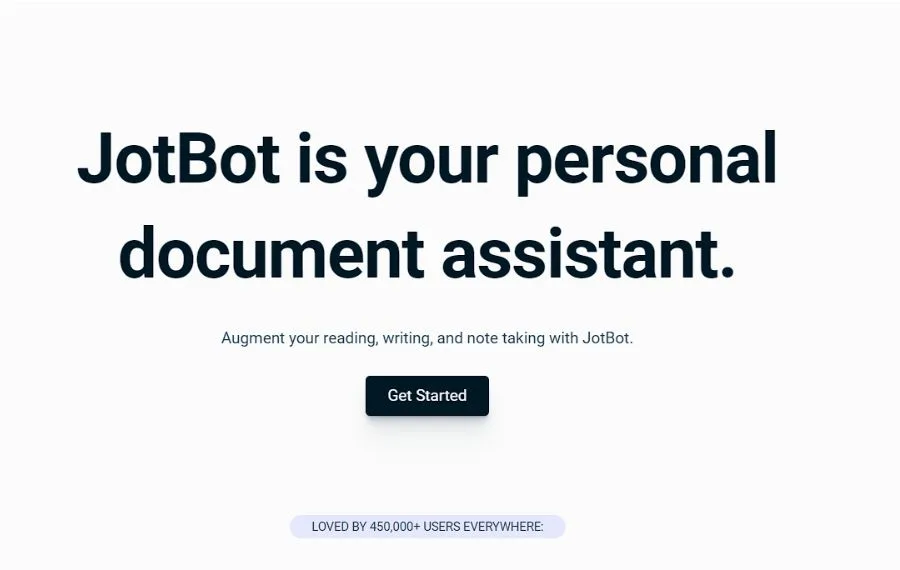Ever looked at a photo and thought, What if this could move? That’s exactly what the Leonardo AI Image-to-Motion Feature lets you do. It’s not just about turning pictures into videos—it’s about adding personality and depth to your visuals in a way that grabs attention.
You upload an image, and with one click, Leonardo AI transforms it into a mesmerizing motion video. Whether it’s a social media post, an artistic project, or a simple way to make your photos more engaging, this tool has got you covered.
Why is this a game-changer? Because standing out in today’s digital world is tough. A plain image doesn’t always cut it. Motion adds that extra “wow” factor—and it’s easier than ever with this tool.
In this guide, we’ll explore how to get started with Leonardo AI’s motion feature, why it’s so powerful, and how you can use it to create content that truly shines. Let’s dive in!
Bring Your Images to Life with Leonardo AI’s Motion Feature
Leonardo AI is known for its amazing tools that help create stunning visuals. Now, with the Image-to-Motion Feature, you can take your creativity to the next level by animating your static images.
This feature lets you add movement to your pictures, turning them into exciting motion videos. Whether you’re an artist, a designer, or just someone who enjoys working with visuals, it’s a fun and easy way to make your creations stand out.
It’s affordable and accessible. Each motion video costs 25 credits, and free users get 150 credits daily. That’s enough to make six motion videos every day—plenty of room to explore and bring your images to life.
Leonardo AI makes adding motion simple and exciting. Give it a try and see your images come alive!
Example Videos: Witness the Magic of Leonardo AI Motion
Want to see the magic of the Leonardo AI Motion Feature in action? Let’s explore how static images can turn into mesmerizing motion videos, giving you a taste of what’s possible with this powerful tool.
Example Video: A Ghost Ship at Sea
Imagine a still image of a ghost ship floating on a calm sea. Now, with the motion feature, watch as the scene comes alive—the water ripples gently, the sky shifts subtly, and the entire image transforms into a captivating video.
These kinds of animations showcase the incredible potential of Leonardo AI, turning simple images into dynamic and immersive visual stories.
Whether it’s for storytelling, design, or just pure creativity, Leonardo AI Motion makes every visual unforgettable.
Example 2:

Converted to Motion Video with Leonardo AI:
How to Use Leonardo AI Motion Feature: Step-by-Step Guide
Bringing your images to life with Leonardo AI Motion is a simple and fun process. Follow these steps to transform static visuals into dynamic, animated masterpieces:
Step 1: Select an Image or create
Start by logging into your Leonardo AI account. Navigate to the Motion Feature section, where you can:
Once you’ve selected an image, move to the next step.
Step 2: Adjust the Motion Settings
Now it’s time to set the tone for your animation:
Motion Strength: Decide how intense the movement should be.
Experiment with these settings to find the perfect balance for your animated masterpiece.
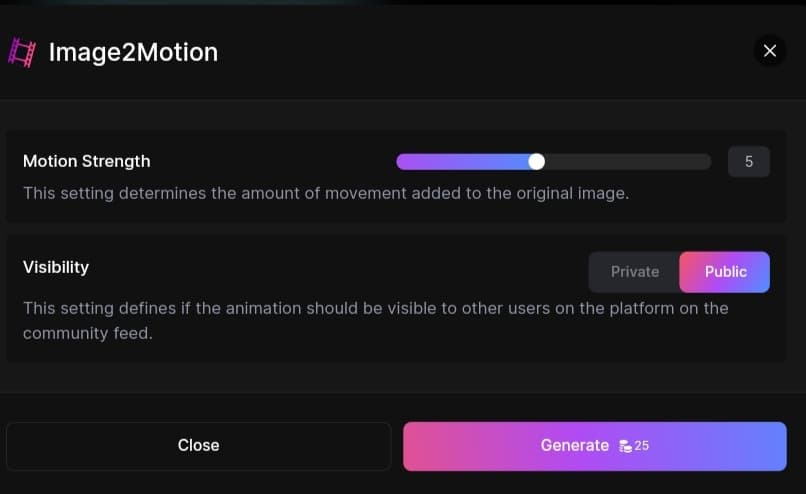
Step 3: Generate the Motion Video
Click the “Generate” button and let Leonardo AI work its magic. The system will process your image using advanced algorithms, turning it into a motion video. This step takes just a moment—sit back and watch the transformation happen!
Step 4: Preview, Refine, and Experiment
Once the video is ready, preview the animation to see how it looks. If it’s not quite what you envisioned:
Step 5: Save or Download the Motion Video
When you’re happy with the results, save your video. Leonardo AI lets you download your animation in MP4 format, ensuring compatibility across devices and platforms.
Step 6: Share Your Creation
Your animated video is now ready to shine! Share it on social media, integrate it into presentations, or use it to enhance your creative projects. Let your audience be amazed by your captivating animations!
With these steps, turning static images into lively motion videos is easier than ever, thanks to Leonardo AI. Now, it’s your turn to explore, experiment, and create!
Leonardo AI Motion Feature: Unlocking Creative Possibilities
The Leonardo AI Motion Feature opens up exciting opportunities for artists, content creators, and anyone looking to add life to their visuals. Here are the key benefits that make this tool a game-changer:
1. Enhanced Visual Appeal
Adding motion to static images instantly makes them more captivating and memorable. Animation draws the viewer’s eye, creating dynamic and engaging visuals that stand out in any setting—be it social media, presentations, or creative projects.
2. Expressive Storytelling
Motion adds a new dimension to storytelling, allowing creators to convey emotions and narratives more effectively.
- Movements can evoke feelings and connect with audiences on a deeper level.
- Many YouTubers are already leveraging this feature to create compelling storytelling shorts.
With the Leonardo AI Motion Feature, your images can tell stories that linger in the minds of your viewers.
3. Time and Effort Savings
Gone are the days of needing advanced software or technical skills to animate your images. Leonardo AI’s simple interface makes it easy for anyone to:
- Save time while focusing on the creative aspects of their projects.
- Create professional-looking motion videos with minimal effort.
Whether you’re designing content for social media, creating art, or crafting storytelling videos, this feature streamlines the process, leaving you more time to innovate.
The Leonardo AI Motion Feature is not just a tool; it’s an invitation to explore new creative horizons and bring your ideas to life effortlessly.
Future Developments and Updates of Leonardo AI Motion Feature
Leonardo AI is focused on improving its Motion Feature. Future updates include:
- Expanded Motion Effects: Introducing a wider range of motion effects for more creative and expressive animations.
- Enhancing Motion Quality: Improving animation smoothness, realism, and style to create high-quality motion videos.
- Ethical Guidelines and Safeguards: Developing rules and safety measures to ensure content authenticity, prevent misuse, and protect creators’ rights.
Alternatives to Leonardo AI Motion Feature
While the Leonardo AI Motion Feature offers a fantastic, easy-to-use solution for animating images, there are other great tools available in the market. Here are some of the best alternatives:
1. Pika Labs
Pika Labs is a web-based AI art generator that allows users to turn static images, sketches, or even text into animations. It offers a similar functionality to the Leonardo AI Motion Feature, but with a unique twist.
- Free & Unlimited: Pika Labs stands out by providing free and unlimited access to its motion features, making it a great option for users on a budget.
- Ease of Use: Like Leonardo AI, Pika Labs focuses on simplicity, allowing creators to quickly generate animations without requiring advanced skills.
2. Flixier
Flixier is a powerful video editing platform that offers a wide range of motion effects and animation tools.
- Flexibility: It offers more customization options than some alternatives, making it ideal for creators who want a bit more control over their animations.
- User-Friendly Interface: Flixier provides a comprehensive, intuitive toolkit that makes it easy for users to create and customize motion videos.
Each of these tools offers something unique, depending on your specific needs—whether you’re looking for an easy, budget-friendly option like Pika Labs or a more flexible, feature-rich platform like Flixier.
Conclusion
The Leonardo AI Motion Feature lets creators and artists easily turn static images into amazing motion videos. This feature makes your content more visually appealing and allows for creative storytelling. Despite some limitations and ethical issues, Leonardo AI is always improving it, with new updates coming.
So, start using the Leonardo AI Motion Feature now and get creative, attract your audience, and make great motion videos with Leonardo AI.
FAQs:
Can I use the Leonardo AI Motion Feature for free?
While Leonardo AI offers a free account option, the Motion Feature comes with a credit cost of 25 per video. Free users have a daily credit allowance of 150, enabling them to create approximately six motion videos daily.
How long does it take to generate a motion video using Leonardo AI?
The generation time depends on various factors, including the image size, complexity, and animation settings. Typically, it takes a few seconds to a few minutes to generate a motion video.
What file formats and sizes are supported by Leonardo AI Motion Feature?
Leonardo AI Motion Feature supports JPEG, PNG, and GIF formats for images, and MP4 and GIF formats for videos. The maximum file size for images is 10 MB, and for videos, it is 50 MB.
Are there any alternatives to Leonardo AI Motion Feature?
Yes, there are alternative tools available in the market, such as Pika Labs and Flixier, that provide similar motion effects and animation capabilities.


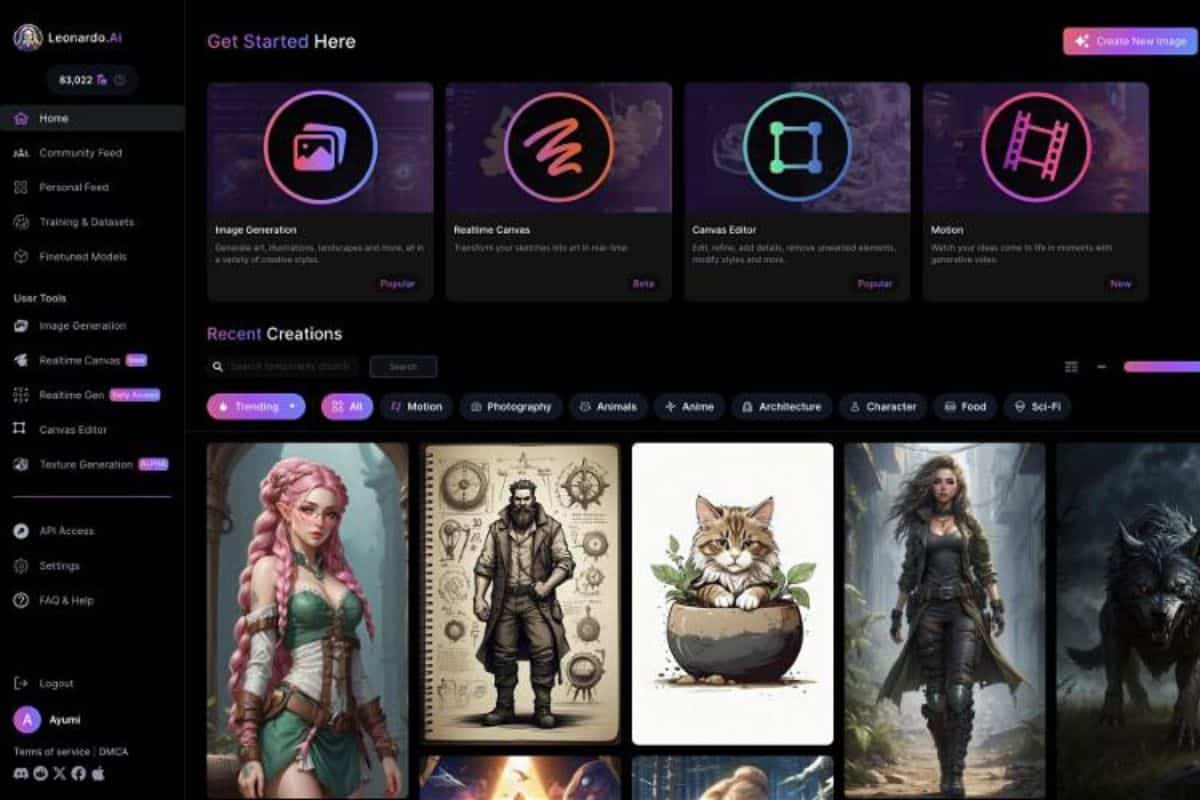


![FlexClip AI Video Editor: A Guide to the Future of AI Video Creation [20% Discount Coupon] 9 FlexClip AI Video Editor:](https://ai-q.in/wp-content/uploads/2024/02/flexclip-ai-video-creator.jpg-330x220.webp)