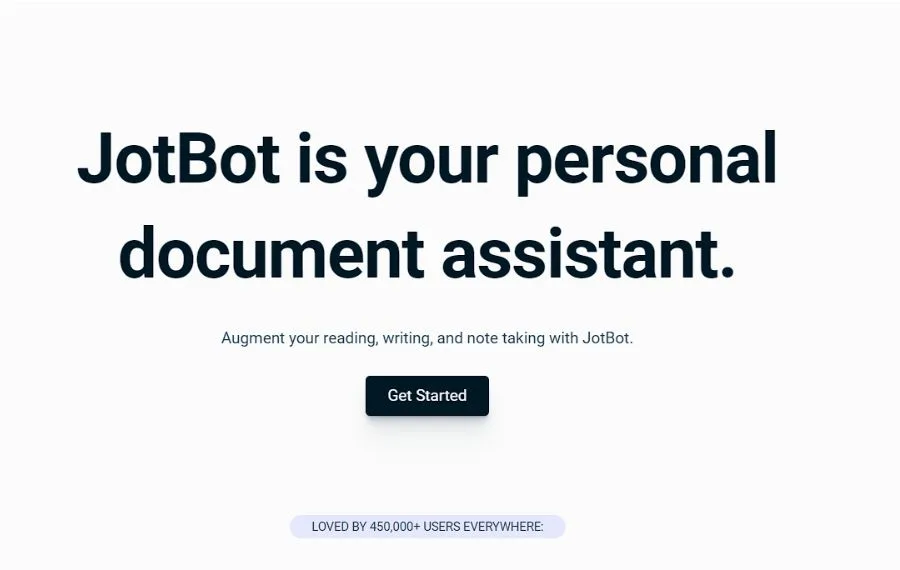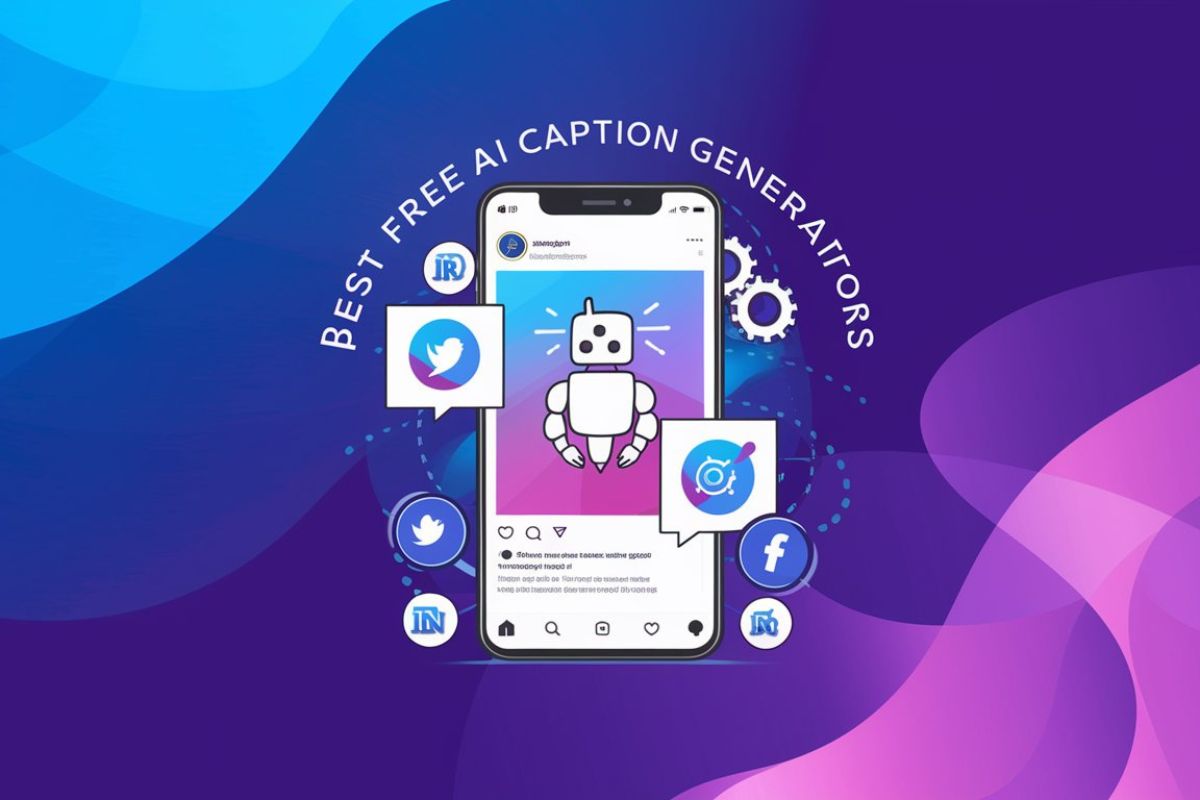JotBot is an AI tool that writes in your unique style. It’s built to make your writing feel personal and match the tone you’re aiming for.
If you need help with emails, blogs, or social media posts, JotBot ai simplifies the process. You provide a sample of your writing, and it generates content that fits your style.
In this article, we’ll cover how JotBot AI works and show examples of how it can save you time while keeping your content consistent.
What is Jotbot AI?
Jotbot AI is a smart writing assistant designed to make writing easier. It uses advanced technology to learn your writing style and tone. This means it can create content that sounds like you wrote it.
As you type, Jotbot AI gets to know your style. It then suggests phrases and sentences that fit well with what you’ve already written. This not only speeds up your writing but also keeps your work consistent and polished. Jotbot AI is a helpful tool for anyone who wants to create high-quality content without the hassle.
Why Writing Like You Matters
Your writing reflects your personality. Whether it’s a blog, an email, or a caption, your tone and style create a connection with the reader.
That’s where JotBot stands out. It doesn’t create generic content. It analyzes your writing style and produces text that feels like you wrote it.
Think about sending an email that sounds just like you, even if you didn’t write it yourself. Or publishing a blog that aligns with your voice effortlessly.
This level of personalization can make your messages more relatable and impactful. It’s not just about words—it’s about how those words make people feel.
By matching your tone and style, JotBot ensures your content remains authentic and engaging.
Key Features of Jotbot AI include:
Think of Jotbot AI as your super-smart writing buddy that’s got a bunch of cool tricks up its sleeve:
Style Mimicry
JotBot learns from your writing. You provide a sample, and it adapts to your tone, word choice, and phrasing. The result? Content that sounds like you wrote it.
Versatile Applications
Whether it’s emails, blogs, ad copy, or social media posts, JotBot works across formats. It’s flexible enough to handle different writing needs without compromising on quality.
Simple User Experience
JotBot is designed to be intuitive. Its clean interface makes it easy to upload writing samples, generate drafts, and edit results. No steep learning curve, just results.
With these features, JotBot streamlines the writing process while keeping your content unique.
Ultimately, the benefits of using JotBot as an AI writing assistant extend beyond just the individual user. By consistently producing content that aligns with the user’s brand and voice, JotBot can help to strengthen the overall brand identity and enhance the user’s credibility and authority in their respective field or industry.
How to Use Jotbot AI: A Step-by-Step Guide
Using Jotbot AI to enhance your writing process is straightforward. Below is a comprehensive guide on how to get started, from signing up to generating content tailored to your style and needs. Additionally, we’ll explore how to leverage Jotbot AI for a variety of writing tasks, including blogs, social media posts, and academic papers.
Signing Up
- Visit the Jotbot AI Website: Start by navigating to the Jotbot AI website and click on the “Sign Up” button. You’ll be directed to a registration page.
- Create an Account: Fill in the registration form with your details, including your email address and a password. Some plans may offer additional features, so choose one that best suits your needs.
- Email Verification: After submitting your registration form, check your email for a verification link from Jotbot AI. Click on this link to activate your account.
Adding Writing Samples
- Access Your Dashboard: Once logged in, navigate to your dashboard. Here, you’ll find the option to add writing samples.
- Upload Writing Samples: Upload several pieces of your writing. These samples will allow Jotbot AI to analyze your writing style. The more varied the samples (in terms of content type and tone), the better Jotbot AI can understand and replicate your style.
Selecting Style Preferences
- Choose Your Preferences: In your dashboard, you’ll find settings for customizing style preferences. Here, you can specify the tone, formality, and any stylistic elements you prefer in your writing.
- Adjust Settings as Needed: These settings aren’t set in stone; you can come back and adjust them anytime to better suit different projects or to refine the AI’s output.
Generating Content
- Select the Type of Content: Choose the kind of content you want to create, such as a blog post, social media update, or academic paper.
- Input Your Requirements: Enter a brief or prompt that describes the content you need. Include topics, keywords, and any specific instructions to guide the AI.
- Generate and Edit: Click the generate button. Jotbot AI will produce a draft based on your inputs and writing samples. You can then use the platform’s editing tools to tweak and finalize the content.
Leveraging Jotbot AI for Various Writing Tasks
- Blogs: Use Jotbot AI to generate engaging and informative blog posts tailored to your audience. Input keywords, desired tone, and length to get content that resonates with your readers.
- Social Media Posts: Create compelling updates for different platforms by specifying the style and tone suited to each. Jotbot AI can help craft posts that engage and grow your social media presence.
- Academic Papers: For more formal writing, such as research papers or essays, guide Jotbot AI with your thesis statement and key points. The AI can help structure your argument and provide a coherent narrative.
Jotbot AI is a versatile tool that adapts to your unique writing style and needs. Whether you’re looking to boost your productivity, overcome writer’s block, or ensure consistency across various types of content, Jotbot AI offers a personalized and efficient solution. Remember, the key to maximizing its potential lies in providing detailed inputs and making the most of its customization features.
Jotbot AI Use case
Here are the latest, real-world use cases for JotBot AI as of 2025, based on current features and user feedback:
Academic & Research Writing
- AI Essay Writer: Drafts full essays in your own voice, complete with citations and structure.
- AI Source Finder: Automatically locates and integrates credible sources with proper citations.
- AI Outline Generator: Creates structured outlines to guide your writing process.
- AI Paraphrasing Tool: Rewrites text intelligently to match your style or adjust tone.
- AI Sentence Rewriter: Refines sentences for clarity and coherence
Creative & Professional Writing
- AI Article Wizard Generator: Instantly crafts custom articles to boost engagement.
- AI ReWriter: Enhances content by rewriting it professionally and in detail.
- AI Paragraph Writer: Generates entire paragraphs based on specified topics and sources.
- AI Vision: Utilizes machine learning for real-time image recognition and data insights
Pricing and Plans for Jotbot AI
Here’s an overview of Jotbot AI’s pricing tiers, It basically runs on 2 two plans only including a free plan and Unlimited subscription option.
| Plan | Monthly Fee | Content Generation | Editing Tools | Ideal for |
|---|---|---|---|---|
| Free Trial | 0 | 10 credits per day | Access to basic features | Testing Jotbot AI’s capabilities |
| Basic | 20$ | UnLimited | Unlimited credits Unlimited autocomplete Unlimited sources Unlimited video upload Upgraded AI models | Individual users, freelancers, businesses, writers |
The Verdict on JotBot AI
It’s not just about the techy stuff like machine learning or analyzing how you write; it’s about making writing accessible to everyone, whether you’re crafting your first blog post or running a busy online store. And with options for everyone, from a free trial to different subscription levels, it’s designed to fit your needs, no matter where you’re at in your writing journey.
Why not give Jotbot AI’s free trial a go? It’s a great opportunity to see for yourself how it can transform your writing process, whether you’re looking to find your voice, speed up your content creation, or just explore new ways to express your ideas.
Plus, it’s totally free to start, so you’ve got nothing to lose and a whole lot of creativity to gain.
So, let’s start a conversation and build a community of creative minds pushing the boundaries of what AI can do for writing.