Adobe has introduced a groundbreaking new tool, the Firefly Video Generator, but you can’t use it just yet. To get access, you’ll need to join the waitlist, as it’s currently in beta.
This powerful Adobe AI Video Generator allows you to transform your ideas into fully-realized videos with just a few words or images. Whether you’re a content creator, marketer, or filmmaker, Firefly can help you generate stunning video clips, animations, and effects without the usual complexity.
It’s a game-changer for anyone who wants to speed up the creative process and produce professional-quality videos effortlessly. But for now, you’ll need to sign up and wait for your chance to try it.
What is Adobe’s Firefly Video Generator?
Adobe Firefly Video Generator is an AI-powered platform designed to turn simple text or images into fully-realized video content.
This text to video tool helps you quickly generate professional-looking video clips, animations, and b-roll with just a few clicks. Instead of spending hours learning complicated software, you simply describe the scene or action you want, and Firefly does the rest. It’s especially helpful if you need quick, high-quality visuals for a presentation, marketing campaign, or creative project.
Plus, with its easy-to-use interface, both beginners and pros can dive in and start creating. Firefly video generator also supports image to video.
Right now, Firefly Video Generator is in beta, and Adobe has opened a waitlist for users eager to try it out. Don’t miss your chance to get early access to this game-changing tool.
Key Features of Adobe AI Video Generator
How to Use Adobe Firefly Video Generator?
Using Firefly’s AI video generator is incredibly simple. Here’s how you can start:
Step 1: Join the beta waitlist
Since Firefly is in beta, the first thing you’ll want to do is sign up. It means, you have to joined Adobe video generator waitlist to use the tool. It’s a quick process, and Adobe will notify you when your turn comes to try out the tool.
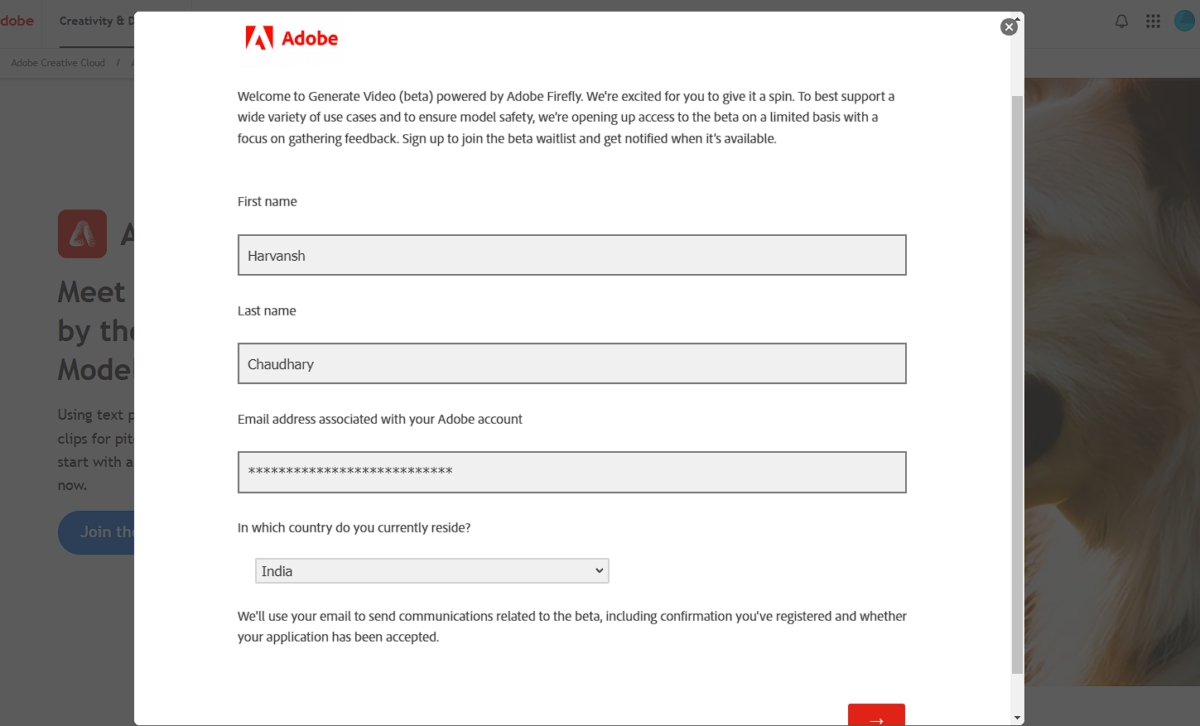
Step 2: Log in to Firefly
Once you’ve been granted access, log into Firefly.adobe.com with your Adobe account. You’ll see the “Generate Video” option right on the homepage.
Step 3: Write a text prompt or upload an image
Now for the fun part! You can either write a detailed prompt describing the scene you want or upload an image to bring it to life. The more specific your prompt, the better the results. Think of it like directing a short film – you get to describe everything from camera angles to lighting.
Step 4: Generate your video
After entering your prompt, Firefly will work its magic. In just a few moments, your video will appear, ready to download. If you like it, you can easily save it as an mp4 file.
Step 5: Refine and explore
Don’t be afraid to tweak your prompts or adjust settings. Firefly allows you to experiment with camera angles, motion, and more to get the exact look you want. You can always save your favorite versions and keep trying new things.
Example Videos Generated by Adobe FIrefly AI Video Generator
Video Example 1: Claymation Graphic video
Video Example 2: stunning b-roll featuring dessert in landscape
Video Example 3: A young boy dancing and atmospheric elements like a lens flare
Who Should Use It?
If you’re someone who needs quick, high-quality videos without the hassle of learning complicated editing software, Firefly is for you. It’s a perfect fit for:
Why It’s a Game-Changer:
Adobe’s Firefly video generator is more than just a tool – it’s a shortcut to creativity. With Firefly, you don’t need to spend hours filming or editing to get professional-quality videos. You also don’t need to worry about learning complex video software. Just type your idea, and Firefly delivers.
This means you can focus on creativity instead of technical details. Plus, the ability to generate animations and effects so easily opens new possibilities for your projects, allowing you to create visuals that stand out.
The seamless integration with Adobe Premiere Pro and After Effects means you can take what Firefly generates and fine-tune it even further. It’s a tool that fits right into your workflow, saving time while still giving you control over the final product.
Final Thoughts
Adobe AI video generator is a breakthrough for anyone involved in content creation. Whether you’re a seasoned pro or just starting out, this tool gives you the ability to produce stunning videos in a fraction of the time it would usually take.
And because it’s backed by Adobe’s commitment to copyright-safe content, you can confidently use it for personal or commercial projects. The future of video creation is here, and it’s more accessible than ever.
So don’t wait, join the firefly video generator waitlist now to access it as soon as possible.
FAQs about Adobe Firefly Video Generator
How can I access the Firefly Video Generator?
Firefly Video Generator is currently in beta, so you’ll need to join the waitlist to gain access. Once you’re selected, Adobe will notify you via email.
What types of videos can I create with Firefly?
You can create a wide variety of videos, including cinematic scenes, animations, text-based graphics, and visual effects. Firefly also lets you generate b-roll footage and add elements like smoke or lens flares to enhance your video projects.
Do I need advanced video editing skills to use it?
No, Firefly is designed to be user-friendly, so you don’t need any professional video editing skills. Just provide a detailed text description or an image, and Firefly will generate the video for you.
Is the content generated commercially safe?
Yes, Adobe ensures that Firefly is trained on licensed content, like Adobe Stock, and public domain materials. This makes the generated videos commercially safe to use.
What format and resolution are the videos?
Currently, Firefly Video Generator creates videos in 720p resolution, with a duration of 5 seconds. The videos are downloadable as mp4 files.
Is Firefly integrated with other Adobe products?
Yes, Firefly seamlessly integrates with Adobe Premiere Pro and After Effects, allowing you to further edit and refine the videos you generate.
How long does it take to generate a video?
Video generation typically takes just a few seconds, depending on the complexity of the prompt. Once your video is ready, you can instantly download and save it.




