If you’re into digital art, photography, or marketing, you know how important it is to have really sharp, high-quality pictures.
In this blog post, I’ll show you an easy way to make your images from just okay to super clear with Leonardo AI Image Upscaler.
You’ll find out how to make the details in your pictures better, improve their resolution, and get them ready for any high-quality use. I’ll also show you some other cool things Leonardo AI can do to change the way you create digital art.
How to upscale images using Leonardo AI Image Upscaler
In you projects the clarity of images can make all the difference. Leonardo AI’s Universal Image Upscaler is a powerful tool that transforms low-resolution images into high-definition masterpieces.
Let’s explore how you can use this feature to upscale your images with perfection:
Step 1: Prepare Your Image
Begin by visiting the Leonardo AI Universal Image Upscaler dashboard, for that you will need to create an account. Once in, You’ll find an easy-to-use interface where you can upload your image by clicking on “Add Image.” Whether it’s a drawing, photograph, or any digital art.
Step 2: Customize Your Upscale
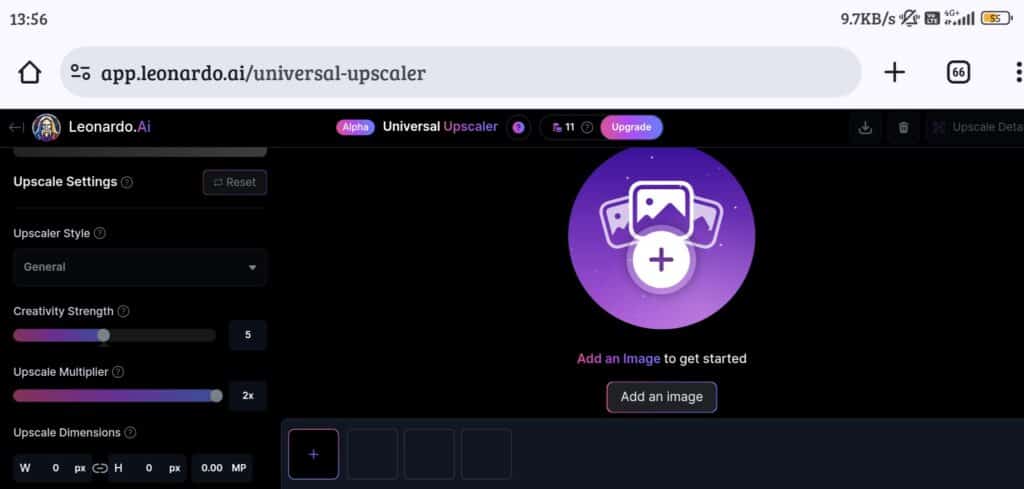
After uploading, you’ll have options to fine-tune the upscaling process. Adjust the upscale ratio to fit your needs.
The dashboard provides a slider for upscale dimensions, allowing you to customize width (W) and height (H) in pixels (PX) or megapixels (MP).
Step 3: Select Upscaler Settings

Choose an “Upscaler Style” from options like General, Art & Illustration, Cinematic or CG Arts & Game assets, depending on your image type. Set the “Creativity Strength” to guide the AI on how much creative interpretation to apply during the upscale.
Step 4: Apply the Upscale
With your settings in place, hit the upscale button. The Leonardo ai image upscaler free will process your image, applying sophisticated algorithms to increase resolution while maintaining the essence of your original piece.
I experimented with different creativity strength. Let me show you the images and results at different settings so that you have an idea and you don’t waste your tokens in tuning the outputs:
Example 1:
Below is the image when Creativity strength was at 10:

Output with “Creativity Strength 5“:

Output when “Creativity Strength 4“:

According to me the “Creativity Strength 4” did well and was ultra realistic for normal image upscaling. It may vary depending upon your image category and current resolution of your image. So, you can play around plus minus 1 to fine tune it.
Example 2:
Here is the normal image and i will create the upscaled Version with Leonardo AI Image Upscaler, creativity Strength setting 5, Upscale Multiplier 2.0x is set for this upscale.

Here is the Upscaled Version, you can see the difference your self.

Step 5: Review and Download
Once the upscale is complete, review your image. If it meets your expectations, download the high-resolution version directly from the dashboard and use it for your intended purpose.
Alternatives to Leonardo AI Image Upscaler
If you’re looking for alternatives to Leonardo AI image upscaler, there are several options available that offer similar functionalities:
- AI Image Enlarger: An easy-to-use website where you can upscale images for free with AI assistance.
- Waifu2x: Excellent for anime and cartoon images, Waifu2x increases resolution and reduces noise online without the need for any software download.
- DeepAI: Provides a free online service that can upscale images using AI, accessible via a simple interface.
- ImageUpscaler: Another free online service that uses AI to upscale images without losing quality.
These tools are readily accessible online without any installation required, offering a variety of features for enhancing image resolution.
Other Features of Leonardo AI:
Leonardo AI is much more than an upscaler. It’s a comprehensive creative suite with features that cater to a myriad of artistic needs:
- Image Generation: Create art, illustrations, and more with text prompts. Unleash your creativity by simply describing what you envision.
- Canvas Editor: A robust editor that allows you to edit, fine-tune details, remove unwanted elements, and modify styles and motifs.
- Realtime Canvas: Sketch your ideas and watch them come to life in real-time with Leonardo AI’s drawing and rendering capabilities.
- Motion: Add dynamism to your creations with Leonardo’s motion models that can bring static images to animated life.
- Realtime Generation: This feature enables on-the-fly image generation as you type, perfect for dynamic and interactive content creation.
These tools open up new possibilities for artists, designers, and creators of all kinds, providing an integrated environment for crafting, editing, and animating images with ease and precision.
Conclusion
Leonardo AI Image Upscaler is designed to bring simplicity and efficiency to the image upscaling process. Its intuitive dashboard and customizable settings empower you to produce high-quality images that stand out.
Give it a try, and take your digital art to the next level of professionalism and clarity.
FAQs:
What is Leonardo AI Image Upscaler?
Leonardo AI Image Upscaler is a tool that uses artificial intelligence to improve the resolution and quality of images. It can take your pictures and make them clearer and more detailed, without losing quality.
How do I use Leonardo AI to upscale my images?
To upscale your images with Leonardo AI, simply upload the image you want to enhance on the Leonardo AI platform. Choose the upscale option, and the AI will process your image, enhancing its resolution and clarity. Once the process is complete, you can download the upgraded image.
Can I upscale any type of image with Leonardo AI?
Yes, Leonardo AI is versatile and can upscale a wide range of image types. However, the effectiveness of the upscale might vary depending on the original quality and format of the image.
Will upscaling an image with Leonardo AI affect its original aspect ratio?
No, upscaling with Leonardo AI maintains the original aspect ratio of your image. The AI enhances resolution and detail while keeping the proportions intact.
What makes Leonardo AI different from other image upscaling tools?
Leonardo AI distinguishes itself with its advanced AI algorithms that not only upscale images but also enhance details and clarity more effectively than many conventional tools. Plus, it might offer unique features tailored for different types of digital artistry.
Is Leonardo ai image upscaler free?
Yes, leonardo ai image upscaler is free to use with some limitations.
is Leonardo ai image upscaler available on ios?
yes, leonardo ai app is avilable to download for ios devices.
How to download Leonardo ai image upscaler app
just headover to playstore search for leonardo ai and you can download leonardo ai app easily on your android device.