Have you ever noticed how some businesses create stunning pictures that grab everyone’s attention? How do they make their social media posts look so impressive?
Well, they might be using a tool like Krea AI. This tool helps businesses & even individuals create user engaging content in seconds. As a designer, storyteller, or creator, you will find that Krea AI transforms how you create and enhance visual content.
But what exactly is Krea AI, and how does it work?
If you want to create eye-catching visuals quickly and easily? Krea AI is a tool that can help. This article will explain what Krea AI is, how it works, and its key features. Let’s get started.
So, what exactly is Krea AI?
Think of a platform that combines the power of AI with an easy-to-use interface. With Krea AI, you type in some words or upload a picture, and it makes lots of cool and unique images for you. Krea AI helps you make great-looking images that match your style or what you need.
This tool changes your words into pictures right away. The mix of creativity and simple steps makes Krea AI special for making visual content.
Key Features of Krea AI
1. Real-time Canvas Editor
The real-time canvas editor by Krea AI is amazing.
You draw simple shapes like triangles, circles, or lines, and it turns them into detailed pictures. Krea AI combines your ideas with easy-to-use adjustments, allowing you to move and change shapes to get the perfect result, unlike any other tool.
2. Text-to-Image Generation
You describe a scene or idea in words, and Krea AI turns it into an amazing image.
This feature connects imagination with reality, making it a great tool for artists and designers in any field.
3. Upscale and Enhance
The upscale and enhance tools from Krea AI are perfect for photographers, graphic designers, and content creators.
These AI-powered tools can turn low-resolution images into sharp, detailed masterpieces. You get features like HDR and color corrections to make your images look just right.
4. AI Patterns
Krea AI Patterns offers a bold new way to create eye-catching designs.
This feature generates amazing patterns, pushing past traditional limits. It’s ideal for artists, designers, and anyone looking for creative design solutions.
5. Logo Illusion
Logo Illusion is a lovely feature for any freelancer or brand. It lets you create unique logo art that tells a story.
By describing your vision of the brand through prompts, you can easily generate stunning designs for logos that will catch people’s attention.
6. Beta Text-to-Video Technology: Animated Videos
Krea AI Beta turns any text into professional-grade animated videos in just seconds. This feature is handy for quick, on-the-spot content creation.
7. Architect Render
Krea AI is a cutting-edge tool for architects. Its advanced algorithms and easy-to-use interface turn flat renderings into dynamic, immersive designs that impress clients and other stakeholders.
Benefits of Krea.ai
- Effortless creativity: No artistic skills required. Krea ai makes it easy for anyone to create stunning visuals.
- Unmatched versatility: Generate images for any purpose, from logos and illustrations to social media graphics and website banners.
- Endless possibilities: Explore a vast library of styles and customize your artwork to your exact specifications.
- Time-saving and efficient: Generate multiple variations in seconds, saving you valuable time and effort.
- Affordable and accessible: Krea AI offers flexible pricing plans to suit any budget.
How to use Krea.ai?
Using Krea AI is quite easy. Here is a step-by-step process on how to get started with this smart tool:
1. Realtime Image Generation
Step 1. Go to the “Realtime Instant AI Generation” option and click the “Generate Images” button.
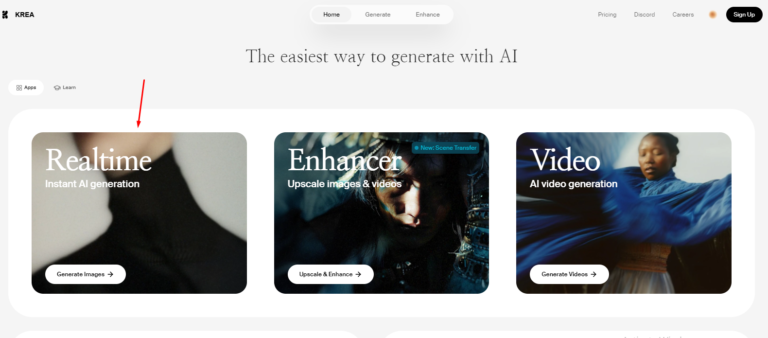
This is how the interface of this tool will look like.
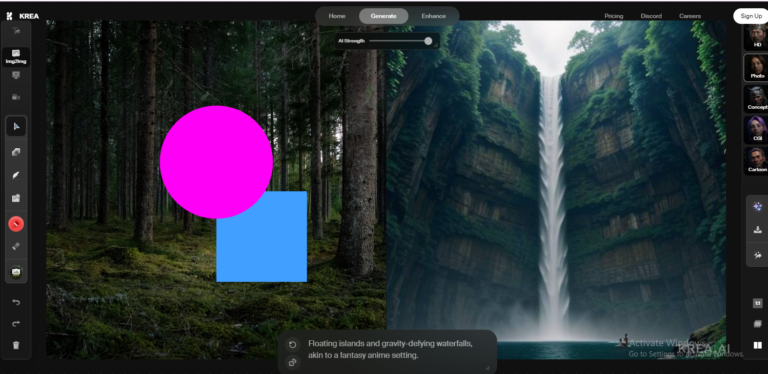
Step 2. The screen is divided into two parts. The moment you change the drawing on the left-hand side, the image automatically generates on the right-hand side. You can add your own shapes to the image & customize it accordingly.
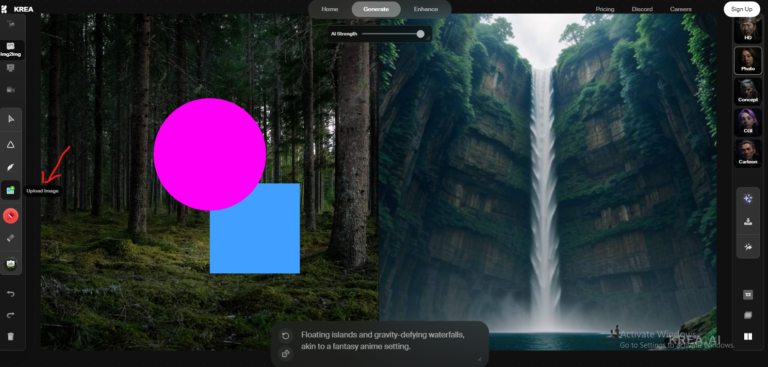
Step 3. You can select color combinations and paintbrushes from here.
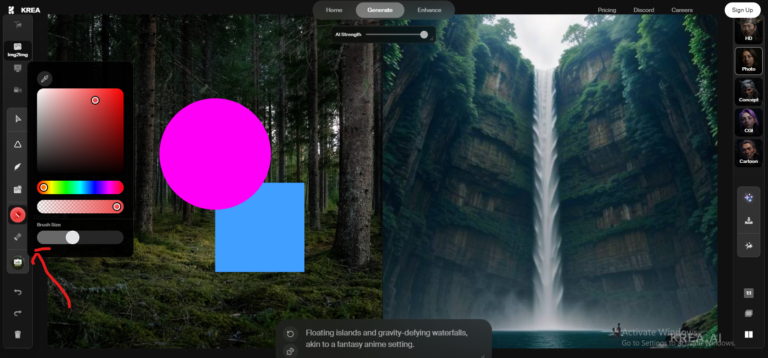
Step 4. Now is the time to select styles like cinematic and illustration.
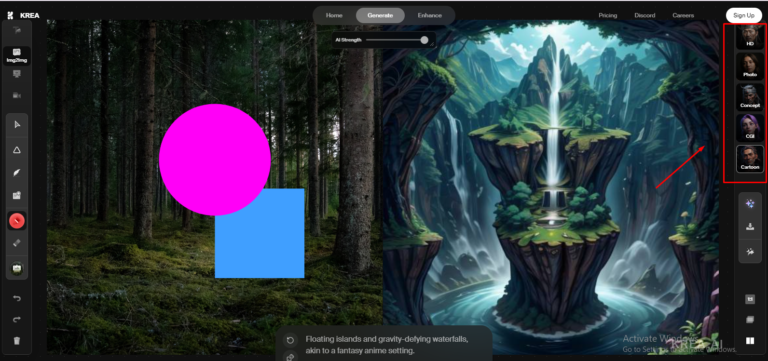
The object removal feature is available in the editor. You can try it if required.

Step 5. Edit canvas background as desired.
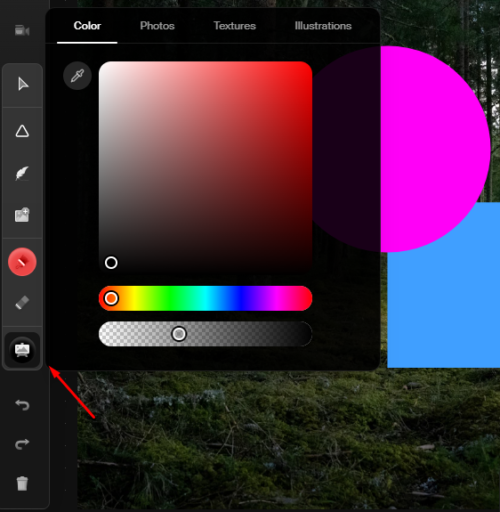
Step 6. Choose the “Quick Enhance Image” option. It will increase the quality of your image.
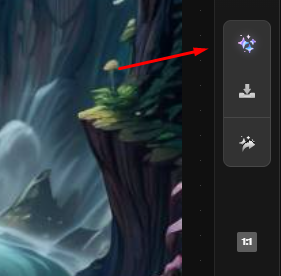
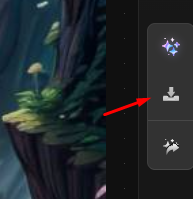
Step 7. Finally, hit the “Download Image” icon to export the final image as a PNG file.
2. Upscale and Enhance
Here is how you can upscale and enhance any photo using Krea AI:
- First, you need to log into this tool. If you are new, you should create an account.
- Upload a photo that isn’t of premium quality.
- Once the photo is uploaded, the AI will handle the rest of the work.
- Your photo will be upscaled and enhanced in a few seconds. You can easily see the difference in pixelation and distortion.
- Finally, download the enhanced photo.
3. AI Video Generation
Let’s dive into the steps of creating AI videos using Krea AI:
- Create an account and press the video card option.
- It’s time to hit the “Start” button.
- Then, tap the “Open App”
- You can increase the increase the duration of the video. (The maximum time is 10 seconds.)
- Click on the Settings icon to take a glimpse into the settings.
- Change the “Aspect Ratio,” “Motion Intensity,” or “Loop Video” according to your requirements.
- This AI Video Generation tool presents four generations. Use the one that best fits your needs.
- Now is the time to give it a prompt. Use simple language to describe the video you want to create.
- Once you’ve provided the details, tap the “Generate” button. Krea AI will create the video based on your input.
4. Logo Illusions
- Select the “Logo Illusions” from the homepage.
- Import the logo from your device & provide the prompt.
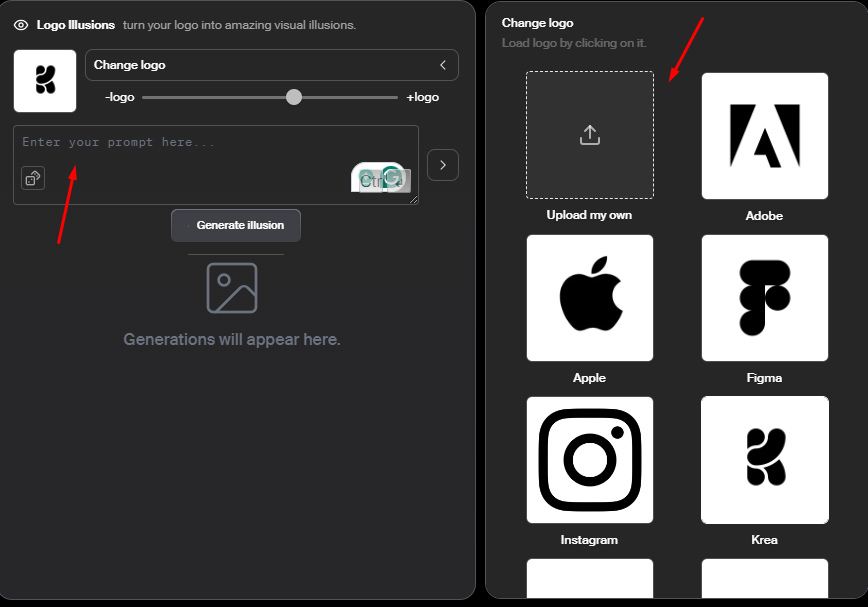
- Give the “Generate Illusion” option a click.
- Download the output. That’s it!
5. AI Patterns
- Tap the “AI Patterns” option.
- This layout will appear in front of you. Here, you need to enter your prompt.
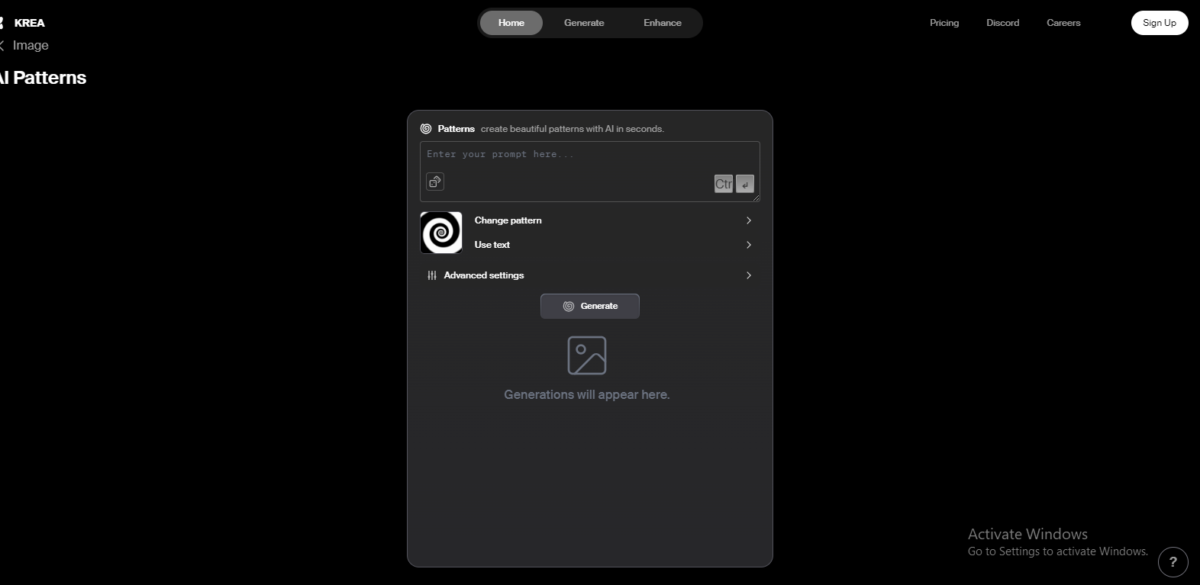
- Hit the “Generate” button and wait for the tool to generate the output.
- You’ll receive results in the shortest possible time.
Pricing
Krea ai offers a generous free plan that allows you to try out the platform and generate basic images. However, if you’re looking for more features and higher-resolution downloads, upgrading to a paid plan unlocks:
Free Plan
The good news is that Krea AI offers a free trial. It includes:
- 10 video generations per day.
- 50 images generation daily.
- 2 parallel image generations.
Paid Plan
You can purchase this pro plan for $24. It allows you to:
- Generate unlimited images and videos.
- Create up to 8 parallel images.
- A commercial license.
- Private AI training.
Read More : Exploring Microsoft Copilot: Features, Benefits, and ChatGPT Face-Off
Alternatives to Krea AI
If Krea AI does not quite fit the bill of what you’re looking for, then several tools in the market have equally powerful and unique features when it comes to visual content generation and enhancement. Some notable alternatives include:
Leonardo AI
Leonardo AI is an online tool that uses generative AI technology to create any image you can think of, in photorealistic detail. You can simply type in a short description of what you want to see, and Leonardo AI will generate multiple images for you to choose from. You can also refine your images by adjusting various settings, such as style, quality, and aspect ratio.
Key Features
- Leonardo ai generates highly detailed and really attractive images.
- Realistic, abstract, artistic—there’s anything one might use for any project at hand.
- It gets followed up by a large user community that shares tips, tricks, and inspiration to work on projects.
Use Cases
Leonardo AI is ideal for content creators, illustrators, game characters or anybody looking to generate professional images with a single click.
Getimg AI
Getimg ai is an AI-powered tool that transforms your creative ideas into captivating images. Whether you’re a professional designer or simply love to experiment, this platform offers an immediate way to generate unique images from scratch.
Key Features
- Getimg AI offers several art styles; you can choose your desired style.
- The images it outputs are of high resolution and can be used in any professional working project related to creativity.
- Its interface is straightforward and, hence, highly accessible to both a fresher and an experienced user.
Use Cases
Getimg AI is designed for any artist, graphic designer, and marketer looking to create compelling visual content efficiently and without much hassle.
Is Krea.ai worth it?
It depends on what you need and your budget. If you only need to create visuals then, the free plan might be enough.
But if you’re a serious creator, designer, or business, the paid plans offer great value, enhancing productivity and providing professional-grade results.
Conclusion
Krea AI is a powerful tool that lets both beginners and experienced creators explore their artistic side. Its easy-to-use interface, variety of features, and flexible pricing make it a great choice for anyone wanting to improve their visual storytelling quickly and efficiently.
Give Krea AI a try and discover the endless possibilities of AI-powered art.
FAQs:
What is Krea.ai?
Krea.ai is an AI-powered art generator that allows anyone, regardless of artistic skills, to create stunning visuals based on keywords, phrases, or even uploaded images.
What is Krea AI used for?
Krea AI is used to generate high-quality visuals from text descriptions. It is an all-in-one solution with real-time canvas editing, upscale and enhance images, AI patterns, logo illusions, and animated videos.
Can I customize the generated images?
Yes, Krea.ai offers advanced customization options to fine-tune colors, textures, composition, and even add your own elements like text or logos.
Is Krea.ai safe and secure?
Krea.ai takes data security seriously and implements industry-standard measures to protect your privacy and information.
How much does Krea AI cost?
Krea AI offers a free trial with limited image and video generation. Pro costs $24 a month for unlimited generations, parallel image processing, commercial license, and private AI training.
Krea.ai vs. Midjourney: Which is better?
Both offer excellent AI art generation features, but Krea.ai focuses on user-friendliness and accessibility, while Midjourney caters to advanced users and artists
Can Krea AI be used for professional purposes?
Indeed, Krea AI has been designed for professional use, featuring all the tools to support this for photographers, graphic designers, content creators, and much more. Therefore, its high-quality output and extensive features make it suitable for professionals.