Hey there, creative souls!
Remember scrolling through the endless stock photo websites in search for the perfect image?
It was frustrating, right? Well, those days are over! AI Image generators are changing the game, and Ideogram AI is evolving day-by-day while leading the front.
A new feature Ideogram AI Canvas has also launched recently, which is gaining popularity from the very first day, these great features are called Magic fill and Extend.
In this article, we’ll explore what Ideogram AI can do, including its ability to understand your text perfectly and generate ai images that closely match your descriptions.
I am using ideogram ai free frequently for lot of my professional work, it feels like crazy easy and seriously fun. As an AI Lover, i just love the way it works.
Let’s create some amazing visuals together!
What is Ideogram AI?
Ideogram is an advanced Free AI image generator that transforms text prompts into visually captivating images. Launched in August 2023, It has quickly gained popularity for its ability to generate hyper-realistic images with ease, specially for its ability to put text on images with precision.
This is a free text-to-image generator that has been compared to DALL-E, Midjourney, and other AI text-to-image generators. This AI tool definitely sets itself apart with its text rendering capabilities and the newly launched AI canvas.
Technically speaking, Ideogram AI – Text to Image Generator is a web-based application that uses Generative Adversarial Networks (GANs) to produce realistic and artistic images from text prompts or sketches. You can choose from a variety of styles, such as typography, 3D rendering, painting, fashion, product, illustration, and more.
And you can access it with your Google Account for free upto 40 images, total of 10 generations which is 04 images in each generation.
Who Created Ideogram AI?
A group of very smart former Google engineers created Ideogram AI.
They are experts in AI and image creation. Their goal is to make it easy for anyone to create unique images by just typing a few words.
It uses a technology called “stable diffusion” to understand detailed instructions and create super-realistic pictures.
IdeoGram AI Free Tool Highlights:
| Feature | Benefit |
|---|---|
| Exact understanding of prompts | Words become part of the art, not just overlaid. |
| Magic Fill | This feature enables smart area editing, replace objects, insert text, and modify backgrounds with accuracy |
| AI Extend | Useful for resizing images, adjusting composition, or adapting content to different screen formats and sizes |
| Artistic Diversity | Choose from a range of styles – Van Gogh, abstract, 3d render, cinematic. |
| Magic Prompt | No artistic skills needed, just type your idea and watch it come alive. |
| Accessibility and Ease | Free, web-based tool, no downloads or Subscription up to 20 generations. |
| Inspiration and Community | Explore a gallery of user-generated art and share your own creations. |
| Versions | v1.0, v0.2 and v2.0(latest) |
How to Create Images with Ideogram AI for Free: Step by step
You can create ai images with ideogram by just putting a detailed prompt, setting your aspect ratio, click ‘generate’ and you will get your images in few seconds.
So, getting started with Ideogram AI is quick and easy. Let me show quickly how it works:
Step 1: Create Your Free Account
First of all, visit to Ideogram AI website. To access Ideogram, sign in with your Google account or apple account, This will create your profile and grant you access to the tool’s features within moments.
Once logged in, choose a username that represents your identity.
Step 2: Access the dashboard and get familiar
Once you are logged in, you’ll find the interface something familiar and clean. You’ll be able to see the love for Ideogram AI, from a world of talented creators(ideogramers) that will leave you in wonder, I’m sure!
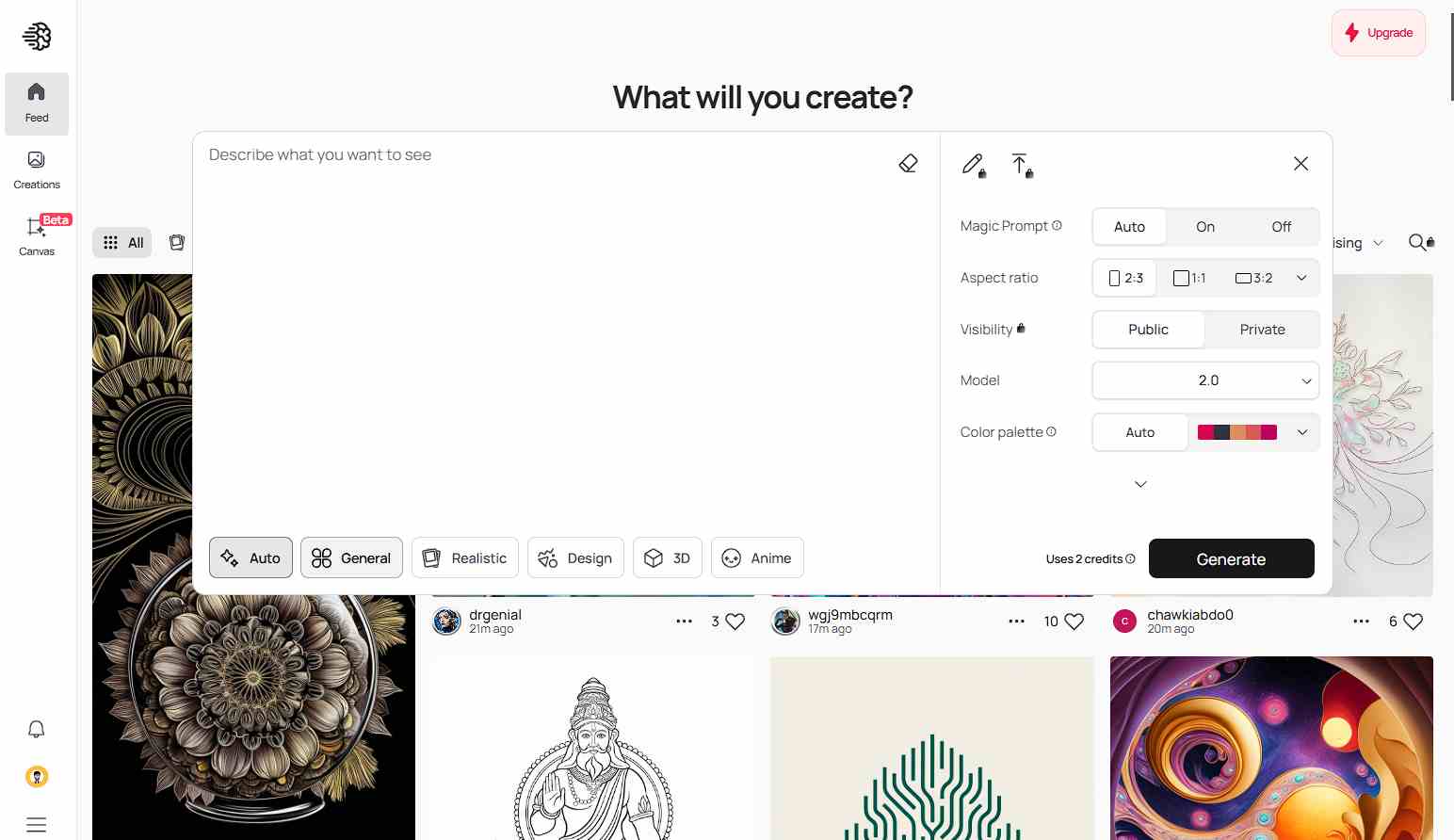
Step 3: Input The Prompt & Adjust Settings
To generate a text-to-image, input a text prompt that describes the visual you want to create. Be specific and include details that evoke emotion or tell a story. This will help Ideogram AI generate more vivid and captivating image. Let’s do it live here:
For example, Let’s go with a Prompt “close-up, a green tree in the shape of a silhouette of a human face, wearing headphones with metal inserts, turquoise-azure morning dawn“
We will set the magic Prompt button to ON, let see what the magic Prompt come up with? Then i will select the Output image ratio to 1:1, Model v2.0(it’s the latest one) and Visibility to Public.
Note
For Private generations you need to be a premium Member of Ideogram.
Okay, Let’s just hit “Generate“. Within seconds, you will get your ai-generated image. It might take 30-40 seconds with the free account as AI art generator follows a queue system for FREE users.

Explanation: The magic Prompt feature refined my prompt and then generated the above image, it actually creates 04 images, you can choose your best. As you can see, adherence to the lighting and location setting was very close to the prompt.
Some ideograam ai art inspirations for you:


It’s not just ended here, you can add more creativity and depth to the image further, it depends how crazy your imagination is? The AI has features like illustration, 3D renders, cinematic, typography and more; Try them including or excluding.
If you’re not satisfied with the initial results, you can repeat the process and making adjustments to your prompt.
There are several AI Image Prompt Generators which you can use if you are not good at writing prompts. It allows you to iterate and refine your images until you achieve the desired outcome.
It’s all about prompt and ideas you have, remember these points when you are writing the prompt:
How to write Prompts for Ideogram AI : Best Practices
To create more stunning and captivating art with Ideogram AI, consider these tips:
- Be Specific: When writing your prompt, focus on clear, detailed descriptions that bring your vision to life. Mention specific emotions or unique elements to make the art stand out, instead of using vague terms. You can also use the Magic Prompt feature to get suggestions.
- Experiment with Styles tags: Ideogram AI offers style options like illustration, typography, photos, and 3D renderings. Play around with different styles to add variety and depth to your art.
- Shift perspectives: Try out different viewpoints in your images to create a sense of depth and intrigue.
- Use Negative Prompt: If there are things you don’t want in your artwork (like distorted faces or extra limbs), you can guide the AI by including these in a negative prompt.
- Seek Inspiration from Trending Images: Check out the Ideogram AI community page for popular images. You can draw inspiration from others’ creations to enhance your own ideas.
- Use the Remix Tool: If you find a piece of art that aligns with your vision, use the Remix tool to take that image as a starting point and create something uniquely yours.
Some ReadyMade Prompts to get you started:
I am giving you some Ideogram AI prompts which are free to use and you can kickstart your brand logo generation:
A photo-realistic 8k LinkedIn headshot of a 28-year-old young man with a professional white shirt and a red striped tie. He has short brown hair and wears glasses. The background is blurred and contains a glass building with office windows. The image has a high resolution of 4k.
A casual selfie of a 25-year-old woman with no makeup. She has short brown hair and is wearing a black top. She is looking slightly to the side with a neutral expression and she has a cup of coffee in another hand visible. The background is a garden with soft lights.
A 3D rendered illustration of a magazine cover with the text “AI-Q”. There are multiple icons of various social media platforms like Instagram, Facebook, YouTube, and Snapchat floating in the air. There is also a heart icon. The background is a gradient of pink and purple.
A stylish, developer-themed t-shirt design with the code snippet “String personality = “stand_out”; System.out.println(“NEVER LOSE HOPE”);”. The code is displayed in a framed box resembling a text editor window with line numbers and syntax highlighting. The code is surrounded by a large, bright lightbulb illustration, which symbolizes creativity, with a spark coming out of it in vibrant yellow. The ‘NEVER LOSE HOPE’ text is bold, large, and has a slightly curved layout around the lightbulb. The design is placed on a black t-shirt background and uses a mix of white, yellow, and orange colors to make it visually striking and appealing to programmers and tech enthusiasts.
Features of Ideogram AI
The Ideogram AI offers several awesome features which will leave you in awe moment, let’s have a look at them:
Ideogram Editor
Ideogram Editor is a built-in tool that allows you to modify and refine images. You can crop, resize, draw on the image, and adjust various aspects to achieve your desired visual composition. It basically equips you with editing tools to enhance your AI-generated creations.
Image Upscale
Ideogram AI launched its AI Image Upscaler on June 28, 2024. Initially, it was available for free during the beta phase, but later became a premium feature. This tool allows you to enhance the resolution of your AI-generated images or uploaded photos, doubling the original quality for sharper, more detailed visuals.
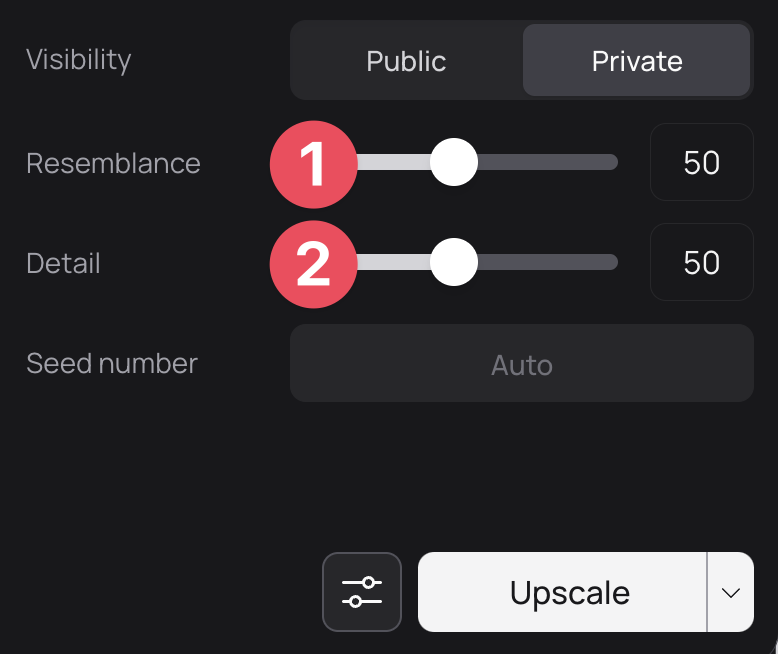
You can access it from the image menu (…) or when viewing the image details.

Here’s what this ai image Upscaler can do:
- Make your image sharper by increasing the detail level.
- Maintain image fidelity by adjusting the resemblance slider closer to 100.
The feature also provides a side-by-side comparison to see the original image vs. the upscaled version.
Magic Prompt
Magic Prompt is a built-in assistant that refines your text prompts to generate more visually appealing and diverse images. It analyzes your prompt and suggests improvements for better results. You can also use it in your native language for easier prompt writing.
Tile
Tile feature is a handy tool for creating seamless backgrounds, textures, and patterns. It’s only available for premium subscribers and allows you to generate images that tile together perfectly, without any interruptions.
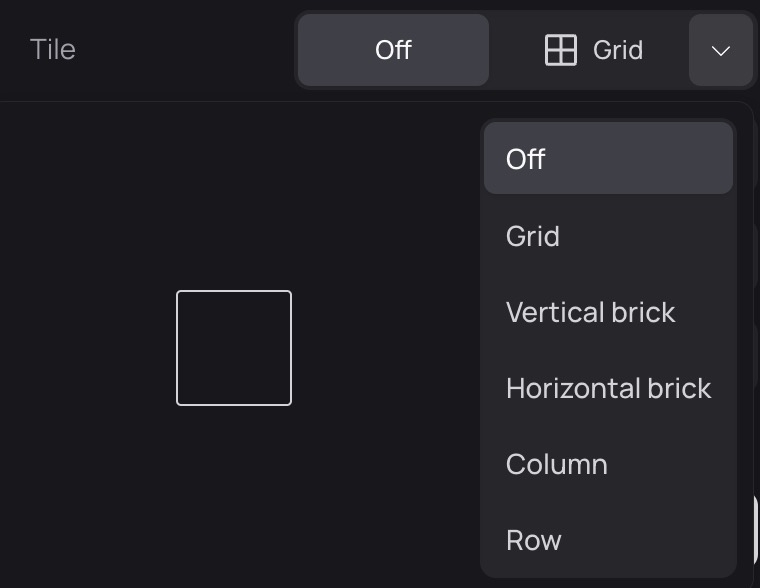
You can choose from different grid styles like checked, vertical brick, horizontal brick, column, or row to achieve the desired pattern.
Remix
Ideogram’s Remix feature allows you to take an existing image and its prompt to generate new versions. You can control how much the original image affects the new outputs. This is useful for improving your images or trying different creative approaches based on an image made by you or someone else.
Ideogram AI Canvas
Ideogram AI Canvas is a tool that lets you change and extend images in different ways. You can add, remove, or adjust objects, people, and backgrounds. It also allows you to fix issues and add text to your images.
Key Features
- Extend Tool: This tool allows you to make an image wider or taller.
- Magic Fill Tool: This tool can be used to add, remove, or alter objects, people, and environments in an image.
- Correcting Image Imperfections: The magic fill tool can be used to correct parts of an image that don’t look right, such as faces or other small details.
- Adding Text to Images: The magic fill tool can also be used to add text to images.
Practical Examples:
Here are a few ways to use the Ideogram AI Canvas:
- Extend an Image: If your landscape photo feels too narrow, use the Extend Tool to widen the image for a broader view.
- Add or Remove Elements: Use the Magic Fill Tool to add a missing person to a group photo or erase unwanted objects from a scene.
- Correct Facial Features: Fix small issues in portraits, like misaligned features or awkward expressions, with the Magic Fill Tool.
- Change the Background: Swap out the background to make it more scenic or suitable, helping your subjects stand out.
- Add Text: Easily add quotes or captions directly to your image in a stylish way.
What Makes Ideogram AI Special?
- Advanced Features: Easily edit and improve your images with built-in tools.
- Clear Instructions, Clear Results: The more specific your request, the better the output. For example, describing “a fluffy white cat with green eyes sitting on a windowsill” will give you more detailed results than just “a cat.”
- A Creative Partner: Ideogram AI collaborates with you, refining your ideas and offering suggestions to enhance creativity.
- Sharp and Clear Text: It can add precise text to your images, making it great for captions or designs.
- Versatile Tool: Use it for a wide range of tasks, from creating logos to generating art.
Ideogram AI use cases
Here are some Ideogram AI’s use cases:
- Content Creators: Use text-to-image for social media posts, presentations, and educational content.
- Graphic Designers: Brainstorm concepts, logos, posters, and stickers using text prompts.
- Marketers: Easily create mockups, social media graphics, and product visuals.
- Illustrators: Generate illustrations from your descriptions.
- Educators: Enhance presentations with unique, AI-generated visuals.
- Anyone with an Idea: Simply describe your concept and let Ideogram generate the image.
- Design Inspiration: Overcome creative blocks and spark new ideas with text prompts.
- Logo Designers: Known for accurate text rendering, Ideogram is ideal for logo creation.
- YouTubers: Create eye-catching thumbnails for your videos.
Pricing Plans : Is Ideogram AI Free?
Yes, Ideogram AI’s models (V0.2, V1.0, and the latest V2.0) are free to use with a limit of 10 prompts or 40 images per day. You can sign up using a Google or Apple account.
- Basic Plan: For $7/month, you get 100 credits per day in a slow queue. This includes features like private generation, priority generation for up to 1,600 images per month, PNG format downloads, Upscale, Magic Fill, and Extend tools.
- Plus Plan: For $16/month, enjoy unlimited usage and generation. This plan offers priority generation for up to 4,000 images per month.
- Pro Plan: Designed for professional use, the Pro plan offers 3,000 priority credits per month, generating up to 12,000 images, plus unlimited slow credits.
Ideogram AI offers both free and paid plans to cater to users’ different needs. Here’s an overview of the pricing options:
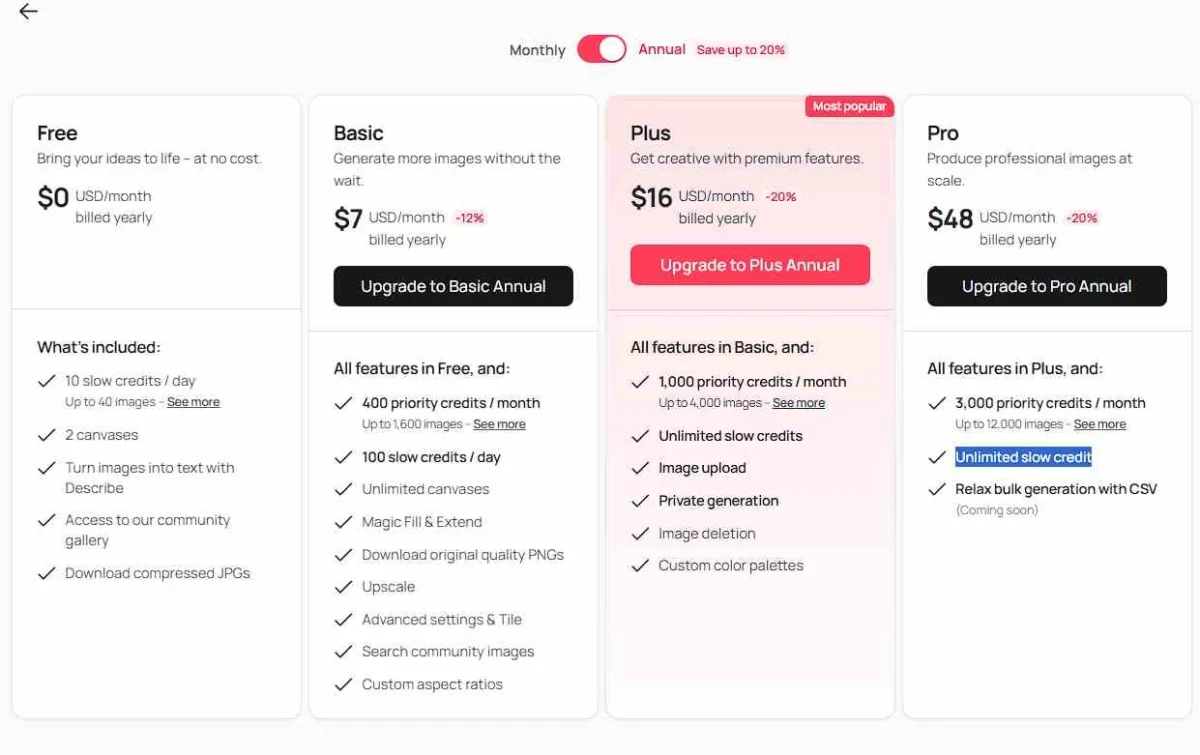
Ideogram AI Alternatives /competitors
There are several options to choose from, each with its own strengths. Here’s a quick look at how Ideogram AI compares to other popular text-to-image ai tools: Leonardo AI and Stable Diffusion.
I am going with this prompt to test them; here is prompt:
A stunning, close-up portrait of a leopard’s face with captivating eyes that emit a deep, glowing orange light. The leopard’s intricate fur patterns, whiskers, and facial features are expertly rendered, creating a sense of realism. The artistic use of black ink and paint splatters adds a dynamic and abstract touch, enhancing the leopard’s intense gaze. The background is minimalistic, allowing the viewer to fully appreciate the vibrant colors and details of the leopard’s face.
Results with Ideogram AI: The Detail-Oriented Artist
Why it’s the best: Ideogram AI is like a skilled painter who can capture every tiny detail. It’s great for creating highly realistic images.
Perfect for:
- Complex scenes: Generating intricate landscapes, futuristic cities, or historical events.
- Professional work: Creating product designs, marketing materials, or architectural visualizations.
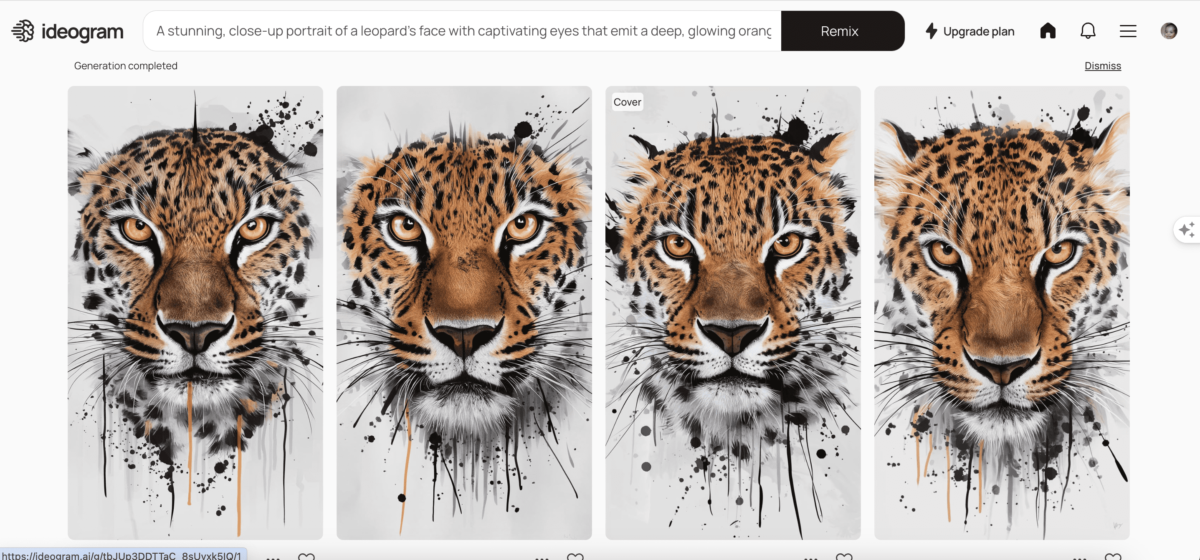
Leonardo AI: The Creative Artist
Why it’s unique: Leonardo AI is like a creative artist who can bring your wildest ideas to life. It’s great for generating imaginative and artistic images.
Best for:
- Creative projects: Generating unique artwork, illustrations, or digital paintings.
- Concept art: Designing characters, creatures, or environments for games or movies.
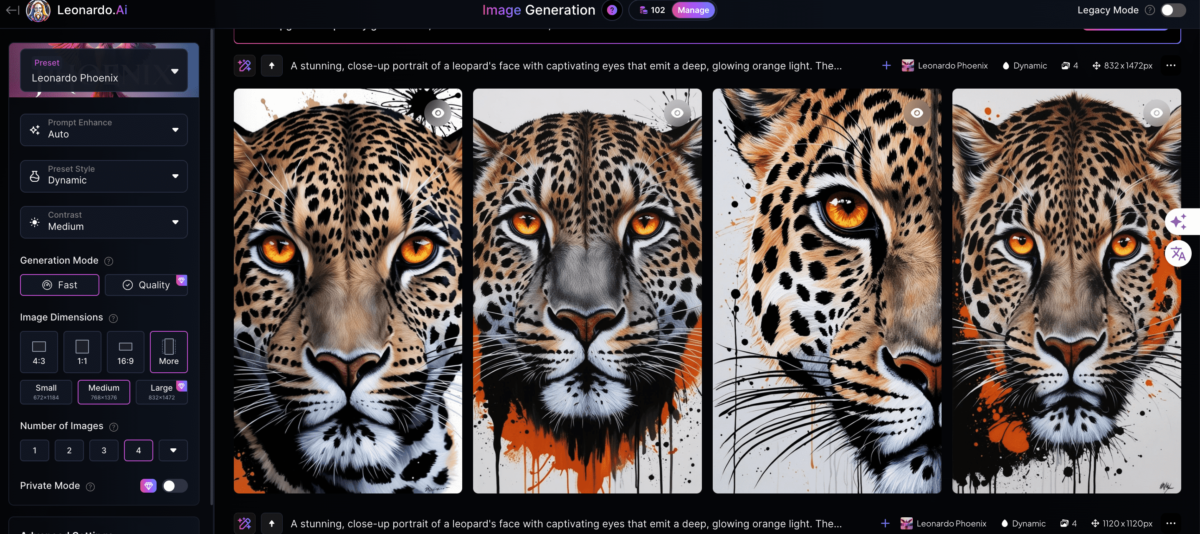
Stable Diffusion by dreamstudio:
While it might not always produce the sharpest details, Stable Diffusion is a powerful and versatile tool capable of generating a wide range of image styles, from photorealistic to abstract.
Why it’s great:
- Speed and efficiency: Quickly generates images based on text prompts.
- Versatility: Can produce a wide range of styles, from realistic to artistic.
Best for:
- Quick concept art: Generating initial ideas and sketches.
- Image variations: Experimenting with different styles and perspectives.
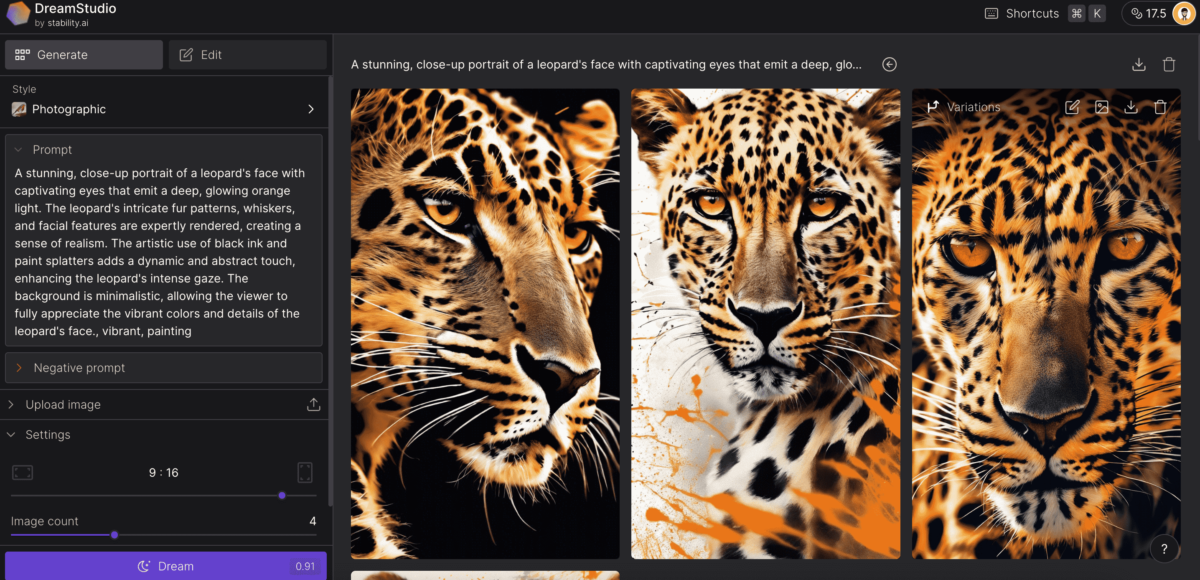
Wrapping Up
Ideogram AI is a tool that turns ideas into images. It helps artists, designers, marketers, and educators create visuals quickly. Users can describe their ideas, and the tool generates images based on those descriptions.
The tool is easy to use and can generate images in different styles, from illustrations to photos. It allows for text prompts and adjustments to get the right result. And you can Ideogram AI Free version for your personal use and that will be suffiicient.
With paid plans, users can access more credits and advanced features like image upscaling and editing. Ideogram AI is suitable for anyone who wants to create unique images, whether for personal or professional use.
If you need help, just drop a comment below. I’m here to guide you!
FAQs:
Can Ideogram AI generate images in different languages?
Yes, Ideogram AI can generate images with text prompts in various languages, including Spanish, French, Chinese, and more. This makes it a versatile tool for users around the world.
How can I access my private generations on Ideogram AI?
To access your private generations, navigate to your profile page and click on the dedicated “Private” tab. Here, you can find an archive of your exclusive visual compositions, securely stored for your personal exploration and enjoyment.
Can I upload my own images to Ideogram AI?
Yes, Ideogram AI allows users to upload their own images using the Image Prompting feature. Uploaded images remain private and can be accessed under the “Uploaded” tab within your user profile.
Can I follow other creators on Ideogram AI?
Yes, you can follow other creators on Ideogram AI to stay updated with their latest creations. By following and interacting with other users, you can become part of the vibrant community and gain inspiration for your own artistic endeavors.
Is Ideogram AI free?
Yes, Ideogram AI offers a free version where you can generate up to 10 prompts a day which 40 images, each generation cost 1 prompt/credit. There are also paid plans starting at $7 per month for more features, like higher-quality images and additional generations
What is Ideogram AI used for?
It is used to create images from text prompts, making it ideal for designing logos, posters, social media graphics, and other creative projects. It also stands out for generating high-quality text within images, which can be great for things like personalized T-shirts, posters, and digital artwork.
How can I download Ideogram AI?
Is there a free AI image generator like Ideogram?
Yes, there are other free AI image generators like DALL·E, Stable Diffusion, and Craiyon. Each has its own set of features for generating images from text
Can I use Ideogram for commercial use?
Yes, you can use Ideogram AI for commercial purposes.