Curious about how to create stunning visuals with the power of AI? Welcome to my in-depth review of Getimg AI! I’ve prepared this guide to give you a clear overview of what Getimg AI has to offer.
I’ll walk you through how to use Getimg AI, exploring its key features like AI image generation, advanced editing capabilities, and high-resolution outputs. We’ll also look at the various pricing plans to ensure you find the best fit for your needs and budget.
Getimg AI opens up a world of possibilities for digital artists and designers by making it easy to create stunning and realistic images.
It is not just about generating images; it also enables you to create custom AI models and bring your unique artistic vision to life.
By the end of this article, you’ll have a comprehensive understanding of how Getimg AI can transform your creative projects and whether it’s the right tool for you. Ready to dive in?
Let’s get started!
The Magic Behind GetIMG AI
Getimg ai is an AI-powered tool that transforms your creative ideas into captivating images. Whether you’re a professional designer or simply love to experiment, this platform offers an immediate way to generate unique images from scratch.
Just type in a description, and watch as your words come to life. You can even modify existing photos with text instructions or seamlessly expand their borders. For those seeking to push boundaries, Getimg.ai offers the exciting capability to animate static images and even create custom AI models.
It’s a versatile toolkit that empowers your imagination and simplifies the image creation process.
Here’s what you can do with Get IMG AI:
- Describe what you want, and it makes a picture: Just type in words, and the AI creates a matching image.
- Edit your photos with AI tools: Change or remove things, and make your pictures even better.
- Make pictures bigger: Add more space around your image for a wider view.
- Teach the AI to make pictures like yours: This creates extra-personalized results.
Features of Getimg.ai
Ever wanted to make your own custom images without any fancy software? Get IMG AI might be your new favorite tool. Let’s check out what it can do!
- AI Image Generator: This si the main features of getimg ai. Getimg ai’s AI Image Generator transforms your words into pictures. Describe what you want to see, and it creates a beautiful image.
- Image Editor: With Getimg ai’s Image Editor, you can easily make your pictures look better. You can fix small mistakes, change colors just right, or add cool effects.
- AI Canvas: The AI Canvas by Getimg ai puts you in control of your image creation. Break free from traditional image limitations, adding elements and making edits seamlessly. The user-friendly interface lets you track your work and even collaborate with others for a dynamic creative process.
- DreamBooth: This feature is super exciting. DreamBooth acts like a custom AI designer, making unique images that match exactly what you’re thinking.
- Inpainting & Outpainting: If you ever wanted to remove something annoying from a photo or make a scene in a picture bigger? Inpainting and Outpainting let you do just that.
- Real-Time Image Generation: Getimg.ai offers real-time instant image generation, providing immediate results as you type your prompts.
- ControlNet: ControlNet lets you fine-tune your images. You can adjust how things are posed, change expressions, or focus on certain parts of the picture.
- Custom Model Training: For those with specific needs, Getimg.ai offers the option to train custom AI models, tailoring the image generation process to individual preferences.
- Integration and API Access: Seamlessly integrate Getimg AI into your applications via API, enhancing your workflow with powerful image generation capabilities.
How to Create Images with Getimg AI
Ready to create your own incredible images? Here’s a step-by-step guide:
- Go to the official website of Getimg.ai
- Find the “Start Cerating for Free” button and click it.
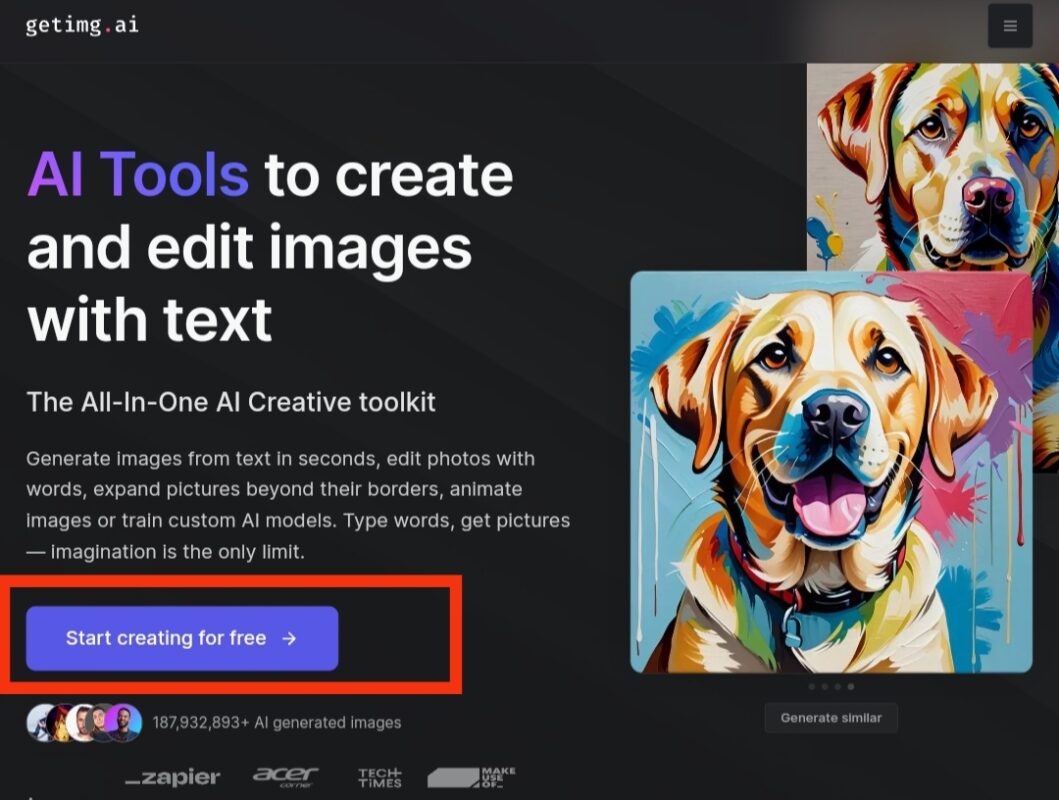
- Enter your email and create a password for your account or just signup with your gmail account.
- Explore the dashboard to familiarize yourself with the features and options available. Read our features section above to know about them.
- Describe your idea in the empty box, the type of content you want to generate.

- Add clear instructions or descriptions for the image you want to create. If you’re not sure what to create, use the sample prompt feature to kick start.
- Choose the style for your generation i.e. Photorealism, V2Artistic, V2Anime. You will find these options just below your prompt box.
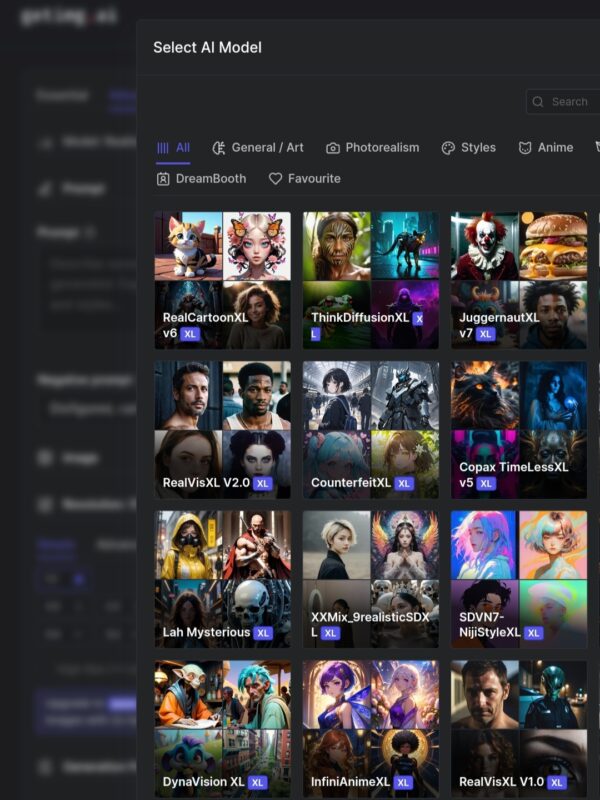
- Select the resolution that fits your needs. Getimg offers various options, including 1:1, 4:5, 2:3, 4:7, 5:4, 3:2, 7:4.
- Then choose the quantity for images, you can generate max 04 images in free plan. and inpro plan you can go upto 10 images in one time.
- Then comes the image reference part, if you want your generation to take reference from your own imaegs, you can do so by uploading it here and selecting out of given referecne option as image to image, style, content and character face.
- If you want consistant generations in the future then you can provide a random number string in the “Seed” option.
- In advance Section you ahve more control over the image generation like choosing the model itself, option to inlcude negative prompt, Generation parameters (number of steps, guidance scale, and sampler) to get the desired value.
- When you are done, hit “Generate” and watch the magic happen as GetIMG AI creates an image based on your description.
- If needed, you can further edit and refine the image using the built-in tools.
- Once you’re happy with it, save and download the image in your desired format ( .jpg or .png).
Here are my outputs:
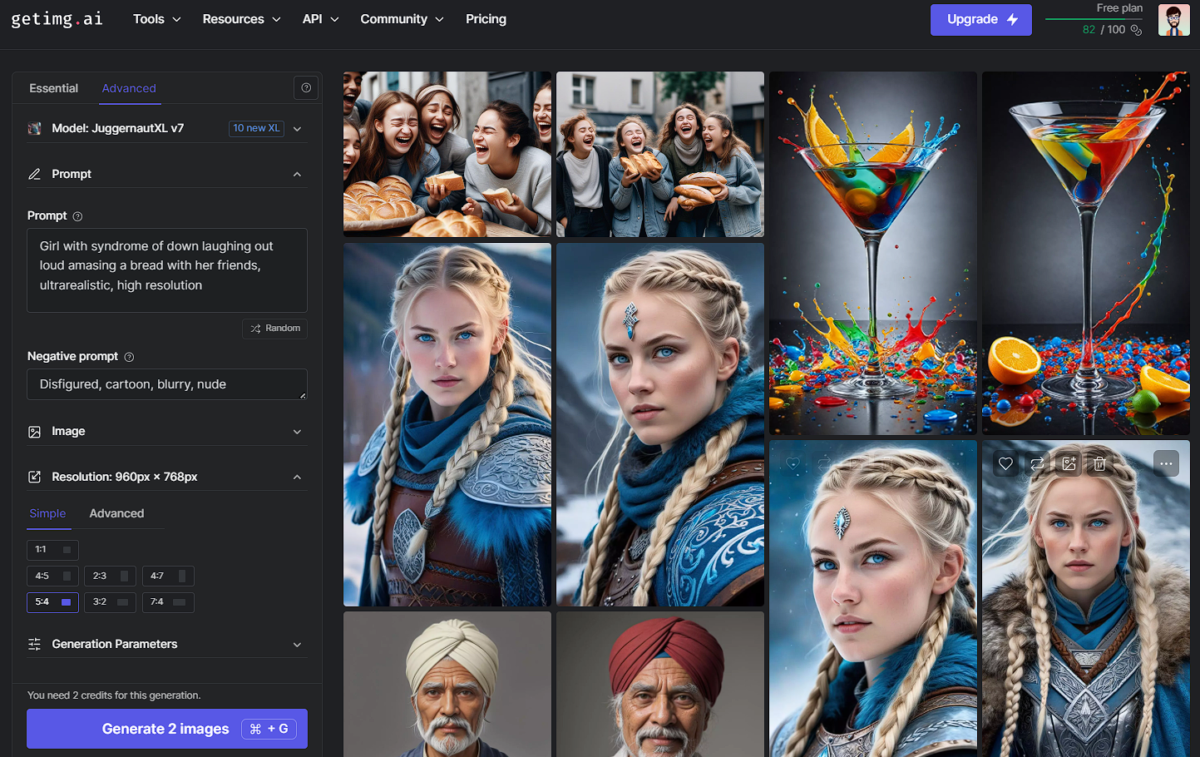
Practical Applications and Use Cases
Getimg AI is a versatile tool that caters to a wide range of creative and professional needs. Here’s a detailed look at its diverse use cases:
AI Art
Getimg AI allows artists to create unique artworks by merging their creativity with generative AI capabilities. This results in innovative pieces that push the boundaries of traditional art.
Anime Art
For anime enthusiasts and creators, Getimg AI generates high-quality anime art, perfect for digital content, merchandise, or personal projects.
Stock Photos
The platform produces license-free stock photos using photorealistic AI models, making it an excellent resource for bloggers, website designers, and marketers in need of diverse imagery.
Headshots
Create perfect headshots for professional profiles, social media, or other applications without the need for a professional photoshoot.
AI Avatars
Getimg AI helps in crafting illustrated personas for individuals or brands, useful for personal branding, marketing campaigns, or virtual assistants.
Product Photography
Utilize AI to conduct virtual photo shoots for products, saving time and resources while achieving high-quality images for e-commerce or marketing materials.
Character Design
Design fictional characters for games, books, or marketing campaigns, streamlining the creative process and enhancing visual storytelling.
Logo Design
Generate logo ideas quickly, providing a variety of options to choose from for branding projects.
Interior Design
Experiment with different decor styles and render realistic images from sketches, aiding interior designers in visualizing and presenting their concepts.
Social Media Assets
Generate exclusive content for social media platforms, ensuring your posts stand out with eye-catching visuals.
2D Game Assets
Produce original concept art and game assets, accelerating the game development process with high-quality graphics.
Target Audience and Specific Use Cases
- Social Media Managers and Marketers: Create high-quality product images for campaigns that grab attention and boost engagement.
- Artists and Designers: Explore new creative avenues with unique styles and advanced editing tools provided by Getimg AI.
- Product Photographers: Save time on post-production by generating realistic images in various styles and settings.
- Character Designers: Effortlessly create fictional characters for games or books, eliminating the painstaking manual illustration process.
- Fashion Designers: Quickly visualize new clothing styles on models, facilitating the design and presentation process.
- Interior Designers: Experiment with different decor styles and render realistic room designs from sketches, helping in client presentations and project planning.
- Architects: Generate stunning architectural visualizations with ease, aiding in design presentations and project approvals.
- Video Game Designers: Produce high-quality game assets at a rapid pace, enhancing the efficiency and creativity of game development.
Getimg AI is a powerful tool that meets the needs of a wide range of professionals, providing innovative solutions for creating and editing visual content. Whether you’re a marketer, artist, designer, or developer, Getimg AI can significantly enhance your creative workflow.
Tips for Getting the Best Image Results
If you are trying and getting good results? Here are my top tips for getting the absolute best results from Getimg.ai:
- Don’t be shy, get detailed: When you’re describing the image you want, think like a novelist. The more specific your prompt, the better the AI can understand your vision and bring it to life.
- The “No-No” List: Alongside what you do want, tell Getimg AI what you don’t want. This helps weed out any unwanted elements or styles from your image.
- Try Everything: Getimg AI has a bunch of different styles and models. Don’t stick to just one! Play around with them – you might discover a new favorite.
- Master the Settings: Explore those advanced options! They give you more control to fine-tune your results and get exactly what you’re looking for.
- Edit Like a Pro: Even AI-generated images can benefit from a little touch-up. Use the built-in editor to polish your images and make them truly shine.
With these tips, you’ll be a Getimg.ai pro in no time!
Pricing of Getimg AI
Getimg AI offers a range of pricing plans to accommodate users from hobbyists to professionals. Whether you need just a few images or have high-volume generation needs, there’s a plan for you:
- Free (₹0/month): Experiment with AI image generation and get 100 credits per month.
- Basic (₹799/month): For casual users, get 3,000 credits per month.
- Starter (₹1,999/month): This plan offers 12,000 credits for more frequent image generation.
- Hobby (₹2,999/month): Enthusiasts can enjoy 24,000 credits monthly.
- Pro (₹5,999/month): Get unlimited credits and access to all features, including high-resolution images and Dreambooth (custom AI model training).
Important Notes:
- Credits do not roll over to the next month.
- High-resolution images require additional credits.
- API access for programmatic image generation is available with a separate subscription.
Choosing the Right Plan:
The best plan depends on your needs. Consider the number of images you need to generate each month and whether you require advanced features like high-resolution images or custom AI models.
For more information and the latest pricing, visit the official getimg.ai website: https://getimg.ai/pricing
Comparing Getimg ai to top alternatives
Comparing Getimg.ai to top alternatives like JitterPix AI, NightCafe, Magespace AI, and Deep AI highlights the unique features and strengths of each tool. Here’s a comprehensive overview of these AI image generation and editing platforms:
NightCafe
- Key Features:
- AI-generated art in various styles
- Community-trained models
- Free pricing model
- Use Cases:
- General image generation and editing
- Artistic expression and creativity
JitterPix AI
- Key Features:
- High-quality image generation with Stable Diffusion models (SDXL 1.0 and SD 1.6)
- Multi-style options (Anime, Disney, digital art, etc.)
- Private generation mode in the paid plan
- Community features for inspiration and sharing
- Use Cases:
- Photography style photos
- Hobbyists and content creators
- Educators for visually engaging illustrations
Mage Space AI
- Key Features:
- AI-powered image generation and editing
- Customizable models
- Integration with various platforms
- Use Cases:
- General image generation and editing
- Customized image creation for specific industries
Deep AI
- Key Features:
- High-resolution image generation
- Deep neural network architecture
- Image upscaling and enhancement
- Use Cases:
- Enlarging images for print
- Enhancing surveillance footage
- Industries requiring high-quality visual clarity
Overall:
Getimg.ai stands out with its real-time image generation, extensive customization options, and high-quality results. While it offers a free tier, its paid plans provide more features and resources, making it a great choice for professionals and those seeking a powerful tool.
If you’re a beginner or simply looking for a user-friendly tool to explore AI image creation, JitterPix AI and MageSpace AI are excellent options.
NightCafe Creator is a great choice for artists and hobbyists who want to connect with a creative community and experiment with various art styles.
DeepAI offers a wider range of AI tools beyond image generation, making it a valuable resource for developers and those interested in exploring other AI applications.
The best tool for you ultimately depends on your individual needs, budget, and experience level.
Conclusion
To sum it all up, Getimg AI is a remarkable tool that enables you to create stunning visuals easily. Its unique ability to generate images using text prompts opens up a world of creative possibilities.
Whether you are an artist or a designer, Getimg AI’s intuitive interface, powerful tools, and affordability make it a worthy resource. If you want to experience amazing results in your photos, feel free to use the link below for a free trial.
Thanks for tuning in today! Remember to join that Newsletter Subscription Below and share your thoughts in the comments below. Until next time, keep creating and keep innovating!
FAQs:
What is GetImg AI?
GetImg AI is an advanced AI-powered platform that enables users to generate images from textual descriptions. It uses cutting-edge technology to transform your ideas and words into stunning visual content.
How do I start creating images with GetImg AI?
To begin, sign up for an account on GetImg AI. Once you’re logged in, access the Text to Image feature, where you can enter your descriptive text. The AI then processes this text and generates an image based on your description.
Can I customize the images generated by GetImg AI?
Absolutely! GetImg AI provides various customization options like size, style, and color adjustments. You can fine-tune these parameters to match your vision and get the desired output.
Can I use GetImg AI for professional projects?
Yes, GetImg AI is suitable for both personal and professional use. Its diverse range of features makes it a valuable tool for various applications, from digital marketing to product design.
Is there a cost to using GetImg AI?
GetImg AI offers different plans, including a free tier with limited features. For more advanced features and higher usage limits, there are paid subscription options available.