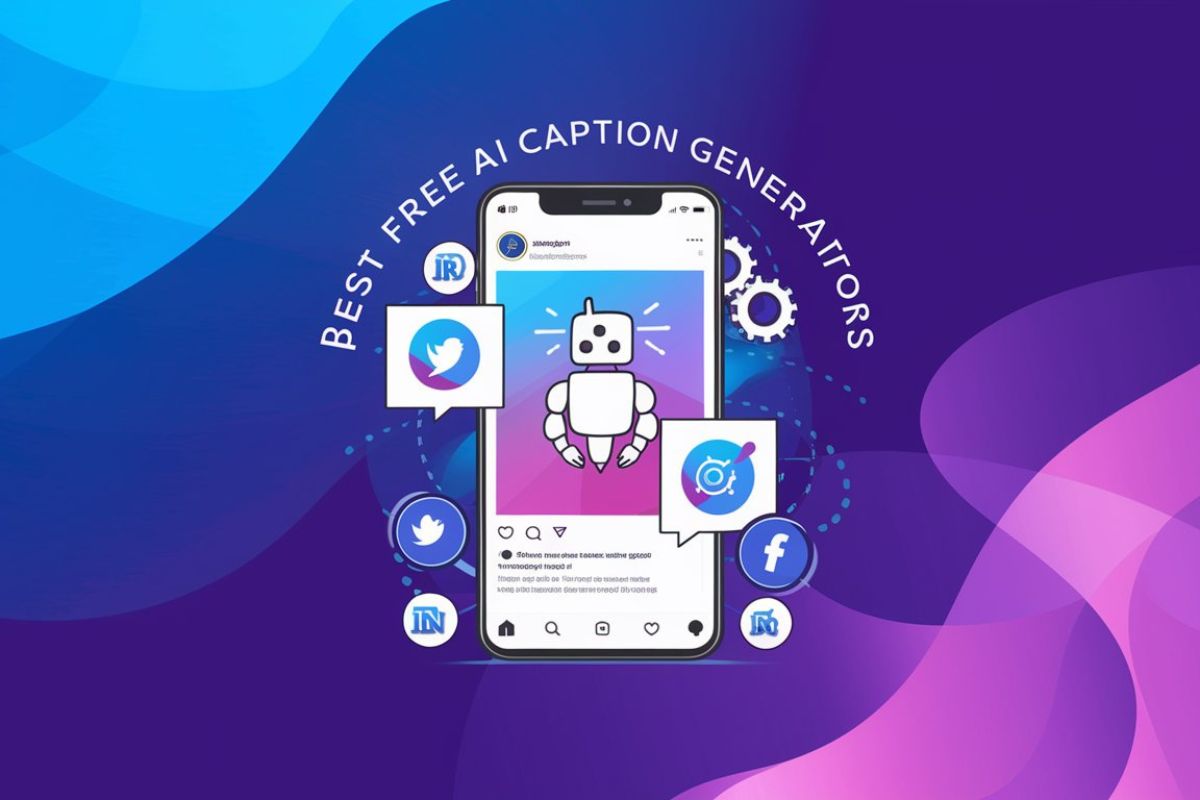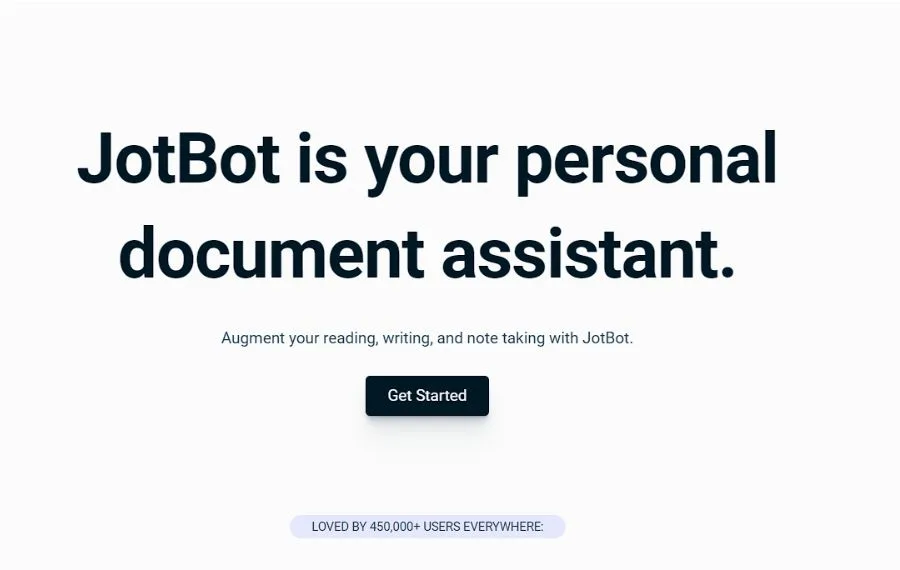Have you ever felt bogged down by the complexity of spreadsheets, like in Microsoft Excel or Google Sheets?
Well, there’s something new on the block that might just be a game-changer for you. It’s called Formula Dog AI.
What this nifty tool does is pretty straightforward yet incredibly powerful. It takes your simple, everyday language and turns it into the complex formulas, VBA code, or regex expressions needed for your spreadsheets.
Sounds handy, doesn’t it?
Why does this matter to you or any business out there?
Imagine the hours you’d save. No more digging through forums or help documents trying to understand how to make your spreadsheet do what you need. You just tell Formula Dog AI what you want, like “sum up all the sales from last month,” and it does the heavy lifting.
So, what’s the real takeaway here?
Whether you’re tackling a mountain of data for work or just trying to organize your personal expenses, Formula Dog AI simplifies the process. It removes the need to become a spreadsheet expert just to get things done.
With this tool, the focus shifts from figuring out how to input data to what you can achieve with that data. Doesn’t that sound like a breath of fresh air?
Let’ Dig More into it!
What is Formula Dog AI ?
Formula Dog AI is an intelligent tool designed to simplify your interaction with spreadsheets.
How?
By turning your words—yes, just regular, everyday language—into the complex commands that spreadsheets understand.
This includes creating Excel formulas, VBA code, Regex patterns, and even SQL queries. It’s all about making your life easier.
Read More : Submagic AI Review 2024: Adding Subtitles to Shorts in Seconds
No more memorizing tricky syntax or spending ages searching online for how to do something in Excel or Google Sheets.
With Formula Dog AI, you describe what you need to accomplish in plain English. Want to find the average sales for the last quarter? Just say so. The AI takes care of translating that into the technical stuff behind the scenes.
This tool is a game-changer because it eliminates one of the biggest hurdles in data management: the steep learning curve associated with mastering spreadsheet software.
It opens up a world where your ideas can take shape without the barrier of technical expertise. Formula Dog AI is here to make sure your focus stays on what you want to achieve, not on how to technically execute it.
Core Functionalities and Features of Formula Dog AI
Alright, let’s dive into the nuts and bolts of what makes Formula Dog AI stand out:
Text-to-Formula Conversion
Imagine you could just tell your spreadsheet what to do in plain English, and it actually understands and does it. That’s exactly what Formula Dog AI’s text-to-formula feature does.
No need to remember complex formulas or spend hours learning Excel tricks. You say it, Formula Dog AI turns it into a formula.
It’s that simple.
Real-Time Feedback
As you work with Formula Dog AI, it talks back—not in a bad way, but with helpful feedback and suggestions.
If you’re trying to get something right, it’ll guide you, offering ways to improve your instructions. It’s like having a tutor right there, helping you get better results and learn as you go.
Code-to-English Conversion
Here’s something for anyone who’s ever looked at a spreadsheet and thought,
“What does all this code mean?”
Formula Dog AI can take existing Excel formulas, VBA code, or regex and translate it back into plain English. It’s great for learning or just making sense of existing sheets.
Integration with Microsoft Excel and Google Sheets
Now, this part’s still a work in progress, but it’s pretty exciting.
The idea here is to bring Formula Dog AI right into the spreadsheet tools you use daily. This would mean you can apply all these features without ever leaving Excel or Google Sheets.
It’s about making your workflow smoother and keeping everything in one place.
Read More : Leonardo AI Review : How to Use it (Free AI Image Generator)
How to Use Formula Dog AI?
Formula Dog AI is a powerful web-based tool that eliminates the need to master complex formulas or coding when working with data. Whether you’re using Excel, Google Sheets, or other spreadsheet programs, Formula Dog can simplify your tasks. Here’s how to get the most out of it:
1. Accessing Formula Dog AI
- Visit the Website: Go to the Formula Dog website (https://formula.dog/). You’ll find their user-friendly web interface ready to help.
- Works with Your Spreadsheet: You don’t need to install anything. The AI analyzes your text input and can work with data you copy and paste to provide solutions tailored to your specific needs.
2. Describing Your Problem
The core of Formula Dog AI lies in its natural language understanding. Here’s how to get the best results:

- Think Like a Colleague: Explain your spreadsheet task as if you were talking to someone who understands the data but not the technical details of spreadsheets.
- Specificity is Key: Instead of saying “clean up my data”, try something like “remove any rows where the email address in column C is invalid”.
- Provide Context: If possible, copy and paste a small sample of your data along with your description. This helps the AI understand the structure of your information.
3. Analyzing Your Results
- Multiple Solutions: Formula Dog might offer several possible solutions. Consider your specific needs before choosing one.
- Formula Explanations: The AI often includes explanations of the generated formulas or code, helping you learn and understand the logic involved.
- Copy and Paste: Once you’re happy with the output, copy the formula and paste it directly into your spreadsheet.
4. Common Examples
Formula Dog tackles a wide variety of spreadsheet challenges. Here are some examples to spark your imagination:
- Data Cleaning: “Remove duplicate rows based on values in column A”
- Calculations: “Calculate the percentage increase between the values in column B and column C”
- Text Manipulation: “Extract the domain names (the part after the @ symbol) from the email addresses in column D”
- Database Tasks: “Write a SQL query to find the top 10 customers based on total purchase amount”
5. Refining Your Input
Like any AI tool, Formula Dog is always evolving. If the results aren’t quite perfect:
- Adjust Your Description: Rephrase your request using different terms or provide more detail.
- Give Feedback: Formula Dog may have a feedback mechanism to help its developers improve the tool.
Formula Dog Advanced Use Cases
Formula Dog AI isn’t just for simple fixes – it can handle tough stuff too! Here’s how it helps with more complicated tasks:
Money Matters: If you work with money, making models and predictions can take forever. Formula Dog AI speeds things up. Imagine saying “Predict next quarter’s sales using old numbers” and getting a formula that does exactly that. It makes figuring out money stuff easier.
Messy Data Cleanup: Cleaning up data is important but boring. Formula Dog AI can help. Say things like “delete rows without real email addresses” or “fix those dates that are written wrong,” and it will create the steps for you. Fixing up messy data is way faster this way.
Learning Helper: For students and teachers trying to understand tricky formulas, Formula Dog AI is like a smart friend who always helps. It shows you how formulas work, making learning and teaching about spreadsheets more fun.
Project Power: Project managers work with tons of numbers that change all the time. Formula Dog AI can make those updates for you, changing a boring job into something that happens automatically. This means project managers can focus on big ideas instead of tiny numbers.
The Main Idea: Formula Dog AI turns what you say into tricky spreadsheet actions. It helps anyone work with data better and faster, even if they aren’t spreadsheet experts.
In each of these cases, Formula Dog AI takes the mystery out of spreadsheets. You describe what you want, and it figures out the complicated steps for you. Now anyone can use data like a pro.
Read More : Humanize AI Text With Humanizer Alpha: Best Online AI To Human Text Converter
Pricing and Accessibility for Formula Dog AI
Formula Dog AI offers a straightforward pricing plan that caters to different user needs, whether you’re looking for a monthly or yearly subscription. Below is a detailed breakdown of their pricing and what’s included:
Monthly Subscription
- Price: ₹299 per month
- Includes:
- Formula Generation (Excel, Google Sheet, Airtable)
- VBA Generation
- Regex Generation
- SQL Generation*
- Explanation of Formulas, VBA, SQL, Regex, etc.
- Google Sheets Add On*
- MS Excel Add On*
- Priority support
- 1000 Requests/Month
Yearly Subscription
- Price: ₹3,200 per year
- Includes:
- Everything included in the monthly subscription
- Same limit of 1000 Requests/Month
Comparison Table
Here’s a quick look at the monthly vs. yearly subscription:
| Subscription Type | Price | Formula Generation | VBA Generation | Regex Generation | SQL Generation | Add-Ons | Support Type | Requests per Month |
|---|---|---|---|---|---|---|---|---|
| Monthly | ₹299/month | Yes | Yes | Yes | Yes* | Yes* | Priority | 1000 |
| Yearly | ₹3,200/year | Yes | Yes | Yes | Yes* | Yes* | Priority | 1000 |
Here is my opinion….
Opting for the yearly plan offers a significant discount over the monthly subscription, essentially giving you two months free based on the monthly rate.
Both plans offer the same features and the number of requests per month. Priority support and a certain number of requests per month mean you can expect timely help and a generous allowance for generating formulas and code.
The Impact on Productivity
Bringing AI tools such as Formula Dog AI into the mix at work marks a big step towards getting more done, and doing it better.
By handing over the reins to this AI for creating those tough formulas and code snippets, professionals can save heaps of time. Here’s what that means for you:
- Time-Saving: Imagine cutting down hours spent on figuring out formulas. With Formula Dog AI, you can. More time saved means more time for other important work.
- Focus on Strategy: With the technical stuff taken care of, you can concentrate on the bigger picture. Whether it’s analyzing data or planning ahead, you can put your energy where it truly matters.
- Boosting Innovation: When the routine is automated, there’s more room for creativity. Teams can think outside the box, come up with new ideas, and innovate.
- Streamlined Workflow: Reducing the back-and-forth that comes with manual coding, your projects can move forward faster and more smoothly.
- Learning Curve: Since AI handles the complexity, there’s less need for extensive training. Even those not well-versed in programming can achieve expert-level results.
In essence, tools like Formula Dog AI aren’t just changing the way tasks are done; they’re changing the way teams work, leading to a more productive, creative, and strategic workplace.
Conclusion
Formula Dog AI is a game-changer in spreadsheet automation, right?
It’s user-friendly and smart, empowering anyone to boost productivity and manage data like a pro. With each update, it gets even closer to integrating with your favorite spreadsheet tools, and that’s something to look forward to!
Curious about the difference it can make?
Just head over to the Formula Dog AI website. There’s a free trial waiting, so you can experience this tool’s power firsthand. Why not see for yourself how it can change the way you work with spreadsheets and data?
FAQs:
Is Formula Dog AI suitable for beginners?
Absolutely. The platform is designed with both beginners and experts in mind, offering an intuitive interface alongside advanced features for more experienced users.
What exactly does Formula Dog AI do?
Formula Dog AI transforms plain English instructions into complex spreadsheet formulas, VBA code, regex, and even SQL queries, simplifying data tasks in programs like Excel and Google Sheets.
Do I need to be good at spreadsheets to use Formula Dog AI?
Not at all! It’s designed for users at all skill levels, so you can create complex formulas and code without needing to be an expert.
Is Formula Dog AI compatible with both Excel and Google Sheets?
Yes, it’s crafted to work with spreadsheet programs including Excel and Google Sheets, with more integrations planned for the future and beta phase for Airtable & Notion.
Is there a free trial available for Formula Dog AI?
Yes, there is a free trial available. It’s a good way to test out the features before committing to a subscription but remember the free chats are limited to some 3-4 questions approx.
What if Formula Dog AI doesn’t understand my instruction?
You can rephrase your request or provide more context. The AI is designed to learn and improve over time with user input.
How many requests can I make per month with Formula Dog AI?
The standard subscription includes 1000 requests per month, which should be plenty for most users.