Creating videos can be a time-consuming and often frustrating process, especially if you’re juggling multiple tasks or don’t have a lot of technical expertise. I know that feeling all too well—sometimes, you just want to get your message out there without spending hours behind the screen.
Whenever i create videos for me, i look for a way to simplify video creation. I didn’t want to spend hours editing, and I’m guessing you don’t either. What I found was a tool that made it easy to create professional-quality videos in a matter of minutes, without needing any technical know-how.
Vidnoz AI is straightforward and user-friendly. In just a few clicks, I could choose an avatar, add my script, and watch as the video came together. It’s perfect for anyone who needs to create content quickly—whether it’s for social media, a business presentation, or something else entirely.
I’ll share what I discovered about Vidnoz AI, including its features, pricing, and why I think it’s worth considering. If you’ve ever felt like video creation is too complicated or time-consuming, Vidnoz AI might be just what you need. Let’s dive in and see how it can make your video projects easier!
Vidnoz AI: Your Video Creation Superpower
Vidnoz AI is a video creation tool that uses artificial intelligence to help users make engaging videos quickly. It has features like customizable avatars, voice cloning, and support for multiple languages. Vidnoz AI makes video production easy, so users can create professional-looking videos without needing advanced editing skills. It’s suitable for anyone who wants to create content efficiently, whether for personal use
If you’re looking to create engaging videos without the hassle of complex editing software, Vidnoz AI is your new best friend. This AI-powered tool can turn your text into captivating visuals in a snap.
Why You’ll Love It
- Save Time and Effort: No need to spend hours editing videos. Vidnoz AI does the heavy lifting for you.
- Create Professional-Quality Videos: Even if you’re not a video editing expert, you can produce high-quality content.
- Versatility: Use Vidnoz AI for education, social media, marketing, and more.
- Global Reach: Translate your videos into multiple languages to connect with a wider audience.
Features of Vidnoz AI and how to use them?
Vidnoz AI packs a lot of powerful tools into one easy-to-use platform. Here’s a breakdown of the key features that I found most useful:
1. AI Video Creation from Text
One of the standout features is the ability to create videos from text. You simply type in your script, and Vidnoz AI does the rest. It converts your text into a fully produced video, complete with an AI avatar and voiceover. This is perfect if you need to create content quickly but don’t have the time to shoot or edit footage. Let see how it works:
Step 1. Visit the vidnoz ai website, create an acocunt and “click” create visible at top right corner. Here you have the option to start blank or to upload a PPT if you have. i am going with “start blank”.
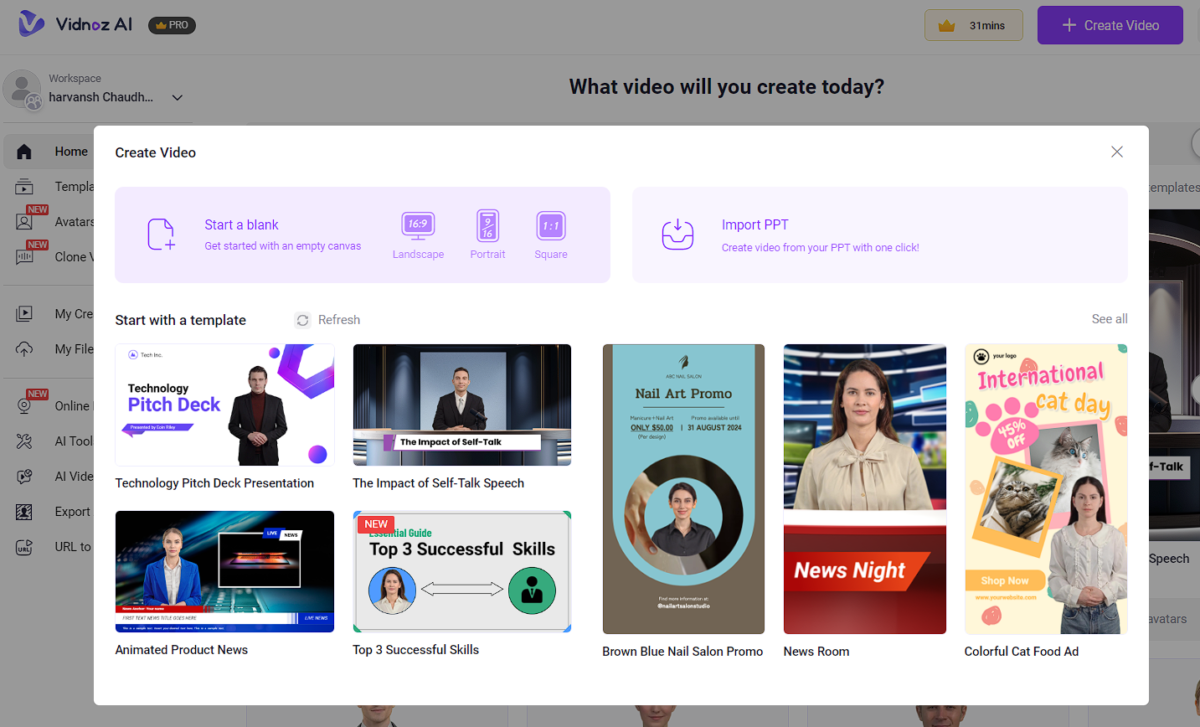
Step 2. After you click, the tool will redirect you to the video editor, where I found several options, none of which were confusing. Here, you can use your own script for the video speech, It also has an video conversation feature where two AI influncers will be talking to each other. Additionally, you can upload your voice or you can record your voice live.
It has countless pre-made template catering different needs, let it be a teacher, a news anchor, social media marketer, agency and many more.
I was curious to know about the “conversation feature”, so i went with it.
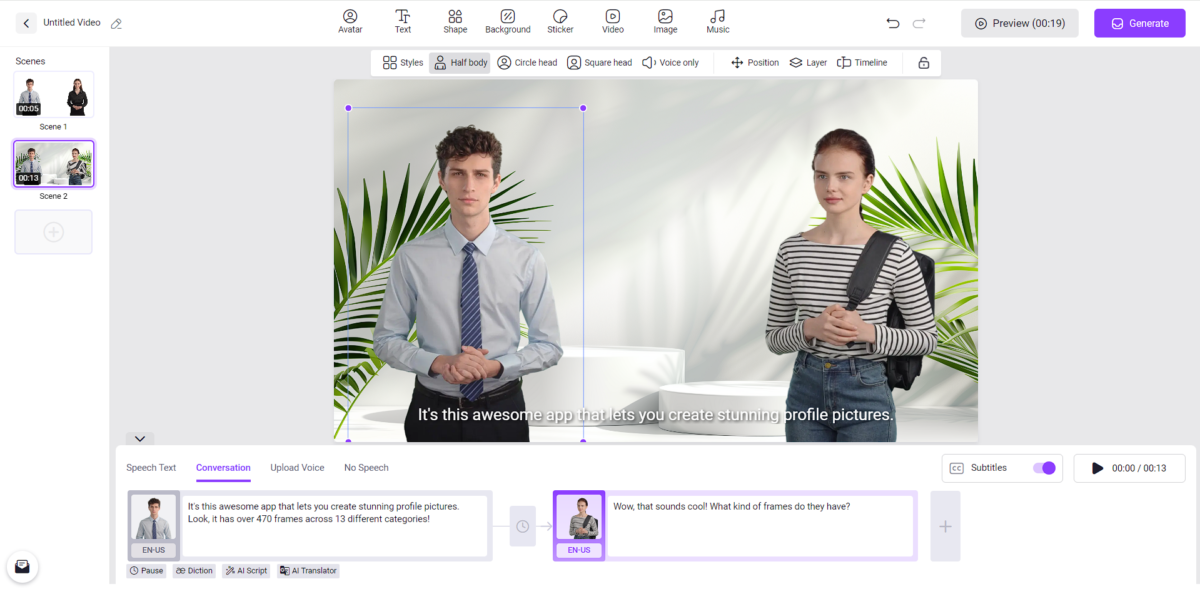
I created a basic conversational video for a play store app, talking about its features. You can write your script one by one, for each character. Then you find the option to choose the avatar. You can upload extra images or videos.
It took about 6-7 minutes to process and generate the output video. Here is the output:
2. Customizable AI Avatars
Vidnoz AI offers a wide range of avatars to choose from, but what’s really impressive is that you can create your own custom avatar. You can upload a selfie video, and Vidnoz AI will turn it into a talking avatar that’s unique to you. This is great for adding a personal touch to your videos, whether you’re making a tutorial, a presentation, or marketing content.
3. Voice Cloning
Vidnoz AI allows you to clone your voice, so your videos can be narrated in your own voice instead of a generic AI one. It only takes a few minutes to set up and adds a personal, authentic touch to your content. You can even adjust the tone and emotion of your voice, making your videos more engaging.
4. Multi-language Support
Vidnoz AI supports over 140 languages, perfect for reaching an international audience. You can create videos in different languages or translate existing ones with accurate lip-syncing, saving you time and expanding your reach to non-English speaking viewers.
5. Easy Editing and Customization
Vidnoz AI’s video editor is simple and intuitive. You can easily customize templates by adding your logo, changing text, and even incorporating stock footage and music. The editor lets you tweak everything to match your brand or message, all without needing advanced editing skills.
6. Ready-Made Templates
To help you get started quickly, Vidnoz AI comes with a large library of templates. These are great if you’re looking to create a specific type of video, like explainer videos, social media content, or product demos. Just pick a template, customize it, and you’re good to go.
7. AI-Powered Video Translation
If you need to create content in multiple languages, Vidnoz AI has you covered. Its AI-powered translator not only changes the language of the text but also adjusts the lip movements of the avatar to match the new language. This is especially useful for businesses or content creators who want to reach a global audience.
8. URL to Video
If you have a product or something on amazon and google playstore, you just need to provide the url of product and it will create the product marketing videos for you. Here is how can use this tool:
First of all & obviuosly visit Vidnoz AI URL to video tool page. Then put your product link in the URL input box. I am going with a play store app named PFP Maker.

Then the tool will analyze the URL and fetch the app description & al the available features graphics of the app. Then click ‘next’.
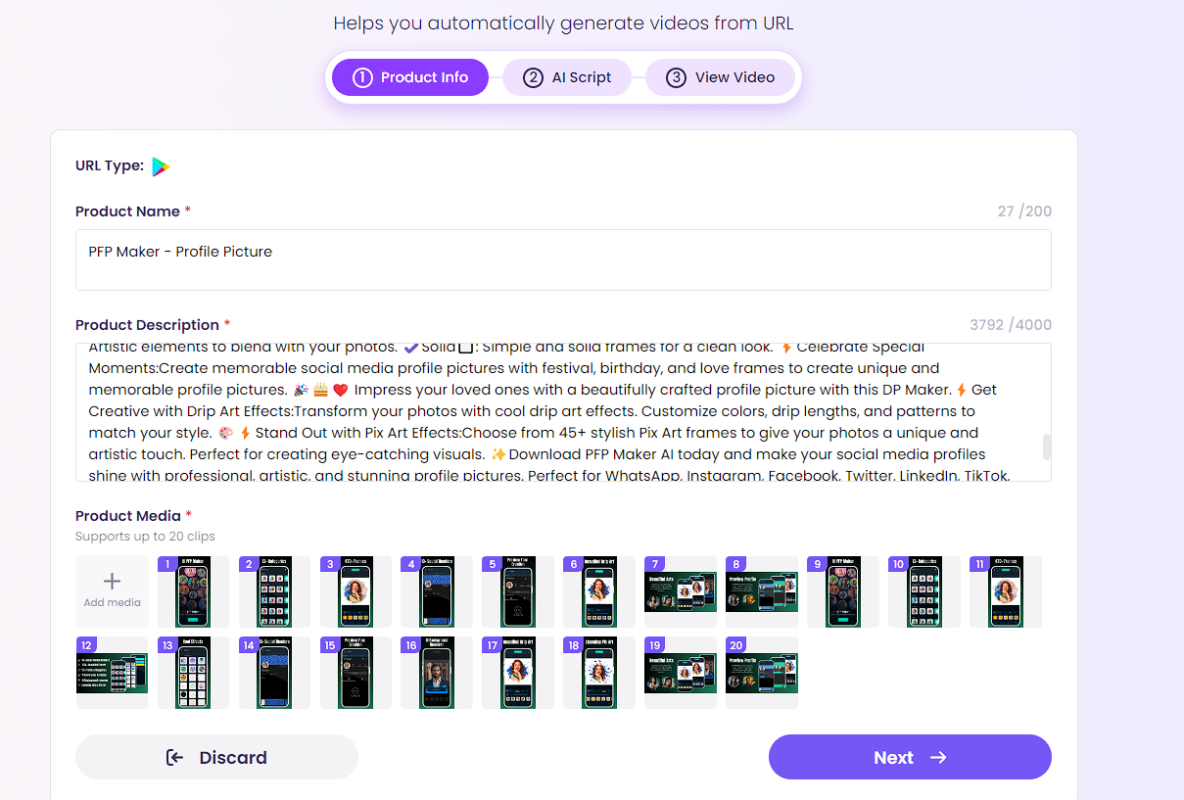
On the next page you will have to choose the target audience, video language & aspect ratio and then ‘next’.
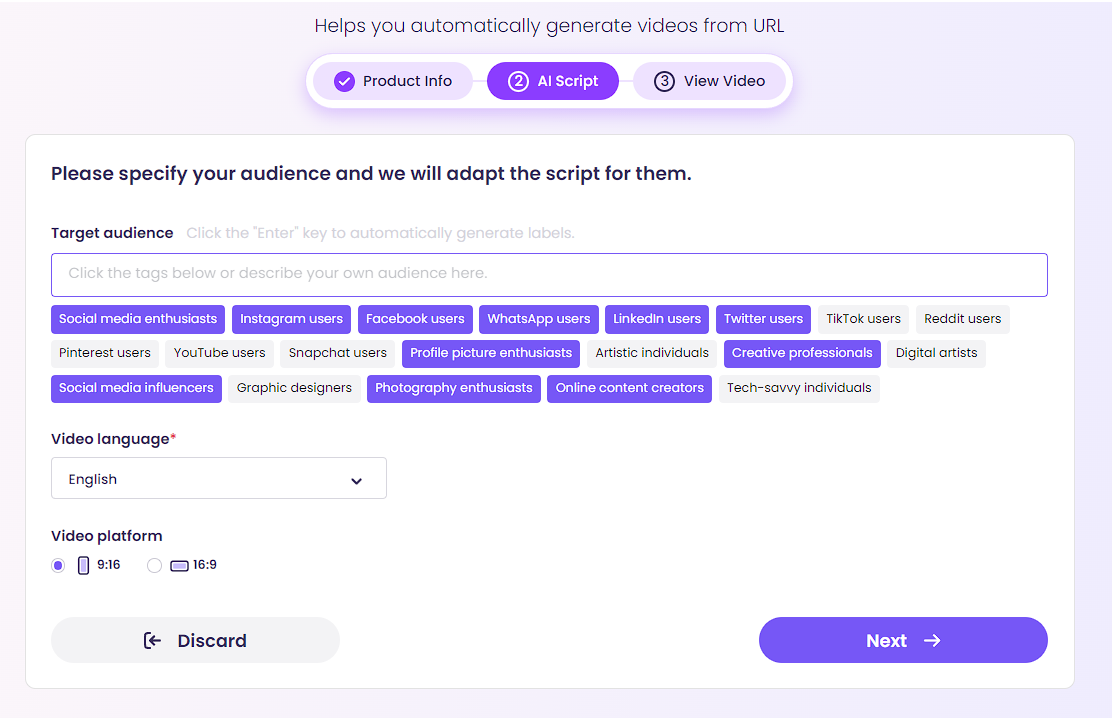
On the next screen, the video script and the video preview will be displayed(the preview will be generated without any lip sync by the ai avatar. you can edit the script if you want and then finally click generate.

The tool will take little time to process the video content and generate a final video for you. Vidnoz AI also provides an video editor to edit your video. you can change the script, text, images or add more element as per your choice.
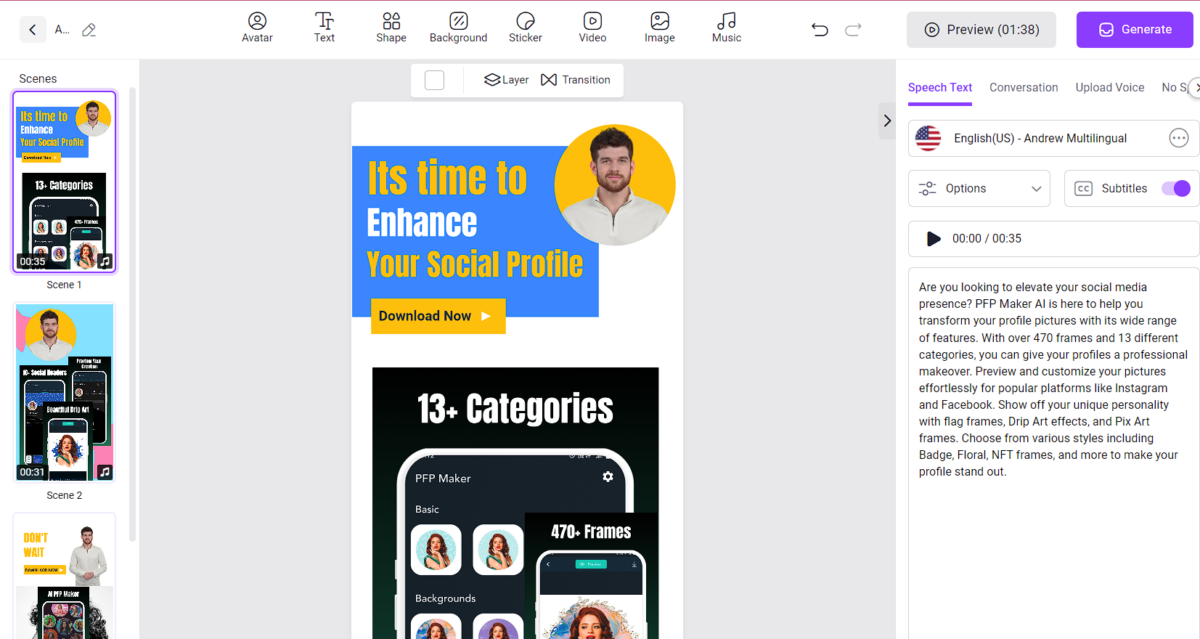
Use Cases
Vidnoz AI, with its ability to generate high-quality videos from text, offers a versatile tool for various sectors. Let’s explore some key use cases across different domains.
Educational Sector:
Vidnoz AI is incredibly helpful for creating engaging lesson plans. Teachers can easily make videos that explain difficult topics in a fun and understandable way. If you’re a teacher, you can use Vidnoz AI to add visual aids to your lessons, which can really help students grasp the material. Plus, it’s great for making personalized tutorials for students who need a bit of extra help.
Social Media Content Creation:
If you’re a content creator on platforms like TikTok, YouTube Shorts, or Instagram, Vidnoz AI can be helpful for you. It helps you create eye-catching videos quickly, so you can keep up with the fast pace of social media.
I appreciate how it allows you to ride the wave of trends without spending hours on content creation. This means you can focus more on connecting with your audience and less on the technical side of things.
Corporate and Marketing:
For businesses, Vidnoz AI is a fantastic tool for creating training videos and marketing content. I’ve seen how easy it is to produce professional-looking product demos and explainer videos that really grab attention.
If you’re running a business, you’ll love how Vidnoz AI helps you communicate clearly with both employees and customers. It’s an efficient way to keep your brand consistent while getting your message across effectively.
Healthcare and E-commerce:
Vidnoz AI can also help in healthcare and e-commerce. In healthcare, I find it useful for making simple explainer videos that help patients understand medical information better.
For e-commerce, it’s great for creating product videos that show off features and benefits, helping customers make informed decisions. If you’re in either of these fields, Vidnoz AI can make your content more accessible and engaging.
Multi-language Content for Global Audiences:
One of my favorite features of Vidnoz AI is its ability to create content in multiple languages. If you want to reach a global audience, this is a must-have. It makes it easy to adapt your videos for non-English speaking viewers, helping you connect with people all around the world.
Pricing Plans
Vidnoz AI has three pricing plans, so you can choose the one that best fits your needs:
- Starter
- Price: $19.99/month
- Key Features: 15 minutes of video per month, access to 1200+ AI avatars, 2900+ video templates, 1240+ voices, and 3 Avatar Lite options.
- Ideal for: If you’re an individual or a small business just getting started with video creation, this plan is a good fit. It gives you basic tools to create professional-looking videos without breaking the bank.
- Business
- Price: $56.99/month
- Key Features: Everything in the Starter plan, plus voice cloning, a custom brand kit, a branded share page, team collaboration tools, and more.
- Ideal for: If you’re running a business and need more advanced features and options, this plan is designed for you. It allows for better customization and teamwork, making it easier to align video content with your brand.
- Enterprise
- Price: Contact for pricing
- Key Features: Everything in the Business plan, plus Avatar Pro, customized solutions, a dedicated data center, a dedicated account manager, and a paired solution engineer.
- Ideal for: If you’re part of a large enterprise with complex video needs, this plan offers tailored solutions and extra support to handle high-volume usage.
Free Tier and Trial Options
Although Vidnoz AI offers a free tier, it provides very limited access—about 60 seconds or roughly 30 words, which isn’t much. They occasionally offer promotional deals or trial periods, so I recommend checking their website or contacting their sales team to see if there are any current special offers.
But I contacted them for you, so that you don’t need to. Here is the offer for you if you are interested.
Overall, Vidnoz AI provides flexible pricing plans to meet different budgets and needs. Whether you’re a solo creator or part of a large company, there’s a plan that can work for you.
Advantages and Disadvantages of Vidnoz AI
Pros:
- Easy-to-use interface, suitable for beginners.
- Big library of pre-made assets.
- Multilingual and multi-use case support.
Cons:
- Limitations of the free version, you get only 60 seconds to try out.
- I find it little laggy while using, the loading time was too delayed.
Conclusion
Vidnoz AI has changed video creation by making it quick and easy for anyone to make high-quality videos. With user-friendly AI avatars, voice cloning, and support for multiple languages, it saves time and improves your content.
If you want a simpler way to create videos without spending hours on editing, try Vidnoz AI. It’s easy to use and has powerful features for everyone, regardless of experience.
Best of all, Vidnoz AI keeps improving with new features and updates. Give it a try; it could enhance your video projects significantly.
FAQs about Vidnoz AI
Can I customize the avatars in Vidnoz AI?
Yes, you can! Vidnoz AI allows you to use pre-made avatars or create your own by uploading a selfie video. This lets you personalize your videos to match your brand or style.
How secure is my data with Vidnoz AI?
Vidnoz AI takes data privacy seriously. They use encryption to protect your information and ensure your data is securely stored. The platform complies with relevant data protection regulations, so you can create your videos without worrying about privacy issues.
Does Vidnoz AI offer customer support?
Yes, Vidnoz AI provides customer support to assist you with any issues or questions. You can reach out to their support team through the platform, and they’re usually quick to respond and help with troubleshooting or guidance.
What languages does Vidnoz AI support?
Vidnoz AI supports over 140 languages, making it easy to create videos for a global audience. You can also translate your videos into different languages with accurate lip-syncing, ensuring your message is effectively communicated to everyone.
Is there a free version of Vidnoz AI?
Yes, Vidnoz AI offers a free tier with limited features, allowing you to try out the basic tools before committing to a paid plan. The free version is a great way to get a feel for the platform and see if it meets your needs.
Can I edit videos after they’ve been created in Vidnoz AI?
Absolutely! Vidnoz AI includes an easy-to-use video editor that lets you make adjustments after your video is created. You can tweak the script, change avatars, add logos, and more to ensure your final product is just right.
Vidnoz AI: Use case, Features, Pricing and more » AI-Q

If you want a simpler way to create videos without spending hours on editing, try Vidnoz AI. It's easy to use and has powerful features for everyone, regardless of experience.
Price: 13.5
Price Currency: $
Operating System: OnlineOnly
Application Category: Multimedia
4.2