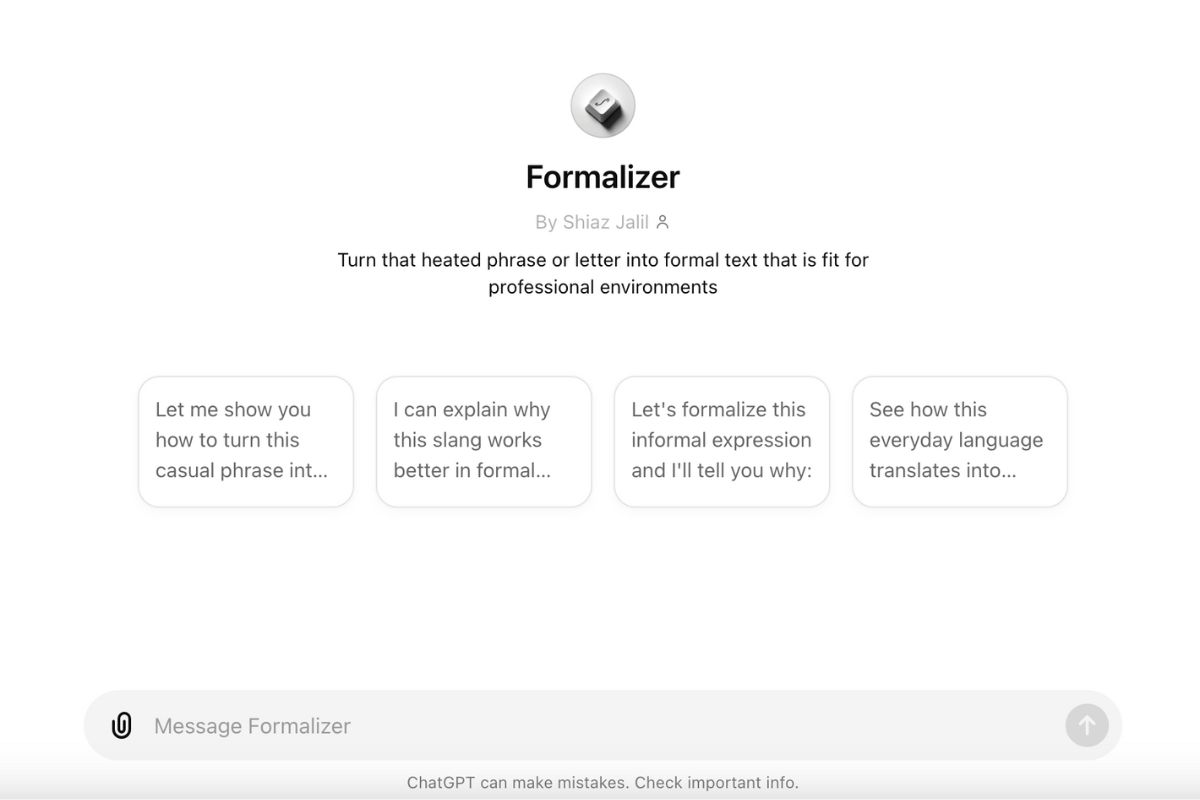Formalizer GPT: Have you ever found yourself struggling to write your emails and messages in way that they sound professional? You’re not alone. It’s easy to slip into casual language, especially when we’re used to texting and social media.
But in professional environment, sounding polished and formal can make a huge difference.
We all have heard about GPTs, they used to be premium tool in openai GPT Store. but after the launch of New GPT-4o, we can access and use the GPTs for free.
And i found an underrated or may be not even rated GPT called Formalizer trained by Shiaz Jalil. This amazing GPT is trained to turn your casual, everyday language into polished, professional text with just a few clicks.
Now, you might be wondering, “Why should I bother with formal communication?” Well, in the business world, the way you express yourself can speak volumes about your professionalism and credibility.
A well-crafted message can open doors, build trust, and create long lasting impressions. Use of right tone in writing an email to a potential client, drafting a report, or even just updating your LinkedIn profile can set you apart from the crowd.
What is Formalizer GPT?
Formalizer GPT is a super handy tool which convert your informal, everyday language into polished, professional text, which is the part of openai GPT store. It helps you write better emails, reports, and messages by making sure your words sound formal and credible.
Features of Formalizer GPT
Here is what Formalizer best at:
Text Formalization
Formalizer takes your informal text and converts it into formal language very easily. Just paste your casual message, and the tool will transform it into polished, professional text in seconds.
Ease of Use
Using Formalizer GPT is a breeze. Its user-friendly interface makes it simple for anyone to navigate. You don’t need to be tech-savvy to get the hang of it – it’s straightforward and intuitive.
Versatility
This tool is perfect for various professional settings. Whether you need to draft emails, write letters, or prepare reports, Formalizer GPT has got you covered, making sure your communication is always top-notch.
Read More: Crayo AI Review: Features, Pricing and More
How to Use Formalizer GPT?
- Visit the GPT: Go to the Formalizer GPT page.
- Paste Your Text: Enter your informal text in the provided box.
- Click ‘enter’: Hit the ‘Enter’ button to transform your text.
- Review and Copy: Review the formalized text and copy it for your use.
Examples
- Before: “Hey team, just wanted to let you know we got the project done!”
- After: “Dear Team, I am pleased to inform you that we have successfully completed the project.”

- Before: “Can we meet to discuss the budget?”
- After: “Could we schedule a meeting to discuss the budget, please?”
Pricing of Formalizer
Formalizer has no special pricing as it is the part of openai’s GPT Store. You can use it upto some limitations and beyond that you should subscribed to chatgpt premium plans.
Read More: DreamGF AI
Verdict
I found Formalizer GPT to be quite handy. I used it while replying to my official emails from clients and it smoothly turned my casual replies to a polished, professional language.
The tool is super easy to use with its user-friendly interface view being the part of chatgpt interface which we use daily, and it works great for emails, reports, and letters.
If you’re looking to improve your professional communication, give Formalizer GPT a try. It’s made a big difference for me, and I’m sure you’ll find it just as useful!