AI image generators are getting more impressive. With just a few words, you can create stunning visuals. Whether you’re after something artistic or realistic, these tools can do it all.
But there’s a lot of choice out there.
In this article, I’m going to walk you through my personal experience with some of the best AI image generators of 2025. That’s why I tested the best ai image tools of 2025 to find out which ones truly stand out. Some tools are free, some work online and a few are perfect for Android users.
To keep things fair and consistent, I used the same prompt for each tool:
The Prompt:
“A conceptual photograph of a transparent capsule held delicately between the fingers, containing a miniature storm. The electric blue-purple light flashes within, creating a mini thunderstorm with tiny bolts of lightning. The capsule’s crystal-clear nature allows the faint light to reflect off its surface, enhancing the tense and mysterious atmosphere. A small, white duck with blue stripes floats serenely amidst the turbulent weather, adding a surreal and whimsical touch to the scene.”
This way, you’ll be able to see how different AI image generators from text handle the same task. Plus, I’ve looked at important factors like ease of use, image quality, and customization options, which are critical when deciding on the best AI picture generator from text for your needs.
By the end of this review, you’ll have a clear idea of which AI image generator online might be right for you—whether you’re looking for free options, mobile accessibility, or professional-level output.
What Are AI Image Generators and How Do They Work?
AI image generators create images from text descriptions. You type in what you want, and the AI produces an image based on that.
So, how does it work?
These tools are built on machine learning models. They’ve been trained using millions of images and text descriptions. When you provide a prompt, the AI uses what it has learned to create a new image.
Here’s how it works:
- You enter a prompt. For example, “a dog at a café.”
- The AI processes it. It uses its trained model (like DALL·E or Stable Diffusion) to understand what you described.
- It generates the image. The AI starts with random noise and refines it until it matches your description.
It’s fast and often accurate, though it’s not perfect. Sometimes, it might add extra fingers or miss a style. These tools also have filters to block copyrighted or inappropriate content.
The best AI image generators at a glance
Overall, AI image generators are a simple and quick way to bring your ideas to life.
Here’s the table with the links embedded into the tool names:
| AI Image Generator | Best For | Access Options | Price |
|---|---|---|---|
| Adobe Firefly | Professional image editing | Browser, Adobe Suite | Free (with Adobe subscription) |
| Leonardo AI | Versatile art generation | Browser | Free with limits, paid plans |
| Ideogram AI | Text and typography in images | Browser | Free |
| DreamStudio (Stability AI) | Customizable artistic renders | Browser, API | Free tier, pay-per-use |
| Microsoft Designer | Social media and marketing content | Browser, Microsoft 365 | Free with limits, Microsoft 365 |
| Meta AI | Cutting-edge research, experimental AI | Research labs, API | Free |
| DALL·E 3 (OpenAI) | Creative, detailed art | Browser, API | Free with limits, pay-per-use |
| getimg.ai | AI-powered image editing and generation | Browser | Free with limits, paid plans |
The AI image generator with the best results
Adobe Firefly is one of the latest and most powerful AI image generators. It stands out for its high-quality, creative outputs, which blend both artistic vision and technical accuracy. I tested it using our default prompt: A conceptual photograph of a transparent capsule held delicately between the fingers, containing a miniature storm.
My Experience:
When I first explored Adobe Firefly, I was excited to see how it would compare to other top AI image generators. Right away, I noticed how smooth and easy the interface felt—familiar, like Adobe’s other creative tools, but still powerful. Firefly offers options that work for both beginners and professional creators.
What I liked most about Firefly was how simple it was to use. You can select either art or photo as your content type, and you can start by uploading your own images or picking from a gallery. This feature makes it easy to work with a reference image and adjust the visual details as you like.
For my test, I used the same default prompt I am going to use across other AI image generators.
The results? Honestly, impressive.

As you can see in the image above, Firefly rendered a mini-storm inside the capsule, with bolts of electric-blue lightning, crystal-clear reflections, and a serene little white duck—a quirky touch that gave the visuals a dreamlike atmosphere. Also, Firefly delivered outstanding results in terms of quality. The tiny details like lightning and storm textures were clear, and the images were sharp and visually appealing. The consistency in how the lighting and atmosphere were handled across images was remarkable.
Only thing which feel little quirky that It seemed like the image were upscaled or had a higher resolution, which zoomed in on the details and gave a slightly unrealistic feel.
What really makes Adobe Firefly stand out from other AI image generators is the level of control you have. It’s not just about typing in a prompt and waiting for results—You can fine-tune things like colors, lighting, and angles, making your final image truly unique. Want a futuristic synthwave look? Or a layered paper style? Firefly makes it easy to experiment with these effects.
The flexibility here is a huge plus.
- High-quality results: The AI did a great job with generating crisp, surreal images, even with complex prompts.
- Customization options: Firefly has great flexibility with visual effects, styles, and compositions.
- User-friendly interface: Even if you’re not a professional designer, the layout is simple and intuitive.
- Integration: Being part of Adobe’s ecosystem makes it easy to integrate with other creative tools.
- Limited Customization: While Firefly offers stunning results right out of the box, I did feel it lacked some depth in editing capabilities compared to other tools like Leonardo AI.
- Not Entirely Free: Firefly is free for a limited time but requires a subscription for access to the full range of features.
Overall, Adobe Firefly is a solid choice for both digital artists and content creators who want to combine artistic flair with high-end, polished visuals. If you’re looking for the best AI image generator online that balances creativity with accessibility, this one is hard to beat.
Best ai image generator with tons of features
Leonardo AI is another powerful player in the field of AI image generation. It stands out due to its versatility, allowing users to create everything from hyper-realistic photos to stylized, cinematic visuals. This tool offers a range of specialized models, making it highly customizable for different creative needs.
My Experience:
When I started using Leonardo AI, I was immediately impressed by how much control it offered. The interface was easy to navigate, and you can seamlessly switch between models depending on the kind of AI-generated image you want.

I used my standard test prompt—a transparent capsule containing a storm—and Leonardo delivered highly detailed and visually dramatic results. It stood out for its high-quality images that looked almost like stills from a film.
Leonardo features models like Leonardo Phoneix and Leonardo Lightning, which specialize in different styles. During my test, the storm inside the capsule felt not only realistic but cinematic, like something you’d see on a movie poster. The lighting, the reflections, all the smallest details were handled brilliantly.
The result:

What I appreciated most about Leonardo AI was the level of customization. You can fine-tune almost every aspect of the image—whether it’s selecting different models, adjusting lighting, or tweaking the style. Plus, Leonardo gives the option for negative prompts, helping to remove unwanted elements from the final image, which is a useful feature that not many other AI image generators offer.
While Leonardo excels at customization, this depth can feel overwhelming for beginners. It requires more time and experimentation compared to simpler tools like Adobe Firefly. If you’re looking for quick, polished results without much tweaking, this might not be your first choice.
- Wide range of models: The tool allows you to switch between various models like Anime, Cinematic Kino, Leifelike Vision, Concept Art, giving you control over the final look of your AI-generated art.
- High-quality results: It handles complex prompts with ease, delivering sharp and detailed images and can also enahance the useless prompts.
- Customization: Extensive options for tweaking style, lighting, and the use of negative prompts.
- Steeper learning curve: Due to the range of customization, beginners might find it overwhelming.
- Not fully free: Similar to Adobe Firefly, certain advanced features are behind a paywall.
You get 150 credits per day to test out the tool’s features. Leonardo AI pricing starts from $10/month to $48/month. You get 8,500 tokens at 10$ price and at 48$ price you get 60,000 tokens.
Overall, Leonardo AI is ideal for users who want to deeply customize their AI-generated images, especially for those looking to control every detail of their creative output. If you’re someone who enjoys fine-tuning your artwork, this tool will be a great fit.
Best AI image generator for text-based visuals
Ideogram AI focuses primarily on generating text-based images, particularly excelling in logos and custom typography creation. Developed by a team of researchers including Mohammad Norouzi and William Chan, it is designed for users who need quick, professional branding visuals without much design experience.
My Experience:
Testing Ideogram AI was a different experience from more general AI image generators. It specializes in generating logos, fonts, and text-based visuals, making it perfect for branding projects. The interface is straightforward and very easy to use, which is ideal if you’re not looking for complex features.
Still, ideogram ai provides an ai editor where you can just draw your idea and remix it with your prompt to generate image.
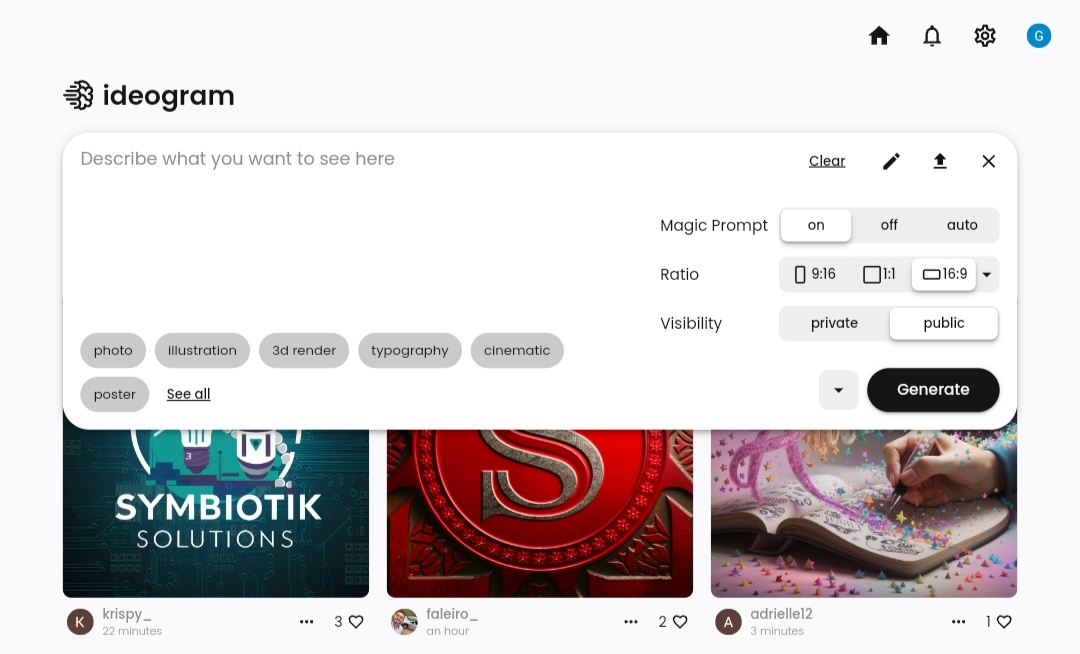
When I tested Ideogram AI, I used my standard prompt—a transparent capsule containing a storm—to see how well it handled complex visual generation in comparison to our other tools on this list. While Ideogram primarily focuses on text-based visuals, still the results were quite good. The generated image was clean and visually balanced, though not as detailed as other tools focused on photorealism.
The result:

Additionally, I used a prompt to test out its text-based feature, asking for a logo design with custom typography for a fictional coffee brand. Ideogram excelled here, delivering a sleek, modern logo with crisp, professional text. The typography was smooth and legible, and the design came together seamlessly with minimal need for adjustments.
The result:

This tool truly shines when it comes to logo creation and custom text visuals, making it ideal for branding projects. However, it’s not the go-to choice for more intricate or photorealistic scenes.
- User-friendly interface: Extremely easy to use, even for beginners.
- Efficient logo and text creation: Delivers fast, professional-quality branding visuals.
- Customization: Customization for text, logos, and some images.
- Affordable plans: Starts with a free tier, and paid plans are relatively inexpensive compared to other tools.
- Limited versatility: Not designed for creating detailed scenes or photorealistic images.
- Free plan restrictions: The free version only allows up to 10 slow prompts per day, and image quality is lower.
You get 150 credits per day to test out the tool’s features. Ideogram AI pricing starts from $07/month for 400 credits to $48/month for 3000 priority credits. You can visit ideogram ai pricing page for more info.
Ideogram AI is great if your primary goal is branding or creating professional logos quickly. However, it doesn’t offer the versatility or depth in editing options you might find in other, more generalized AI image generators like Leonardo AI or Midjourney. If you’re a designer or marketer focused on logo creation and typography, this is a solid choice.
Best AI Image Generator for Artistic Flexibility
Dream Studio, powered by Stable Diffusion, offers a versatile AI image generator ideal for artists and creatives looking to transform text into stunning visuals. Dream Studio allows users to create detailed and unique artwork with a simple input prompt. It’s particularly popular for its speed and flexibility, making it accessible for professionals and beginners alike.
My Experience:
I tested Dream Studio using my default prompt—a transparent capsule containing a storm. The results were impressive. The tool captured the storm’s dynamic elements, producing a vivid and striking image. The Stable Diffusion model generated high-quality textures, with the storm appearing lifelike inside the capsule.
Additionally, I tested the customizable settings to tweak lighting and angles, which enhanced the final visual even further.
The result:
Dream Studio also features a unique ability: the option to upload an image and generate variations based on that. This worked smoothly, allowing me to create several versions of the same visual with minor adjustments, making it a powerful tool for experimentation.
- Fast and smooth: It processes prompts quickly, which makes experimentation easy.
- Customizable settings: Offers control over resolution, colors, and styles, letting you fine-tune results.
- User-friendly interface: The clean, intuitive design makes it accessible to all skill levels.
- Editing tools: Features like smart filters and intelligent upscaling allow post-generation adjustments.
- Variability in results: While generally strong, prompt crafting can sometimes require fine-tuning for detailed results.
- Learning curve: Certain advanced features, like precise prompt control, may take time to master for beginners.
Dream Studio is an excellent tool for generating both concept art and refined designs, backed by Stability AI’s cutting-edge technology.