Remaker AI is one of those tools people find through reels or Reddit threads… and then lose 20 minutes swapping their face with actors, memes, anime, everything. It’s free. No watermark. And works on both photos and videos.
Launched in 2023, it blew up fast. Especially in India. Mostly because it works without signup and feels made for fun, not just pro use.
This tool has gained popularity for its ability to swap face in photos, making it a favorite among youth who love experimenting with their images and want to stand out on social media.
If you came here searching “Remaker AI face swap,” here’s what you’ll get: how it works, what’s good, what sucks, where it fails, and what to use instead if you want better quality or control.
Let’s break it down.
What is Remaker AI?
Remaker AI is a free face swap tool. It lets you change faces in any photo or video. No account, no watermark, just upload and get the result. That’s why it got popular fast, especially among people making reels, memes, or random experiments.
It started with photo face swaps but now does more — Video swaps, multi-face swaps, AI headshots, avatars, image upscaling, object removal, even text-to-image generation.
Most of these tools are free. No app needed. Works from mobile browser too.
It’s not made for professionals. It’s built for speed and fun. If you want serious quality or full control, you’ll hit limits fast. But if you just want to swap a face and laugh with friends, it works.
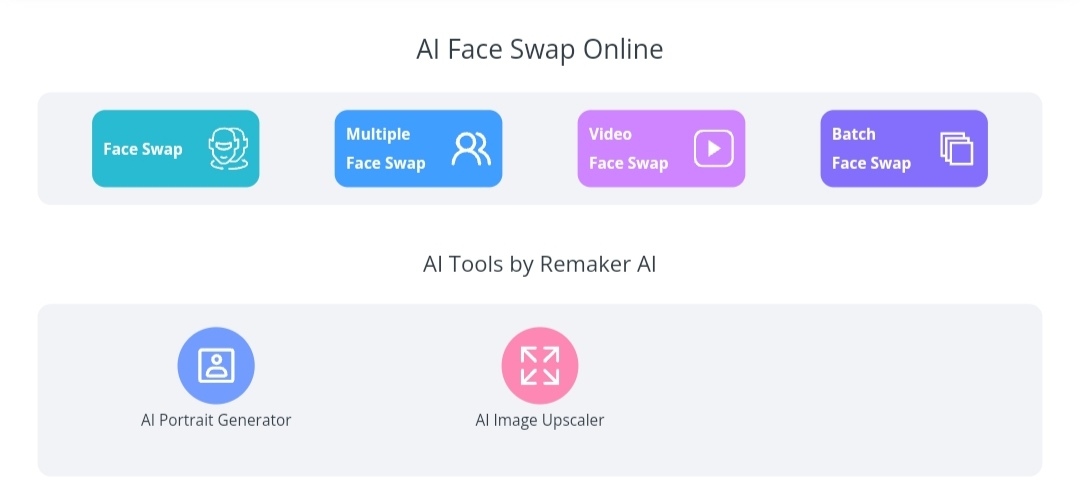
What is Face Swap?
Face swap is exactly what it sounds ‘change the face’. You take one person’s face and swap it with another.
This can be done in photos and videos. It’s mostly used for fun, like swapping faces with friends or celebrities.
The AI looks at both faces, matches their shapes, and blends them together. The goal is to make it look like the swapped face belongs there.
It’s a bit of fun, but it can also be used creatively in content creation or even marketing.
How to Use Remaker AI for Face Swapping : Step by Step Guide
If you are new to this AI Technology & tech stuff, don’t worry! I’ll guide you with each step you take for ai face swap in your photos or videos. Let’s go….
Step 1: Create an account at remaker ai and log in
First, head over to the Remaker AI website. You will need to create an account. It allows you to use your Gmail if that’s easier for you. However, it also allow you swap face in your photos without login but with some limited uses.
Step 2: Locate the Face Swap option
Once you are logged in, search for the AI Face Swap tool in your dashboard and open it.
Step 3: Select images for swapping
In the dashboard, you’ll see an interface to “Upload Original Image.” This will be your image in which you want to change face.
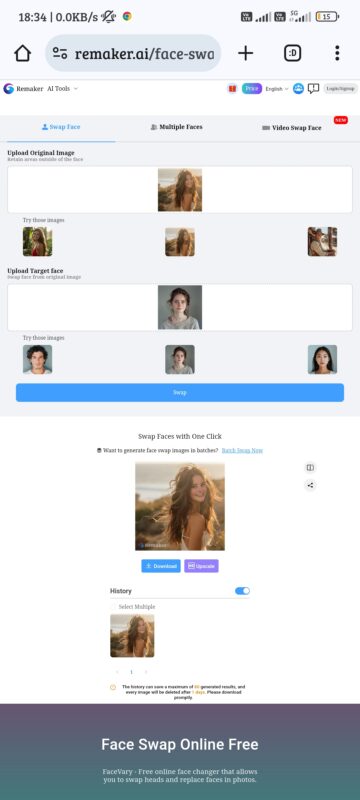
Step 4: Select the target face
Now, use the “Upload Target Face” field and upload the target face by clicking ‘upload swap image‘. This will be the face that gets placed onto the original image.
Step 5: Start the swapping process
Click the ‘Swap’ button and let Remaker AI work its magic! The AI will take a little time to swap the faces.
Example:
Let me show you how easy it is to do a face swap with Remaker AI. I tested it by using a casual selfie and swapped my face with a celebrity’s for fun.
First, I uploaded my selfie as the “Original Image”, and then, for the “Target Face,” I used a celebrity’s picture. After hitting the ‘Swap’ button, the magic happened.
The result? It looked surprisingly natural. My face blended seamlessly onto the celebrity’s body, with smooth transitions. Here’s the swapped image:


You can see how Remaker AI kept all the important facial features like eyes, nose, and mouth while perfectly merging it with the new image. It’s not only fun but also impressively realistic! I didn’t expect such quality from a free tool, but here we are.
Step 6: Download the photo
Once the face swap is complete, your image will be ready. You’ll see a download button below the photo. Just click it to save and share your fun creation.
Why Remaker AI stands out?
- Fast Processing: Despite the complexity of AI-based face swaps, Remaker AI delivers quick results, allowing users to edit and swap faces in real time without long waits.
- Customizable Output Quality: Choose from different output resolutions depending on your needs.
- Privacy-Focused: All data is processed securely without storing user information.
- Easy-to-Use Interface: Intuitive controls designed for users of all skill levels.
- Multiple Faces in One Image: If you’re working with a group photo, the tool can detect and swap multiple faces at the same time. This is perfect for family pictures or events where you need to fix several faces.
- Credit-Based Model: Pay only for the specific tasks you perform, no recurring fees.
- Works with Photos and Videos: Whether you want to swap faces in a photo or a video, this AI handles both formats. This makes it flexible and useful for different types of projects.
- No Subscription: One-time purchase of credits with permanent validity.
Remaker AI Tools
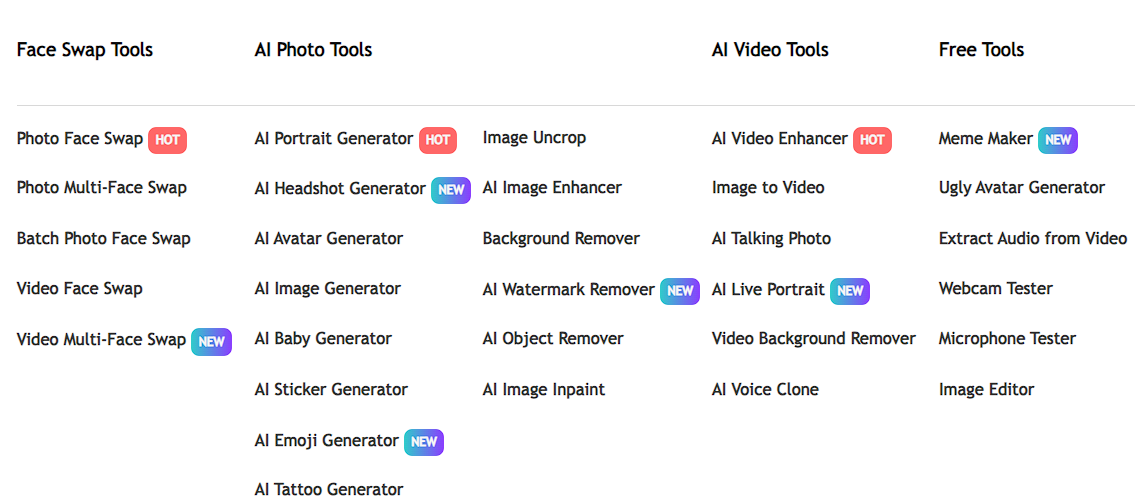
Remaker’s technology do more than just swapping faces. It provides a variety of AI-driven tools to edit and change images in creative ways. Let’s explore the huge list of remaker ai tools:
AI Face Swap Video
With the Video Face Swap tool, you can easily switch faces in videos. The user experience in this remaker ai Face swap video tool is smooth, and the output quality meets expectations.
Batch Face Swap:
Instead of swapping images one by one, you can set up your face swap and apply it to an entire batch of photos.
Note
Remember, you must subscribe to a paid plan to use batch face swap feature.
AI Portrait Generator
Transform your photos into unique AI-generated portraits. Choose from various styles, whether you want a male, female, or themed look.
I love how it turns the photos into one-of-a-kind AI portrait artwork. It has multiple modes, like men, women, pre-made styles, or you can just type your idea. The quality of the output images is not so satisfying with the free plan.
AI image upscaler
If you have an old photo that’s just too low-quality to use, Remaker AI Image Upscaler will fix that. It makes images sharper and clearer without looking totally fake.

You can enlarge your images by 200% or 400%. It has a feature called “face restoration” & it can fix damaged faces in photos.
AI Object Remover
If you have an image with an unnecessary object, Remaker AI object remover can also fix that. It can fill in the background like the original object was never there.
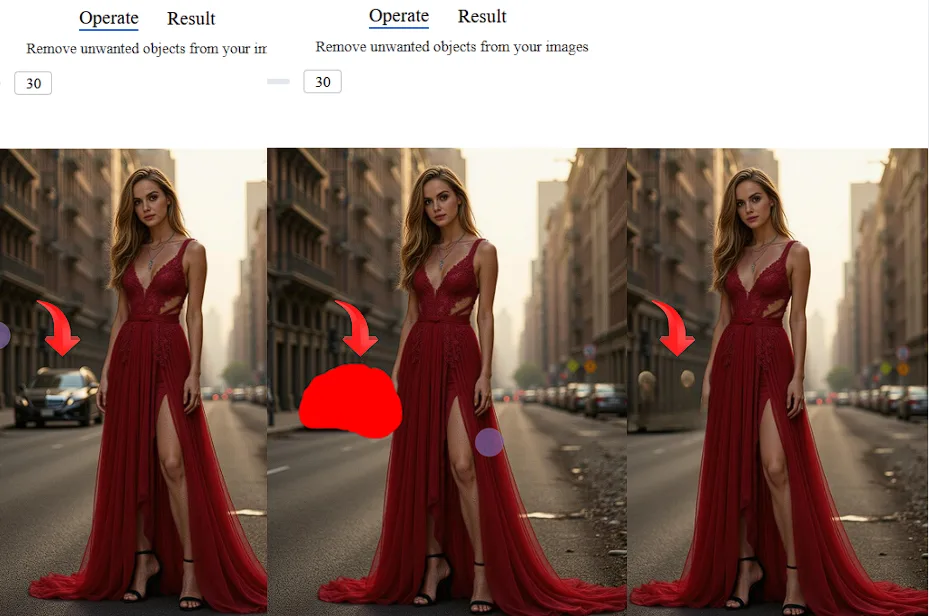
When i tested this tool, it was able to remove the object, a car. but it was not perfect though. You can see in the above image that it left a blurr effect at the place of object.
AI Uncrop
Remaker AI has developed a tool that improves cropped photos by either restoring or enlarging the visible areas.
Image to Anime
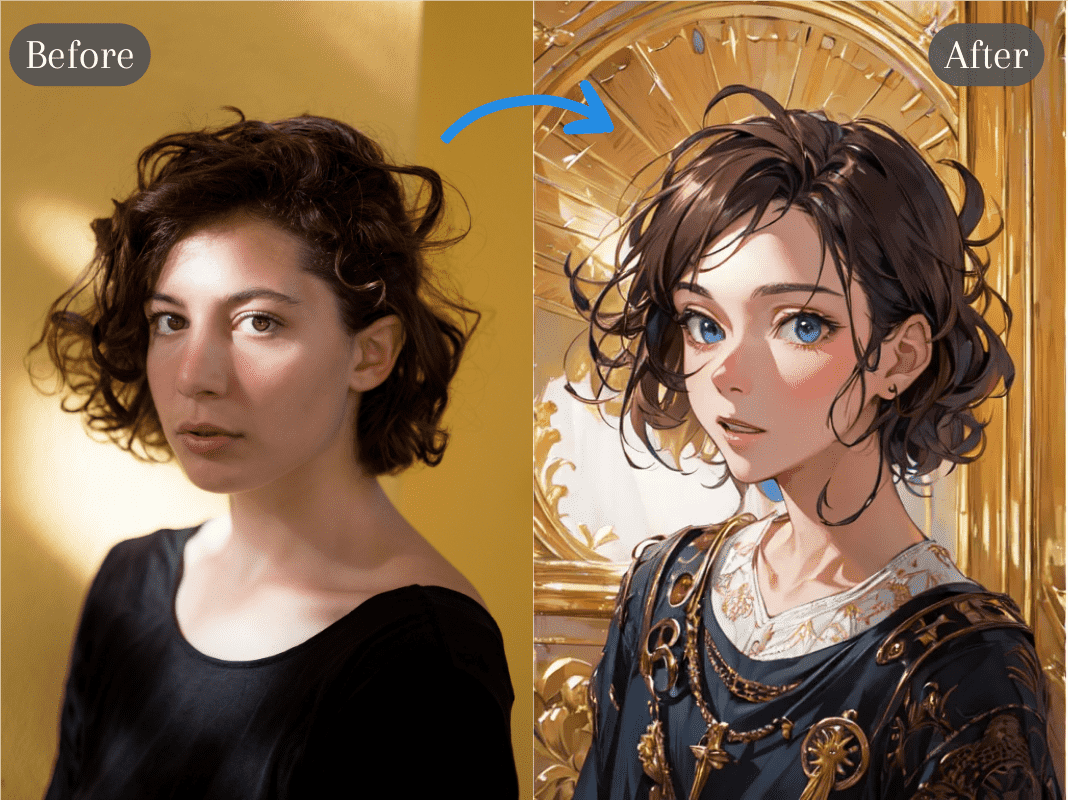
This tool is designed for anime images and effectively transforms regular photos into colorful anime-style images. You can use it with free plan.
AI Video Enhancer
Remaker AI Video Enhancer is a new feature that uses AI to improve the quality of videos. It can upscale videos to 4K resolution, relive blurry family videos, and enhance social media videos.
AI Image to Video
Remaker AI also launched its image-to-video tool. I tested this too.
It took 2 minutes to create a 2-second video. Which became a laughing stock, you can see yourself. They really need to improve on this.
AI Headshot Generator
If you need a professional headshot but don’t have one, Remaker AI’s Headshot Generator creates one for you. Simply upload a casual photo, and the AI will turn it into a polished headshot, perfect for work profiles or resumes.
AI Baby Generator
Curious about what a future baby might look like? The AI Baby Generator combines two photos to generate a predicted baby image. It’s a fun, playful feature that adds some light-hearted entertainment to the toolset.
AI Watermark Remover
The AI Watermark Remover allows you to remove watermarks from photos easily. This is helpful when you want to clean up an image without leaving any obvious traces of removal.
AI Voice Clone
The AI Voice Clone feature allows you to create voice clones based on a specific voice. It’s great for content creators who want to replicate a voice or create something fun with voiceovers.
Remaker AI Sticker Generator
The Remaker AI team recently launched a new tool called the “AI Sticker Generator.” This tool can convert your image into a sticker.
So, these are the Remaker AI tools to use anytime, and most of them are free.
What Are People Making with Remaker AI?
Most people aren’t using Remaker AI for serious work. They’re using it for fun, content, or quick edits. Here’s what’s common:
- Swapping their face into movie scenes or memes: Bollywood posters, Marvel characters, random viral templates.
- Replacing faces in group photos: Friends messing around. One person’s face pasted on everyone in the photo.
- Making short video clips with celebrity faces: Upload a trending reel and drop your own face into it.
- Face swaps for profile pics or avatars: Not realistic ones, just for jokes or to stand out.
- Creating AI headshots for resumes or LinkedIn: The headshot generator is basic but works if you don’t have a decent photo.
- Trying viral trends without editing skills: People who don’t know Photoshop or CapCut just use Remaker instead.
- Remaker AI Ram Seeta Images: indians are using it for photos of Ram and Seeta, the beloved characters from Indian stories.
In short, it’s not about perfection. It’s about speed and low effort.
You don’t use Remaker AI to make polished content. You use it to try stuff fast and see if it works.
Is Remaker AI App Download available?
I see lot of fake apps in the name of ‘Remaker AI App‘, And i would like to let you know that there is no official app by remaker ai yet. Please don’t fall prey to these fake apps. Safeguard your privacy, today’s internet world is so cruel, you never know what happens next to your digital identity.
Remaker AI Pricing
Remaker AI allows you to pay for what you use, rather than committing to monthly or yearly subscriptions. Here are the current price options:
- Free Plan: Receive 30 free credits upon signup.
- 150 Credits: $2.99 or ₹248 and it’s pay as you go.
- 1100 Credits: $19.99 or ₹1658 and it’s pay as you go.
- 3000 Credits: $49.99 or ₹4148 and it’s also pay as you go.
These credits are used for various features, including face-swapping, image upscaling, and video enhancement. You can always check your remaining credits in the dashboard, ensuring you’re aware of your usage as you experiment with Remaker AI tools.
Remaker AI Alternatives for face swap / Competitors
Of course, Remaker AI is a fantastic tool, but it’s not the only option out there! Here are some other AI-powered platforms worth exploring:
1. Faceswapper ai face swap
Faceswapper.ai does not require any prior experience with photo editing or complex software. This tool is easy to use, allowing anyone to create funny face swaps with friends, family, and celebrities.
2. DeepSwap AI
DeepSwap.ai is a leading player in the world of AI Face Swap in photos and videos. It offers online tools for making realistic face swaps in images and videos.
3. Miocreate AI
MioCreate Face Swap is a free, web-based tool that allows you to easily swap faces in photos. This free face swap AI tool is part of MioCreate’s broader suite of AI-powered creative tools. The process is simplified, making it a great option for beginners in face swapping.
4. MagicHour.ai
MagicHour.ai offers diverse AI tools, including image generation, face swapping, and text-to-image and image-to-video animations. Provides various AI models for different outputs. You can receive free face swap videos for the first 400 frames and an annual plan priced at Rs 10,000 for 1,20,000 frames.
5. Artguru AI
Artguru is similar to Remaker AI. It has a user-friendly interface. It also has features that let you swap faces in videos. It provides three modes: single-face swap, multiple-face swap, and video-face swap.
6. Vidnoz AI Face Swap
Vidnoz AI Face Swap is an easy-to-use tool that uses smart technology to swap faces in pictures and videos. It makes realistic results fast and keeps your information safe. You can use this tool for fun activities like social media or for more serious tasks like making movies.
Remaker AI Pros & Cons
What I like:
- Remaker AI is good at art, face swaps, editing, and photo enhancing.
- Super easy to use.
- Offers a decent range of styles to play with.
- Good at handling multi-face swaps.
- Offers free tokens to start with.
What I don’t like
- Wish there were even more image generation styles to choose from.
- Face-swapping not so accurate with busy backgrounds.
- Occasional slow loading times.
- The feature to turn existing images into new ones based on prompts is unreliable.
The Ethical implications : Should you use Remaker AI?
While being creative, helpful, and sometimes funny, AI face-swapping technology has serious ethical issues.
We must think about how deepfakes can spread fake news and make people trust the media less. Many people use others’ pictures without their permission. AI can reinforce stereotypes and discrimination. Laws are struggling to keep up with these challenges, making it hard to protect those affected peoples.
To address these issues, we need:
- Platform Accountability: Companies should prioritize identifying and labeling deepfakes.
- Better Detection Tools: Research must focus on identifying deepfakes.
- Public Awareness: People need to understand deepfakes and how to spot them.
- Legal Updates: Laws might need changes to deal with the challenges of new technology.
Is Remaker AI Legal and Safe to Use?
Yes, Remaker AI is both legal and safe to use, but like with any AI tool, it all depends on how you use it.
- Legality: Using Remaker AI for fun—like face swaps in photos or making avatars—is generally fine. However, things can get tricky if you misuse it. Impersonating others, invading someone’s privacy, or misleading people can lead to legal trouble. So, always respect others’ rights and privacy when using this tool.
- Safety: In terms of safety, Remaker AI is safe to use based on its features and free tools. But, as with any online platform, be cautious about the images you upload and avoid sharing sensitive or personal information. To stay informed, it’s a good idea to check the platform’s privacy policy and terms of service to understand how your data is managed.
In summary, Remaker AI is safe and legal for personal use—just make sure you’re using it responsibly and ethically!
User Feedback
Users love Remaker AI for its easy-to-use interface and powerful tools for editing videos quickly and efficiently. More than 50% of uer base for this tool is from india only. It has good support for mobile users, they can use all the features of remaker ai on mobile too.
Some users say Remaker AI has trouble with certain file formats and performance. Despite some issues, people praise its creative features.
Conclusion
I tested the AI Remaker. It’s a fun tool for face swaps in videos too. You can use it for laughs or professionally.
It was quite easy to use. The interface is simple. Even beginners can handle it.
The quality is satisfied. The remaker ai face swaps look realistic. It matches skin tones and facial expressions well.
On the downside, the credit-based pricing can be limiting. You get 30 free credits to start. But they can run out quickly.
The face swap video tool generates output in decent quality, but not always perfect. I noticed some minor issues in my video tests.
So, Don’t wait now. Just go and try out the Remaker AI face swap free photo tool.
What is Remaker AI face swap?
This tool lets you swap faces in photos, creating realistic and often humorous results.
Is Remaker AI really free?
You will get 30 free tokens, but there are paid plans for more uses. To know more read the guide above or go to the official website.
Is Remaker AI better than other face swap apps?
Remaker AI is known for its ease of use and realistic results. Try it and compare for yourself!
Is Remaker AI safe to use?
Yes, it is safe to use but always read the privacy policy carefully. Be aware that any website where you upload images carries a degree of risk in terms of how your data is handled.
What are Remaker AI’s pricing options for purchasing additional credits?
Users can purchase additional credits without a subscription. Credit options include 150 credits for $2.99, 1000 credits for $19.99, and 2500 credits for $49.99.
Does Remaker AI work on mobile?
Yes. It works smoothly in mobile browsers. You don’t need to install any app.
Can I use Remaker AI for videos?
Yes. There’s a separate Video Face Swap tool on the site. It takes longer to process, and results can vary depending on your video quality.
Why is my face swap not accurate?
Bad lighting, blurry photos, side angles, or covered faces mess up the output. Use sharp, front-facing images with neutral expressions for best results.
Can I swap multiple faces at once?
Yes. The Multi-Face Swap tool lets you replace multiple faces in one photo. It’s useful for group shots or meme edits.
Is there a Remaker AI app?
No. It’s browser-based only. Some fake apps use the name in the Play Store, ignore them.
What are some better alternatives to Remaker AI?
If you want better accuracy or more control, check tools like Reflect.tech, Reface app, HeyGen, or D-ID (for talking faces). They’re not all free, but the results are stronger.
Disclaimer: AI-Q prioritizes ethical AI use. Face swapping and image manipulation should only be used with the consent of all involved parties. Respect individual privacy and rights when utilizing these features.