Artificial intelligence (AI) is making waves, and you’ve probably heard of tools like ChatGPT, Bard, and Claude. They’re getting into our daily lives and making things easier. And you don’t need to be a tech expert to benefit from these advancements. Now, there’s a new AI extension for Chrome called MaxAI.me, it is an AI assistant that makes web browsing easier and more efficient.
MaxAI.me extension helps you write better, research faster, and understand complex information effortlessly. It integrates smoothly with your favorite websites and apps, offering a range of AI-powered tools right at your fingertips. It has all the popular AI models like ChatGPT, Gemini, and Claude integrated in one place.
Why go for MaxAI.me? It’s user-friendly, works with multiple AI models for flexibility, and prioritizes your privacy. Plus, it’s packed with features that will make you wonder how you ever managed without it.
In his article, i will explore MaxAI.me, i.e. its capabilities, how it works, and how you can leverage it to supercharge your web browsing experience.
What is MaxAI.me extension?
So, what MaxAI.me actually is. It’s an chrome browser extension that supercharges your entire browsing experience. How, you ask? Well, it harnesses the power of AI – Those brainy models like ChatGPT, Claude, and Gemini , all in one place combined– to help you with a bunch of tasks.
Let’s peek behind the curtain and see how it all works. When you install MaxAI.me, it becomes part of your browser. As you browse, it quietly analyzes the content you’re looking at. Need to whip up a quick email? MaxAI.me is there to help you write it. Stumped by a long and complex article? It can summarize it for you in a flash.
But here’s the best part: MaxAI.me doesn’t just work with one AI model. You can choose from a variety of them, so you can pick the one that best suits your needs. And the cgood thing? It keeps your data private and secure while doing all this. It’s the perfect blend of brains and brawn, right there in your browser.
MaxAI.me Features Breakdown
We mentioned MaxAI.me is packed with features, but what exactly can it do for you? Let’s explore some of the ways this AI assistant can transform your online experience:
- Become a Writing Pro: Ever get stuck staring at a blank page? I know I do. MaxAI.me can be your writing buddy. It checks your grammar and style, suggests improvements, and even helps you rewrite awkward sentences or brainstorm new ideas.
- Say Goodbye to Typos: We all make typos, and it can be embarrassing. MaxAI.me scans your text for mistakes and recommends corrections, so your writing looks polished and professional.
- Understanding Made Easy: Sometimes websites and articles can be confusing. MaxAI.me helps by summarizing and explaining complex information in simpler terms.
- Supercharge Your Research: MaxAI.me makes Researching online faster. Its AI-powered search lets you ask questions directly, and it finds relevant information from reliable sources. This saves you a lot of time and hassle.
MaxAI.me Tips and Tricks
While the core features of MaxAI.me are impressive, there’s even more to discover! Here are some tips and tricks to help you become a MaxAI.me master:
Keyboard Shortcuts for the Win: Don’t waste time clicking around. MaxAI.me has handy keyboard shortcuts (like Ctrl + J for Windows or Cmd + J for Mac) that let you quickly activate the AI assistant from any webpage. This keeps your workflow smooth and saves you time switching between your keyboard and mouse.
Power of PDF reading: If you need a quick summary of a PDF document? Simply drag and drop your PDF file directly into your browser window. The extension will analyze the content and provide you with a summary or answer your questions based on the information within the document.
Search Like a Pro: The built-in search function is powerful, but there’s another way to leverage it. Use the “Search” tab in the sidebar to ask specific questions and get quick answers with cited search results. This is perfect for situations where you need precise information and want to verify its accuracy.
These are just a few ideas to get you started. As you explore MaxAI.me more, you’ll likely discover even more ways to customize your experience and maximize its benefits.
MaxAI.me: Privacy, Security, and Who Should Use It
Peace of Mind with Privacy: MaxAI.me prioritizes your privacy. Unlike some extensions that collect your browsing data and send it off to who-knows-where, MaxAI.me processes information locally within your browser. This means your data stays safe and secure on your own device, so you can rest assured your personal information isn’t being shared with third-party servers.
Security Matters: While MaxAI.me itself is secure with its local processing, it’s important to be aware of some potential security concerns. There have been reports of the extension being bundled with unwanted software during installation. Here’s how to stay safe:
- Download from Official Sources: Only download MaxAI.me from the official Chrome Web Store or Microsoft Edge Addons store. Avoid downloading from third-party websites, as these could potentially contain malware.
- Read Reviews: Before installing any extension, take a few minutes to read reviews from other users. This can give you valuable insights into the extension’s functionality and potential security risks.
Who Can Benefit from MaxAI.me?
MaxAI.me is a versatile tool that can be incredibly helpful for a wide range of users:
- Students: Struggling with research papers or writing essays? MaxAI.me can help with summarization, citation generation, and even offer suggestions to improve your writing style.
- Content Creators: This extension can help you brainstorm new ideas, rewrite sentences, and find relevant information to support your content.
- Professionals: Need to polish your emails, research new markets, or quickly grasp complex information? MaxAI.me can be your time-saving assistant, improving your communication and efficiency.
Basically, anyone who spends a significant amount of time browsing the web and could benefit from a little AI-powered assistance can find value in MaxAI.me.
Pros & Cons
Pros:
- User-friendly interface with clear instructions
- Wide range of features for writing, research, and understanding complex information
- Multiple AI models integrated for flexibility
- Privacy-focused with local data processing
- Keyboard shortcuts for smooth workflow
- Additional functionalities like PDF summarization and advanced search
Cons:
- Potential security concerns during installation (download only from official stores)
Maxai.me pricing
MaxAI.me offers a range of plans to fit different needs and budgets. Check out the table below to find the perfect fit.
| Plan | Cost | Best For | Features |
|---|---|---|---|
| MaxAI Free | Free | Occasional users | Limited access to AI tools, free AI models, basic writing, reading, and research features |
| MaxAI Pro | $16.66/month (billed annually at $199.99) | Power users | 10,000 fast text queries/month, 300 advanced text queries/month, access to GPT-3.5, Claude-3-haiku, Gemini-pro, writing assistance, AI art, prompt manager, translation, and research tools |
| MaxAI Elite | $19.99/month (billed annually at $239.99) | Elite professionals | Unlimited fast and advanced text queries/month, unlimited image queries/month, access to GPT-4, Claude-3-opus, Claude-3-sonnet, Gemini-1.5-pro, DALL·E 3, all Pro features plus additional advanced tools |
The Verdict
We’ve explored the world of MaxAI.me, an AI extension for Chrome that promises to supercharge your web browsing experience. We dove into its core features like writing assistance, grammar checks, content summarization, and AI-powered search. We also learned about its commitment to user privacy with local processing and explored some additional tips and tricks to maximize its potential.
Overall, MaxAI.me presents a compelling solution for those seeking to enhance their web browsing. With its user-friendly approach, diverse features, and focus on privacy, it’s worth considering if you’re looking to boost your productivity and efficiency online.
MaxAI.me Extension: Features, Pricing, use cases & More » AI-Q
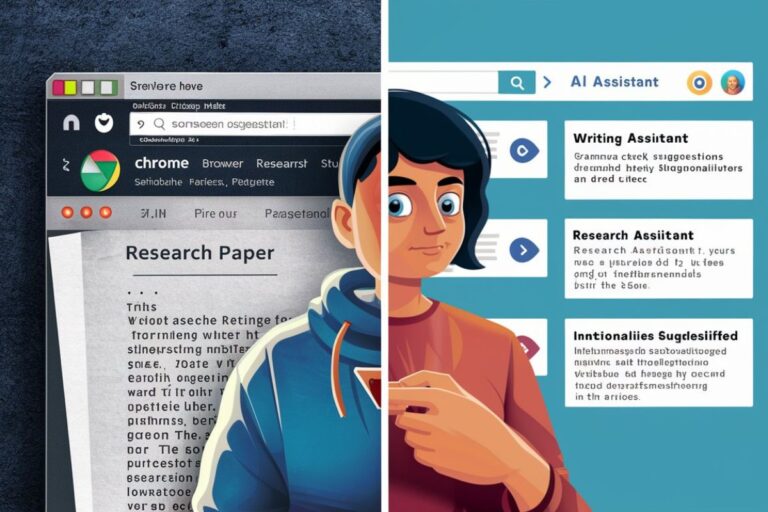
MaxAI.me is an AI extension for Chrome that helps you write better, research faster, and simplify information overload.
Price: 20
Price Currency: $
Operating System: Chrome Extention
Application Category: Productivity
4.2