Are you excited about the possibilities of AI-powered video creation? You should be, especially with Luma Labs Dream Machine AI . This new tool has gained attention in the industry for offering free high-quality video creation to users. Yes, you read that right – Dream Machine is free for everyone to test out the features.
Dream Machine stands out from other AI video models because it can understand prompts and create smooth motion. Luma Dream Machine ai does not have limitations on its capabilities, unlike some other models. It can follow prompts and understand motion, making it a powerful tool for creatives.
Currently, this ai video generator generates videos that are about five seconds long. For some people, this may not seem like a significant change. However, for me, it is a major improvement compared to other models such as Runway or Pika Labs.
This AI video generator is not as advanced as Sora or Kling. However, it is impressive in its ability to follow prompts and understand motion. And obviously You can use Luma dream machine ai free.
Dream Machine AI: The AI Video Generator That Turns Your Words into Reality
Dream Machine AI is a modern tool created by Luma Labs. It helps users make amazing videos using only text and images. By harnessing the power of artificial intelligence, this revolutionary technology makes video creation accessible to everyone, regardless of their experience level.
Key features of Luma Dream Machine AI include:
- It can easily transform your ideas into captivating visuals by simply typing a description or uploading an image.
- The company states that this ai model renders smooth, natural-looking movement and visually stunning scenes.
- Creating high-quality videos is quick and easy with this tool, saving you time and resources. No need for complicated editing or special equipment.
Using Dream Machine AI: My Experience
When I tested Dream Machine, I created several clips. Four clips were ready in a few minutes, while the rest took the whole night. And some showed me errors after waiting for this long.
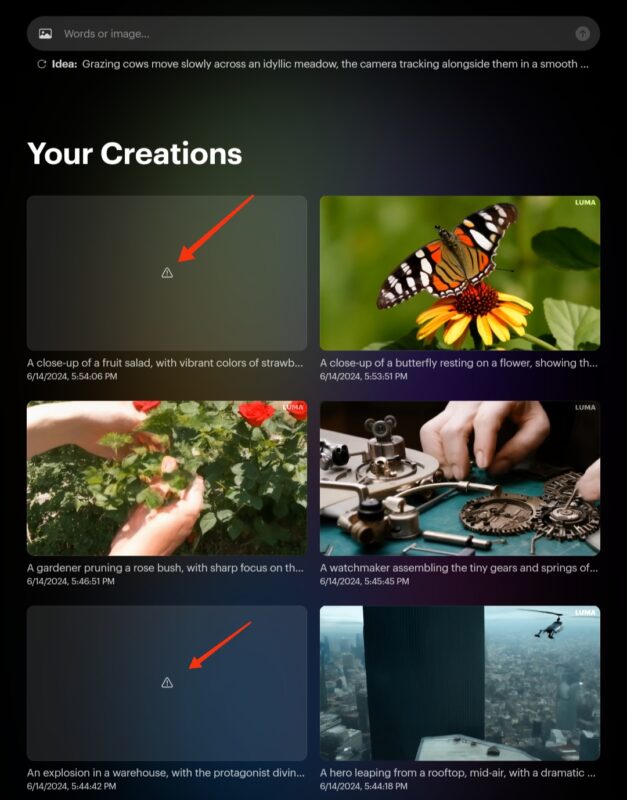
I attempted to walk, dance, and run. Dream Machine can capture motion without needing specific instructions, unlike older models that sometimes showed awkward movements.
I created various prompts. The prompts ranged from easy to challenging. I wanted to test its capabilities. I wanted to test if the AI could accurately turn my words into pictures and handle complex scenes as I imagined.
When you use Dream Machine AI, it doesn’t just stop at the initial prompt you give it. It uses its own language model to improve the prompt, similar to how AI image generators work. This might be why it sometimes adds extra details, especially when the prompt isn’t particularly specific.
Dream Machine’s new model can process language internally, making its output unique. This internal processing helps the tool respond to your prompts in a way that generates creative content.
Testing Luma AI’s Dream Machine with 10 video prompts
To see how Dream Machine compares, I tried various prompts. I also tested other AI video models, but i found dream machine more balanced while following the prompt.
I used simple text prompts and the enhancement feature for some tests. For some videos, I used longer prompts or provided images generated with JitterPix AI. In every case, Dream Machine delivered superior results in capturing realistic motion.
I attempted to create a video featuring a humorous dog meme. However, the program did not obey my commands to have the dog stare without interruption. I will show you next up.
1. Close-up shot of butterfly
For this video, I wrote a small prompt to test Dream Machine AI’s ability to capture details and colors in close-up shots.
Prompt: “A close-up of a butterfly resting on a flower, showing the intricate patterns and colors of its wings.”
And it did nicely without any jargon. However, it feels like the butterfly has two mouths at both ends. But it did exactly what I said in the prompt.
2. Gardner pruning a rose bush
I went with one more simple and short prompt, which can put the fine details and the focus of the dream machine AI to the test. I did not use the “Enhance prompt” feature this time either.
Prompt: “A gardener pruning a rose bush, with sharp focus on the thorns, leaves, and petals.”
It was quite close to what I said in the prompt. It nicely shows how the gardener is pruning the rose bush while focusing on thorns and leaves.
3. Watchmaker assembling the watch
This time I went with a prompt to see if it could catch intricate details, like assembling the parts of a watch. Here is the prompt:
Prompt: “A watchmaker assembling the tiny gears and springs of a wristwatch, with detailed focus on the mechanical components”
In the output video, it was truly able to capture those tiny parts of a watch or something mechanical. But when I pay attention to the components and watch, it feels like the watch of SUPERHERO HULK. Yeah, the watch was rather substantial in size.
BTW, it gave me what I wanted—catching the fine details.
4. A man running by the beach
To further test Dream Machine AI’s capabilities, I challenged it with a complex animation task involving running man. This study examined the effectiveness of the Dream Machine AI in controlling moving parts. It also explored potential applications of the AI in animation and robotics.
The researchers tested the AI’s capabilities in these areas. They wanted to see if it could be a useful tool in these fields.
Prompt: “A runner sprinting along a beach at sunset, with waves crashing in the background.”
The AI successfully interpreted the prompt, generating a vivid description of a runner sprinting along a beach at sunset. The pictures showed the runner moving, the expansive beach, and the vibrant colors of the sunset.
The video not only captured the scene but also the crashing waves, immersing the viewer. The AI impressively turned words into a captivating story.
5. A baby swimming in the pool
I made a new test for Dream Machine AI. The test checks how well it can handle prompts with multiple actions. It also tests its ability to handle complex interactions happening at the same time. This is a little tricky for AI, so it’ll be interesting to see how it performs.
Prompt: “A child jumping into a pool from a diving board, mid-air twist before hitting the water, with splash and ripple effects”.
Dream Machine AI successfully captured the child’s graceful jump. However, the water scene fell short. The AI exaggerated the water effects, making a small splash look like a chaotic underwater scene.
This suggests that the AI still needs refinement in rendering complex water physics and accurately scaling effects to match the size and impact of the object entering the water.
6. A man walking with dog
I wanted to test Dream Machine AI’s capabilities by using a new prompt that included various interactions occurring at the same time.
Prompt: “A person walking forward while turning their head to look behind them, with a dog running circles around them.”
The AI managed to show a person walking with a dog, but it didn’t get all the details right. The dog was not running circles around the person, and the person wasn’t looking behind them.
The AI still needs improvement in understanding and showing multiple actions happening at the same time, especially when they include movement and different viewpoints.
7. Time lapse video of sunset
I made a specific prompt to test Luma Dream Machine AI. It will capture changes in light and color over time in a time-lapse scene.
Prompt: “A time-lapse video of a sunset over a calm ocean. The video starts with the sun high in the sky, gradually setting and turning the sky into shades of orange, pink, and purple. Waves gently lap against the shore, and seagulls occasionally fly across the scene. The video ends with the sky darkening and the first stars appearing”.
I was really impressed with the results this time. Dream Machine AI did a great job with this time-lapse task, showing its skill in capturing light and color changes over time in a visually appealing way. This success proves the AI’s ability to handle detailed prompts and produce engaging time-lapse sequences for different creative purposes.
8. A boy performing skate board tricks
I’m about to crank up the difficulty for Dream Machine AI and see if it can handle some serious action! This time, I’m throwing in a prompt with lots of movement and details to really test its animation skills.
Prompt: “A skateboarder performing a series of tricks at a skate park, including ollies, kickflips, and grinding on rails, with smooth transitions between each trick.”
Dream Machine AI nailed the skateboarder prompt, capturing the smooth transitions between ollies, kickflips, and grinds. The dynamic movement was fluid and realistic, showcasing the AI’s ability to handle complex actions.
The skateboarder encountered a small issue when making a turn. Instead of smoothly rotating the body, the AI abruptly changed the character’s face to the back, causing a brief visual disruption. This suggests that the AI may have difficulty grasping 3D spatial relationships and character animation details.
9. A man doing fast paced hip-hop
I’m now putting its dancing skills to the test! I’m curious to see if it can create realistic and expressive dance movements for human figures.
Prompt: “A dancer performing a high-energy hip-hop routine, with fast-paced footwork, spins, and jumps, captured from multiple angles.”
I fed this prompt and even tried the enhance prompt option of Dream Machine AI Video generator. But, while the AI attempted to create a high-energy hip-hop routine, the results were far from realistic.
The dancer’s motions were irregular, with limbs seeming to warp and lengthen while executing intricate footwork and hand gestures. This malfunction, resembling a swiftly expanding tree, indicates that the AI had trouble replicating the complexity and speed of the choreography.
10. A Hilarious Dog Meme
I gave Dream Machine AI a funny picture of the famous Doge meme, the cute Japanese Kabosu with funny faces. The challenge was to make a quick video of the dog looking sarcastic.
I tried it three times and finally got what I wanted.
1st Attempt: The AI’s first attempt at creating the sarcastic Doge video was a bit of a miss. Instead of the iconic, expressive face, the result was a jumbled mess. The dog’s features were distorted and unrecognizable, far from the intended meme-worthy expression.
2nd Attempt: The second attempt was a step up in visual quality, but something was missing. The Doge’s signature quirkiness was absent. The expression was flat and lacked the iconic raised eyebrow and knowing smirk that makes the meme so hilarious.
Last Shot: Dream Machine AI finally nailed it on the third try! The video perfectly captured Doge’s sarcastic expression, with the tilted head, raised eyebrow, and subtle smirk all in place. I’ve posted the video on Twitter (X) for everyone to appreciate. Take a look and show some love for this comical AI creation!
Comparing Luma AI Dream Machine with the SORA AI
To evaluate Lumalabs AI Dream Machine’s capabilities alongside Sora AI, I’m going to select a prompt that Sora AI has already used to create a video. This will provide a direct comparison and highlight the strengths and weaknesses of each AI model.
Prompt: “The camera follows behind a white vintage SUV with a black roof rack as it speeds up a steep dirt road surrounded by pine trees on a steep mountain slope, dust kicks up from it’s tires, the sunlight shines on the SUV as it speeds along the dirt road, casting a warm glow over the scene. The dirt road curves gently into the distance, with no other cars or vehicles in sight. The trees on either side of the road are redwoods, with patches of greenery scattered throughout. The car is seen from the rear following the curve with ease, making it seem as if it is on a rugged drive through the rugged terrain. The dirt road itself is surrounded by steep hills and mountains, with a clear blue sky above with wispy clouds.”
What Luma AI dream Machine generated:
Both Dream Machine AI and Sora AI successfully generated videos from the prompt of a white vintage SUV on a scenic mountain drive.
However, there were noticeable differences in the final output. Luma AI Dream Machine’s rendition lacked the same level of detail and clarity as Sora AI’s. The colors appeared less vibrant, and the overall scene felt slightly muted. The fine details of the environment, such as the texture of the dirt road and the subtle variations in the foliage, were not as well-defined.
While the video captured the essence of the prompt, it fell short in terms of visual richness and realism.
Sora AI, on the other hand, produced a more polished and visually appealing result. The colors were more saturated, and the overall scene felt more vibrant and alive. The details of the environment were sharper and more pronounced, creating a greater sense of depth and realism.
Dream Machine AI Pricing
Luma AI offers a range of pricing options for Dream Machine AI, catering to different user needs and usage levels:
Free Tier:
- 720p resolution
- Limited usage
- No commercial use
LIte Tier:
- $6.99/month or $83.99/year
- 3200 credits
- High-priority generations
- Commercial use permitted
Plus Tier:
- $20.99/month
- 10,000 monthly credits
- Ray2 Access
- 1080p resolution
- High priority
- Commercial use allowed
- No watermark
Unlimited Tier:
- $66.49/month
- Unlimited use in relaxed mode
- 10,000 monthly credits
- Ray2 Access
- 1080p resolution
- High priority
- Commercial use allowed
- No watermark
Paid tiers offer priority access and no daily generation limit.
So you can choose the plan that best suits your needs and budget.
My Verdict
The tests I conducted on Dream Machine AI proved that it is a promising player in the field of text to video generation. Its impressive performance in capturing movement, colors, and details was evident in tasks like time-lapse and skateboarding.
The technology is still developing, but there are challenges with complex choreography, realistic water physics, and capturing nuanced actions, especially in hip-hop dance and initial Doge meme attempts.
The comparison with Sora AI further highlighted this, showing that while Dream Machine AI creates impressive visuals, it can improve on overall polish and detail.
Despite these limitations, I’m genuinely excited about the potential of Dream Machine AI. Its ability to understand and execute diverse prompts, coupled with its promising results in various tests, makes it a powerful tool for creators and storytellers.
Curious to experience the magic of AI-powered video generation? Don’t just take my word for it – try out LumaLabs Dream Machine AI for yourself and see what amazing creations you can bring to life!
FAQs:
Is Luma AI now available for free for everyone?
Yes, Luma ai is available for public at no cost with 30 video generations per month.
What types of videos can be created with Luma AI Dream Machine?
Users can create various types of videos, including promotional content, social media clips, explainer videos, product demos, and educational materials. The system is versatile, allowing users to describe a wide range of scenarios through text prompts
How long does it take to generate a video with Luma AI?
Typically, video generation takes around two minutes. However, wait times may vary depending on demand, as high traffic can affect processing speed, may be it take the whole night.
What are the limitations of Luma AI Dream Machine?
The current version has some limitations, such as a maximum video length of five seconds and challenges with complex scenes or specific actions. The developers are actively working to improve these aspects
Will Luma AI Dream Machine replace traditional video editors?
While it automates basic video creation tasks, it is unlikely to replace traditional video editors entirely, especially for projects requiring detailed editing and sound design.
Putting Luma Dream Machine AI video generator to Test with 10 Video prompts » AI-Q

I put Dream Machine AI video generator to the test with 10 prompts, pushing it to its limits. See the Amazing (and Not-So-Amazing) Results – and the areas where it still needs some work.
Price: 0.00
Price Currency: $
Operating System: Web Based
Application Category: AI Video
4.3